INFICON IC/5 Thin Film Deposition Controller User Manual
Page 125
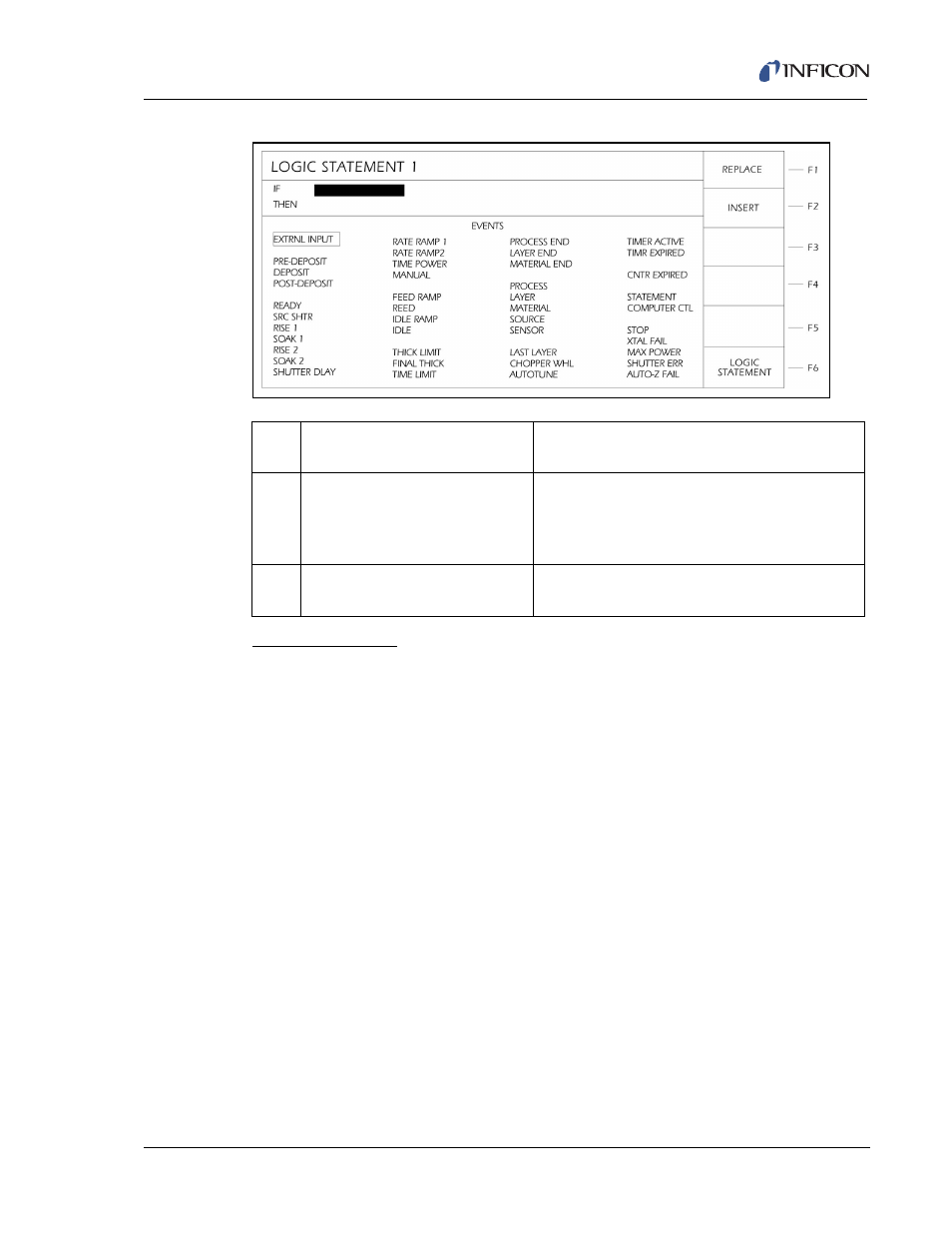
6 - 5
IP
N 07
4-
23
7A
E
IC/5 Operating Manual
Figure 6-4
Logic Connectors
If the cursor is on a connector designated by ccc, pressing F1 (SELECT) will toggle
the ccc between a logical AND and a logical OR.
For those Events which are layer or material specific an additional operator can be
selected. This is the ON operator and pressing the F1 (SELECT) key will now
toggle between AND, OR, and ON.
The ON operator is designed for use in co-deposition applications to link an Event
to a particular layer or material. Therefore only those Events which can be directly
associated with a layer or material can precede the ON connector. This includes all
the Pre-Deposit, Deposit, and Post-Deposit states, Thick Limit, Final Thickness,
Time Limit, Layer, Material, Source, Sensor, Chopper Wheel, XTAL Fail, Max
Power, Shutter Err, Auto Z Fail, Layer End, Material End and AutoTune.
Additionally, there are certain rules to follow when using the ON connector. These
are:
1
There cannot be two consecutive ONs in a statement. A ON B ON C is not
allowed. A ON B and C ON D is acceptable.
2
Neither the Event preceding nor following the ON can have a negate or a
parenthesis. That is: A ON (B AND C) or (A AND B) ON C is not allowed.
F1
REPLACE
Changes the Event or Action in reverse video to
what is contained in the box cursor.
F2
INSERT
Inserts the Event or Action in the box cursor into
the Logic Statement at the position indicated by
reverse video. Previously entered Events or
Actions are moved to the right.
F6
LOGIC STATEMENT
Exits the Event or Action List display and returns
to the Logic Statement Editing display.
