Channel_remote_code, Value – INFICON IC/5 Thin Film Deposition Controller User Manual
Page 182
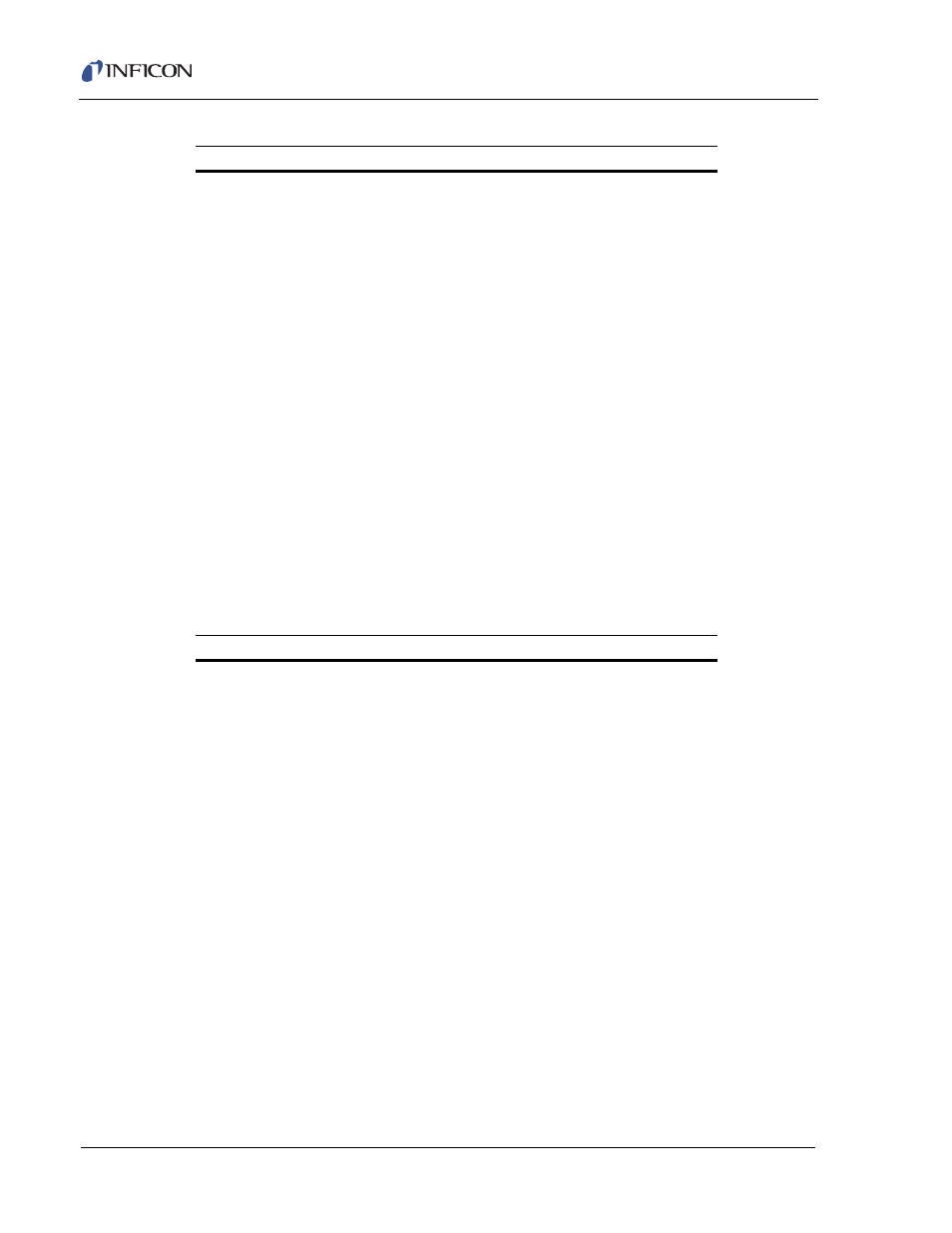
7 - 40
IP
N 07
4-
23
7A
E
IC/5 Operating Manual
RL
þ
channel_remote_code#
þ
III#
þ
value
These commands are used to affect actions associated with started layers. Single
or multiple values may be required for some commands. If the layer designated is
not currently active, an “F” (cannot change value now) error code will be returned.
III# is the number of the active layer.
25
Copy layer uuu
þ
fff
þ
ttt. Copies layer fff of process uuu to the
position preceding layer ttt.
26
Switch crystal s
þ
x. Crystal switches sensor s to crystal
position x. If x = 0, the IC/5 will choose the “next” crystal. If
the sensor is not used in a layer currently running, the next
crystal will be the next one in sequence. If the sensor is
being used in a layer that is running, the next crystal will be
the next one from the list in the XL Position material
parameter. If a sensor is used in a layer that is running, or
if the sensor is a dual head the value of “x” must be zero,
otherwise an error will occur.
27
Default Parameters will set all of the IC/5 parameters to the
default values except for the communications parameters.
The communications parameters will remain unchanged.
Table 7-22 REMOTE Commands—Channel
code#
Channel Action
0
Manual On III - Places layer lll into manual power control
1
Manual Off lll - Removes layer lll from manual power
control and places layer lll into deposit.
2
Set Power Level lll uu.uuu - Sets the power level for layer
lll to uu.uuu % (only while in Manual).
3
Zero Thickness lll - Zeros the thickness for layer lll.
4
Final Thickness Trigger lll - Triggers final thickness for
layer lll.
Table 7-21 REMOTE Commands—Global (continued)
code#
Global Action
