Troubleshooting with a digital multimeter (dmm) – Lull 944E-42 Service Manual User Manual
Page 539
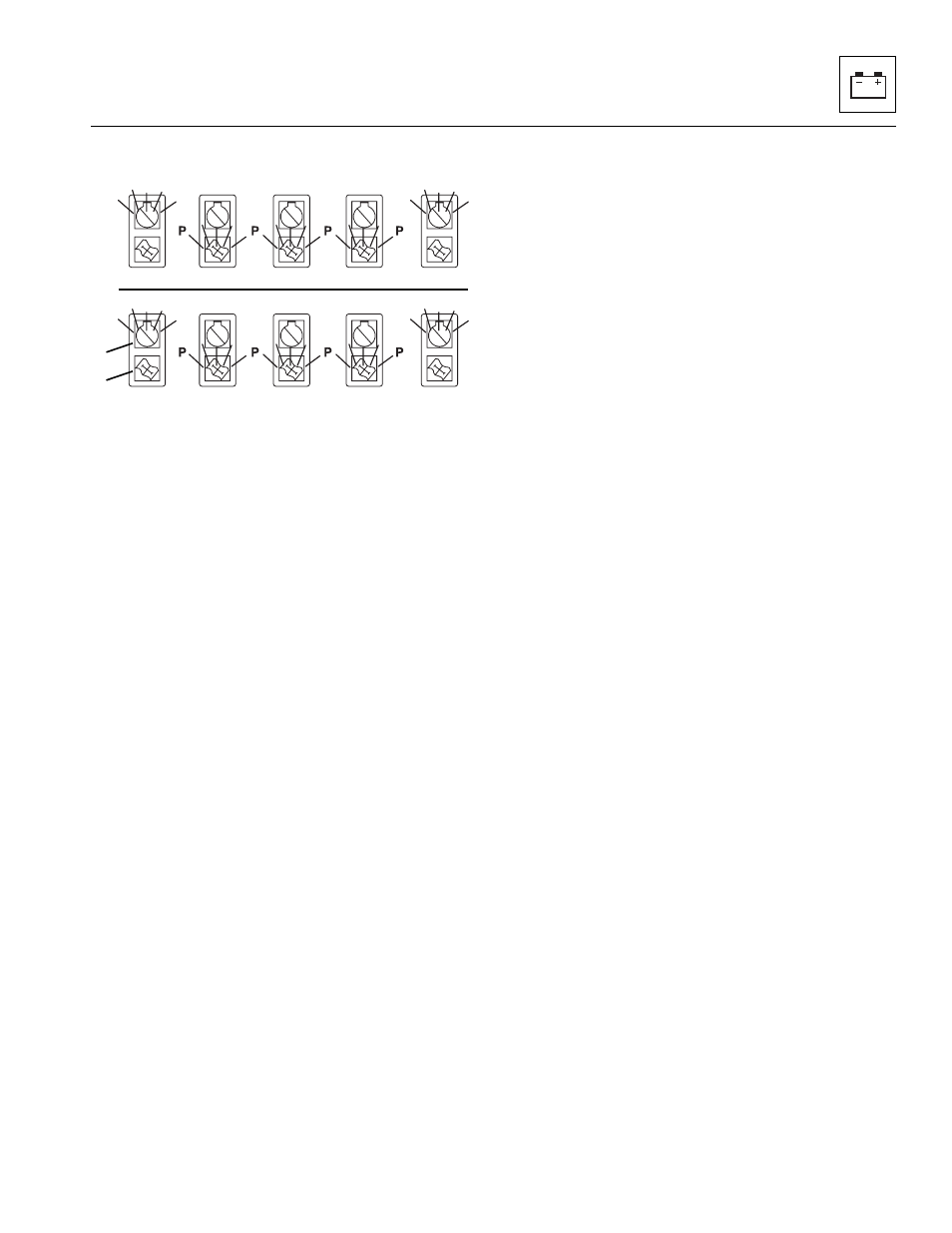
9.29
Model 644E-42/944E-42
Rev. 6/04
Electrical System
Offboard Diagnostics
INSITE™, is the Windows®-based PC service/
programming/diagnostic tool for 944E-42 engine. It is
used to help troubleshoot and repair the engine with
extended fault diagnostics and processing power.
INSITE™ allows the user to view active and inactive
faults and clear the inactive faults. It provides a monitor
function that allows the service technician to monitor
measured parameters, actuator status and some
calculated values. It also provides the technician with the
capability to turn on certain drivers such as the grid
heaters and lift pump as well as running diagnostic tests
such as single cylinder cutout.
9.8.3
Troubleshooting with a Digital
Multimeter (DMM)
IMPORTANT: Circuits which include any solid-state
control modules should only be tested with a ten
megohm or higher impedance digital multimeter (DMM),
or damage could occur to the module.
A DMM should be used instead of a test lamp in order to
test for voltage in high impedance circuits. While a test
lamp shows whether voltage is present, a DMM indicates
how much voltage is present.
The ohmmeter function on a DMM shows how much
resistance exists between two points along a circuit. Low
resistance in a circuit means good continuity.
IMPORTANT: Disconnect the power feed from the
suspect circuit when measuring resistance with a DMM.
This prevents incorrect readings. DMM’s apply such a
small voltage to measure resistance that the presence of
voltages can upset a resistance reading.
Diodes and solid-state components in a circuit can cause
a DMM to display a false reading. To find out if a
component is affecting a measurement take a reading
once, then reverse the leads and take a second reading.
If the readings differ, the solid-state component is
affecting the measurement.
Following are examples of the various methods of
connecting the DMM to the circuit to be tested:
• Back probe both ends of the connector and either
hold the leads in place while manipulating the
connector or tape the leads to the harness for
continuous monitoring while you perform other
operations or test driving.
IMPORTANT: DO NOT back probe a sealed connector
or a flat wire connector.
• Disconnect the harness at both ends of the
suspected circuit where it connects either to a
component or to other harnesses.
1
2
Example Fault Code Sequences
1 Blink2 Blinks4 Blinks4 Blinks1 Blink
P = Pause
Fault Code
1 Blink1 Blink1 Blink2 Blinks1 Blink
Fault Code
MU5440
