8 logs, Logs -30 – Konica Minolta Printgroove User Manual
Page 51
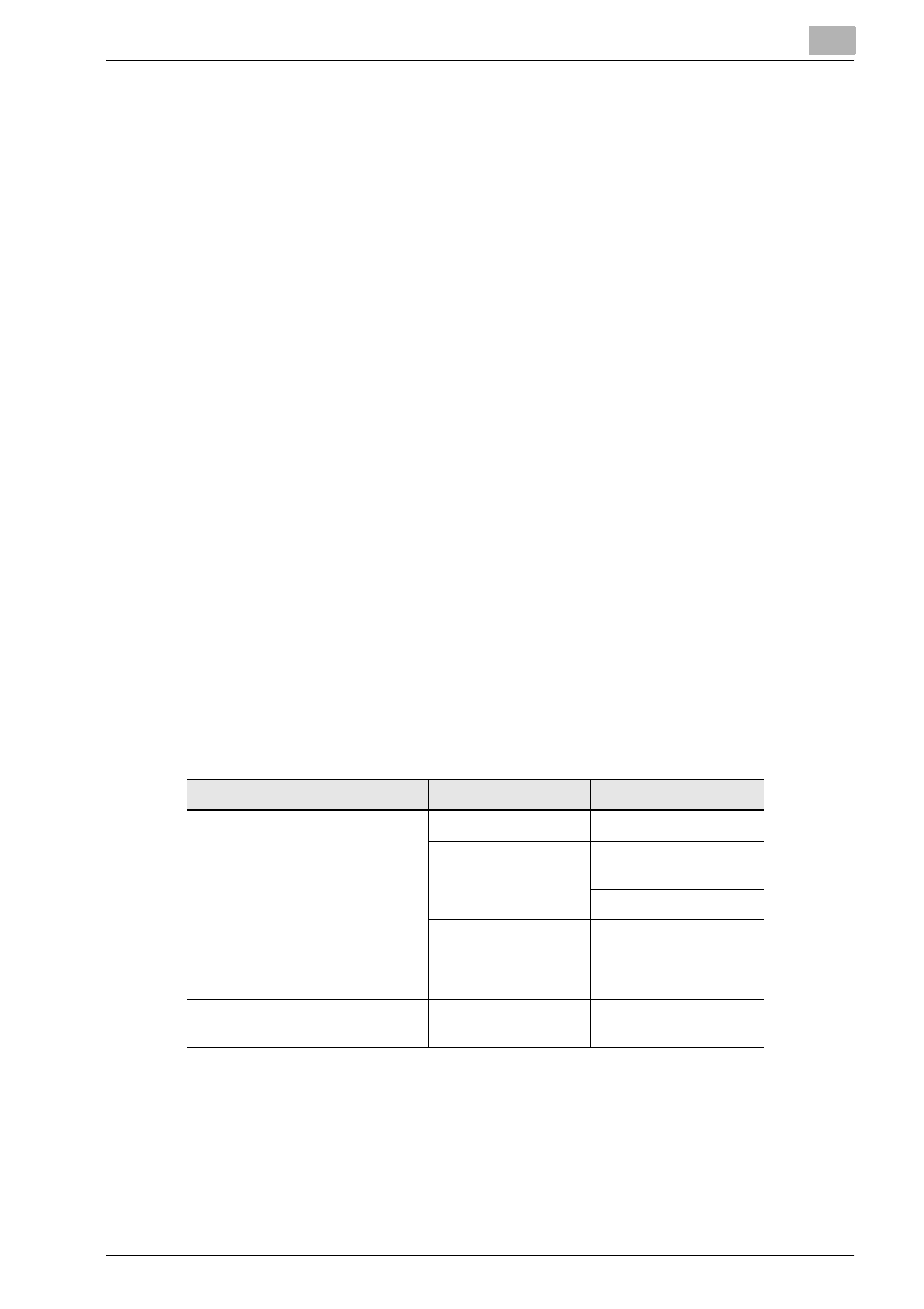
Configuring Printgroove POD Queue
3
Printgroove POD Queue
3-30
3.8
Logs
Printgroove Logs tracks various Error, Warning and Information Events that
occur as a print job is processed. Only an Administrator can access this in-
formation.
To launch the Printgroove POD Queue Logs, follow this procedure:
1
From the menu select [View] --> [Logs]. The Logs screen opens.
Log Entry Type Filter
Three checkboxes at the top of the screen allow you to specify the type of
log entries you wish to view. The choices are [Error], [Warning] and [Informa-
tion]. One or all of the checkboxes may be selected.
Log Entry Data
For all log entries, the following information is provided:
-
Type: Error, Warning or Information
-
Date/Time: date and time the event occurred
-
Sender: when relevant, the User associated with the event
-
Process ID: the process to which the event belongs
-
Event: an explanation of the event itself
The following Log Events are tracked:
Printgroove POD Queue Log Events
Log Entry Type
Process ID
Event
Error
Server
Security Key Removed
PDF File Error (not a
valid PDF file)
PDF File not found
Printer
Enable Printer Failed
Multiple servers run-
ning
Warning
Users
User Log In Max
reached
