Virtual queue editor: setting options -63 – Konica Minolta Printgroove User Manual
Page 134
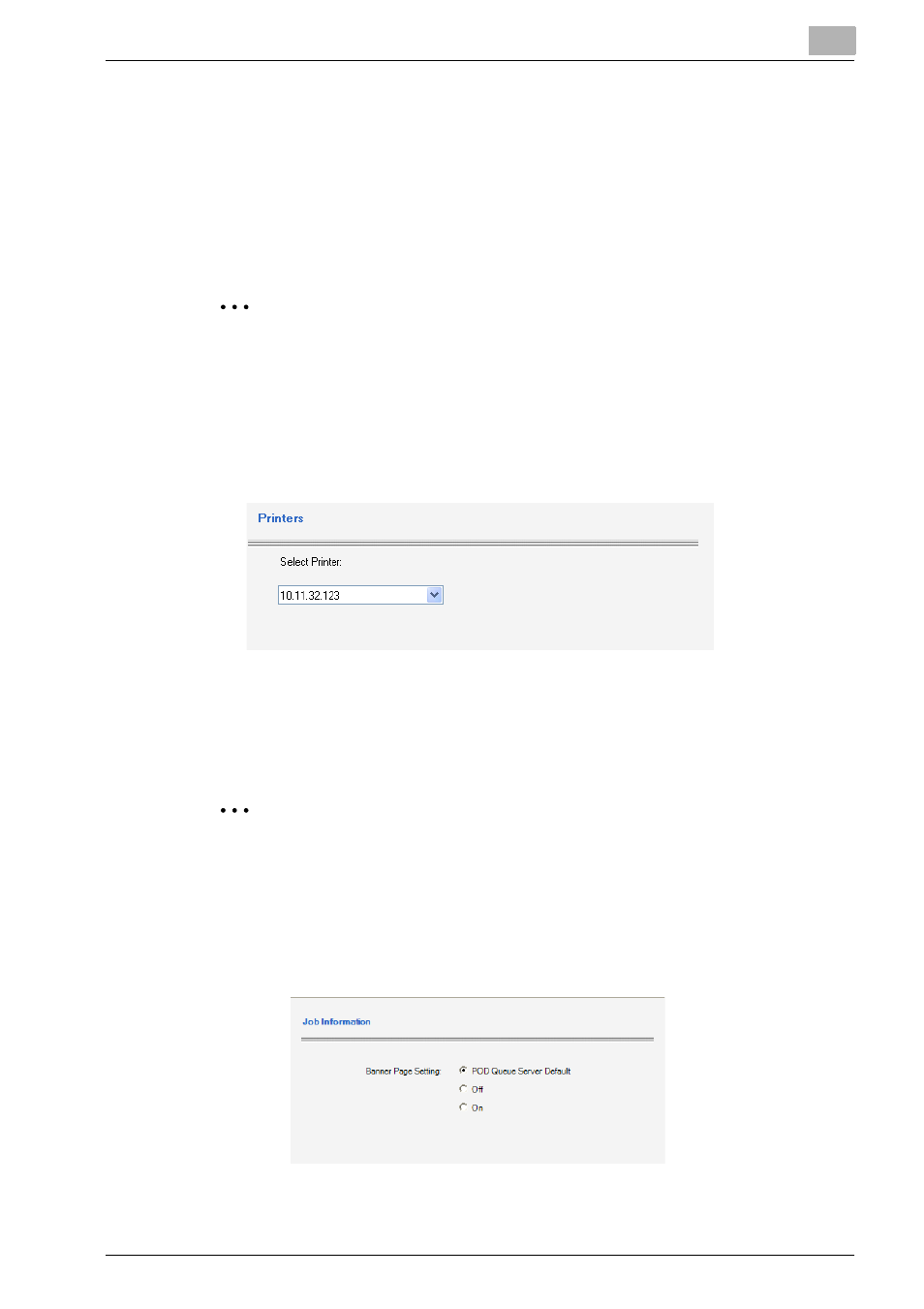
Printgroove POD Queue Tools
5
Printgroove POD Queue
5-63
5.6.1
Virtual Queue Editor: Setting Options
The Virtual Queue Editor has six primary setting options. Select an option
then set a parameter for a Virtual Queue. There is no limit to the number of
parameters you may specify for a Virtual Queue. If you set just one parame-
ter, the Virtual Queue applies only one setting to job tickets. The more de-
tailed the settings, the more the original job ticket is modified.
2
Note
By default, all text fields are blank. All drop-down menus have [No Value
Set] selected.
For more information about print function, refer to User’s Guide of MFP.
Printers
Printers has no sub-menus. All Enabled printers are listed in the drop-down
list. Select a printer to process jobs assigned to the selected Virtual Queue.
A printer that supports High Chroma printing may be selected.
2
Note
Do not select a printer that does not support all the Virtual Queue set-
tings. If required, check the printer’s User’s Guide to verify support capa-
bilities.
Job Settings
