Konica Minolta Printgroove User Manual
Page 154
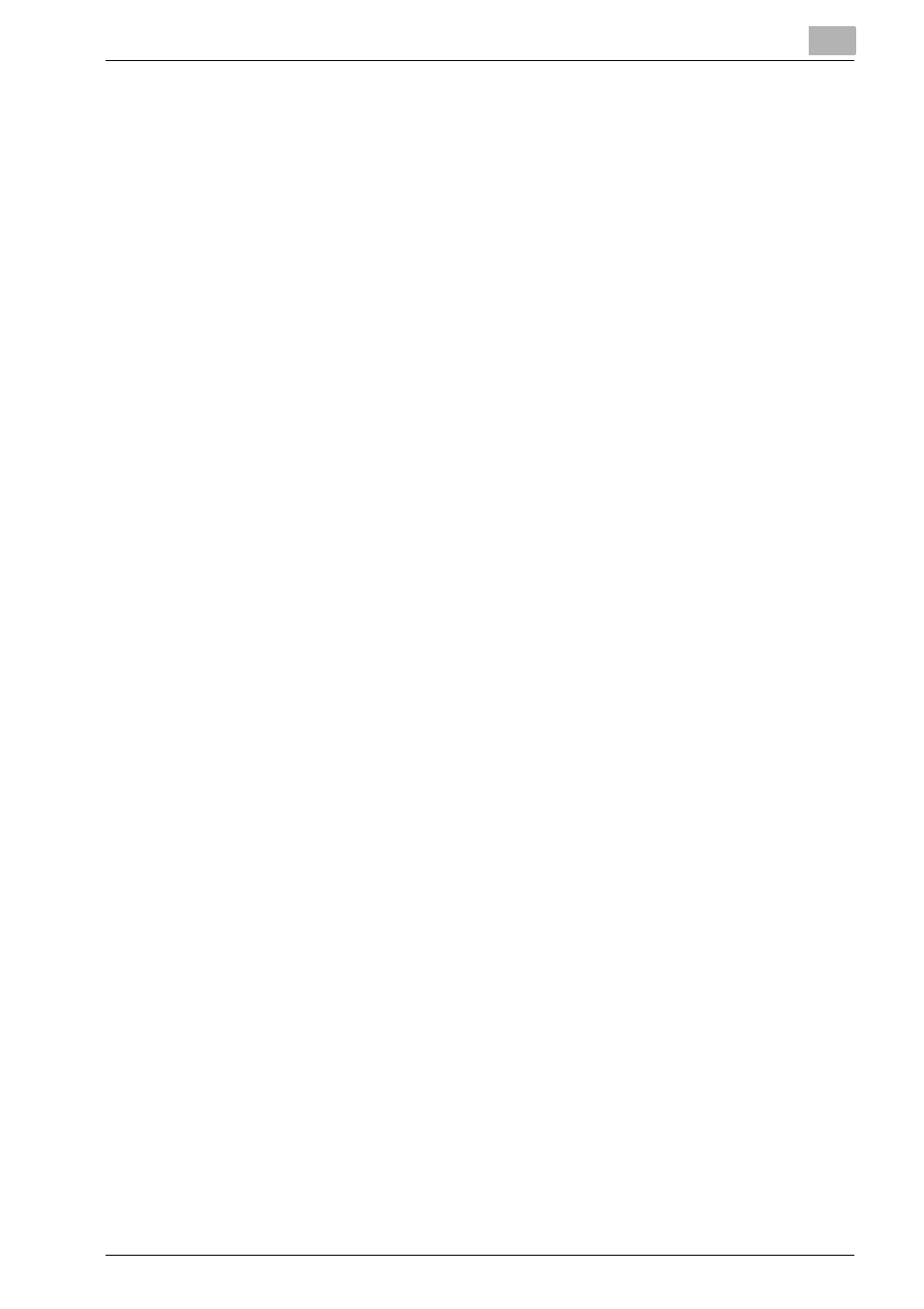
Printgroove POD Queue Tools
5
Printgroove POD Queue
5-83
6
Click [Save]. The Printer Monitor closes and the recognition is activat-
ed.
If the C65hc is added to POD Queue Manually . . .
1
Complete the procedure as described in “Add a Single Printer Manual-
ly” on page 3-12.
2
Locate the C65hc’s icon in the Destination panel.
3
Enable the printer (see “Enabling a Printer” on page 3-28).
4
Right-click on the printer’s icon and select [Edit] from the drop-down
menu or double-click the printer’s icon to open the Printer Monitor.
5
Select the [Settings] option to open the Settings screen.
6
The [Installed Feature: High Chroma Printing] check box is at the bot-
tom of the screen. When manually adding a printer, this check box is
selected for you. Verify that it is selected. If it is selected, recognition is
active. Click [Close].
7
If it is not selected, select the check box then click [Save]. The Printer
Monitor closes and the recognition is activated.
- Magicolor 3100 (42 pages)
- PAGEPRO 9100 (178 pages)
- Magicolor 3100 (28 pages)
- 1300 Series (4 pages)
- bizhub PRO 920 (178 pages)
- bizhub PRO 1200 (31 pages)
- bizhub PRO 920 (76 pages)
- bizhub PRO 920 (8 pages)
- BIZHUB PRO bizhubPRO920 (410 pages)
- bizhub PRO C5500 (12 pages)
- C203 (45 pages)
- Magicolor 2480 MF (46 pages)
- SU3 (112 pages)
- IP-511 (122 pages)
- C652 (6 pages)
- bizhub 180 (256 pages)
- Image Controller IC-205 (106 pages)
- SU-502 (156 pages)
- FK-505 (190 pages)
- bizhub 162 (256 pages)
- Copier 2223 (123 pages)
- 920 (76 pages)
- 7075 (311 pages)
- MAGICOLOR 2300 (182 pages)
- Magicolor 2300DL (50 pages)
- MAGICOLOR 2300 (72 pages)
- MAGICOLOR 2300 (172 pages)
- MAGICOLOR 2300 (34 pages)
- MAGICOLOR 2300 (156 pages)
- FAX2900/FAX3900 (60 pages)
- magicolor 4690MF (9 pages)
- magicolor 1690MF (285 pages)
- magicolor 1690MF (12 pages)
- magicolor 1690MF (325 pages)
- magicolor 1690MF (113 pages)
- magicolor 1690MF (2 pages)
- magicolor 1690MF (49 pages)
- magicolor 2550DN A00V014 (67 pages)
- PagePro 1250E (2 pages)
- 7450 (9 pages)
- magicolor 2430 DL (4 pages)
- BIZHUB 250/350 (14 pages)
- PagePro 5650EN (394 pages)
- magicolor 4650 (260 pages)
- PagePro 5650EN (46 pages)
