Konica Minolta Printgroove User Manual
Page 160
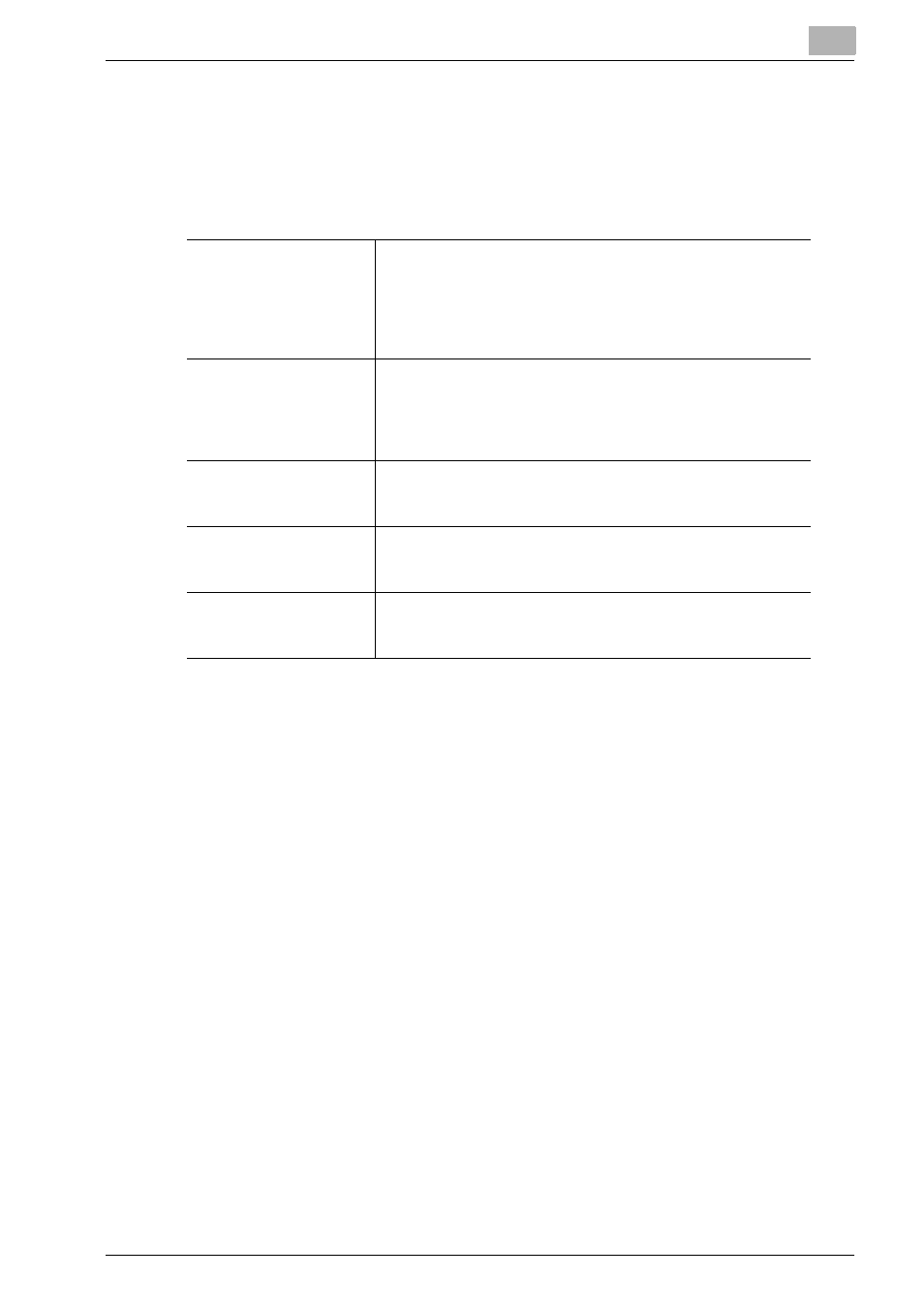
Printgroove POD Queue Tools
5
Printgroove POD Queue
5-89
Finishing Settings
Finishing Settings has two sub-menus:
1. Paper
2. Perfect Binding
There are three values in the [Perfect Binding] drop-down menu: [No Value
Set], [On], [Off]. If [On] is selected, all print jobs that have [Perfect Binding]
specified are considered when you initiate your search. If [Off] is selected, all
print jobs that do not have [Perfect Binding] specified are considered when
you initiate your search.
Saddle Stitch
There are three values in the [Saddle Stitch] drop-down menu:
[No Value Set], [On], [Off]. If [On] is selected, all print jobs that
have [Saddle Stitch] specified are considered when you initi-
ate your search. If [Off] is selected, all print jobs that do not
have [Saddle Stitch] specified are considered when you initi-
ate your search.
Trim
There are three values in the [Trim] drop-down menu: [No Val-
ue Set], [On], [Off]. If [On] is selected, all print jobs that have
[Trim] specified are considered when you initiate your search.
If [Off] is selected, all print jobs that do not have [Trim] speci-
fied are considered when you initiate your search.
Staple
Select a value from the drop-down menu. Any job that match-
es the selected option is considered when you initiate your
search.
Punch
Select a value from the drop-down menu. Any job that match-
es the selected option is considered when you initiate your
search.
Folding
Select a value from the drop-down menu. Any job that match-
es the selected option is considered when you initiate your
search.
