Cluster editor: setting options -55 – Konica Minolta Printgroove User Manual
Page 126
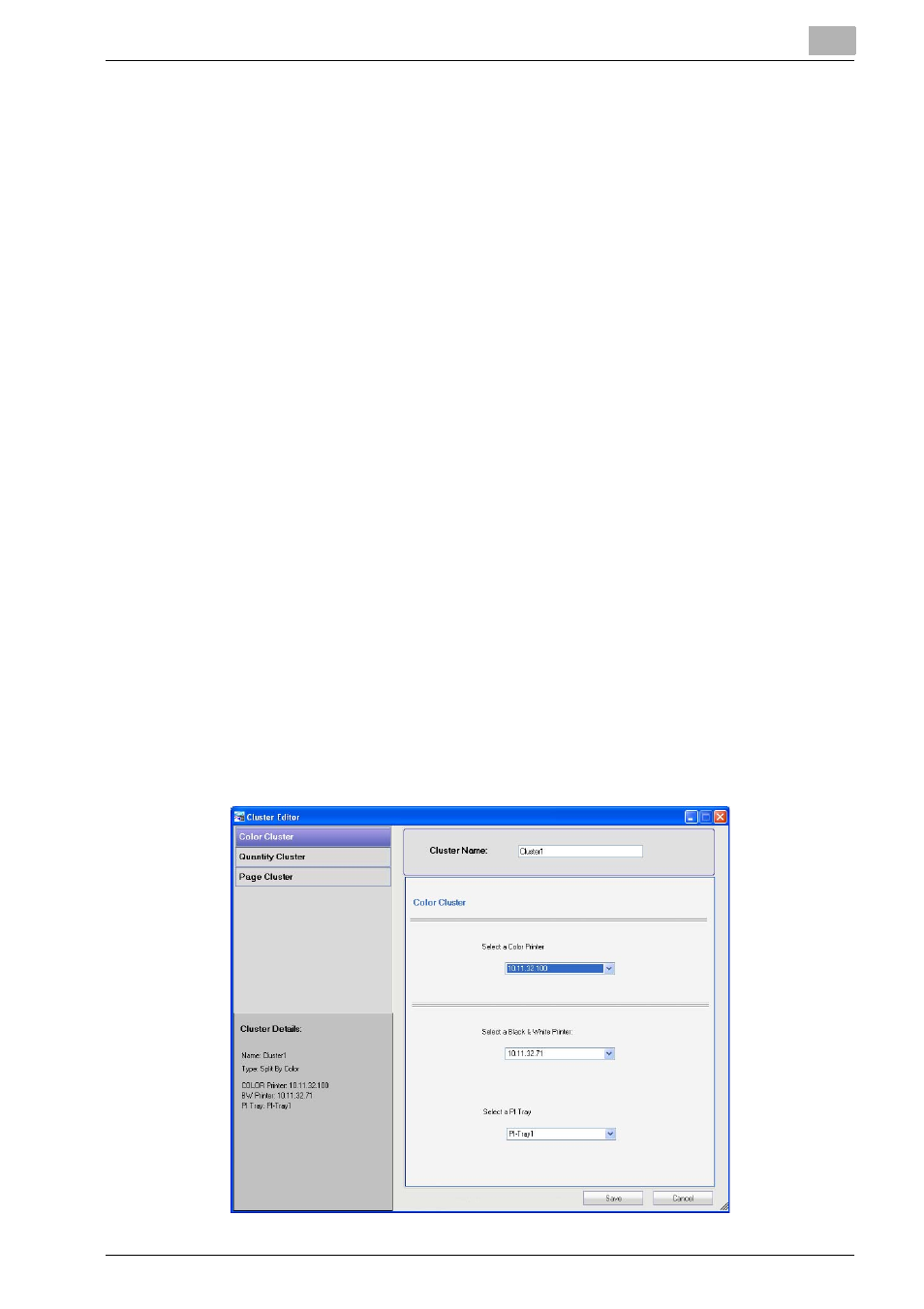
Printgroove POD Queue Tools
5
Printgroove POD Queue
5-55
Section 2: Cluster Details Panel
When a cluster is selected, details about the cluster appear in this panel. De-
tails include the type of cluster and the names of the clustered printers.
Section 3: Setting Display Panel
Click on a setting option and the corresponding cluster setting options ap-
pear in this panel.
Section 4: Cluster Name
The Cluster Name is noted at the top of the section.
5.5.1
Cluster Editor: Setting Options
The Cluster Editor has three setting options.
Color Cluster
Use for print jobs that contain color and black & white pages. Print jobs as-
signed to this type of Cluster are split between a color and a black & white
printer. The color pages print on the color printer, the black & white pages
printed on the black & white printer.
If the [Color Intent] value of the job is [Mixed] and the [High Chroma] check
box is selected, that job must be sent to a Cluster that consists of a color
printer that supports High Chroma color printing and a black and white print-
er. When creating a Color Cluster be sure to consider what type of color
printing you wish to support (Normal or High Chroma). (Please see “Installed
Feature: High Chroma Printing Support” on page 3-27.)
