Konica Minolta Printgroove User Manual
Page 121
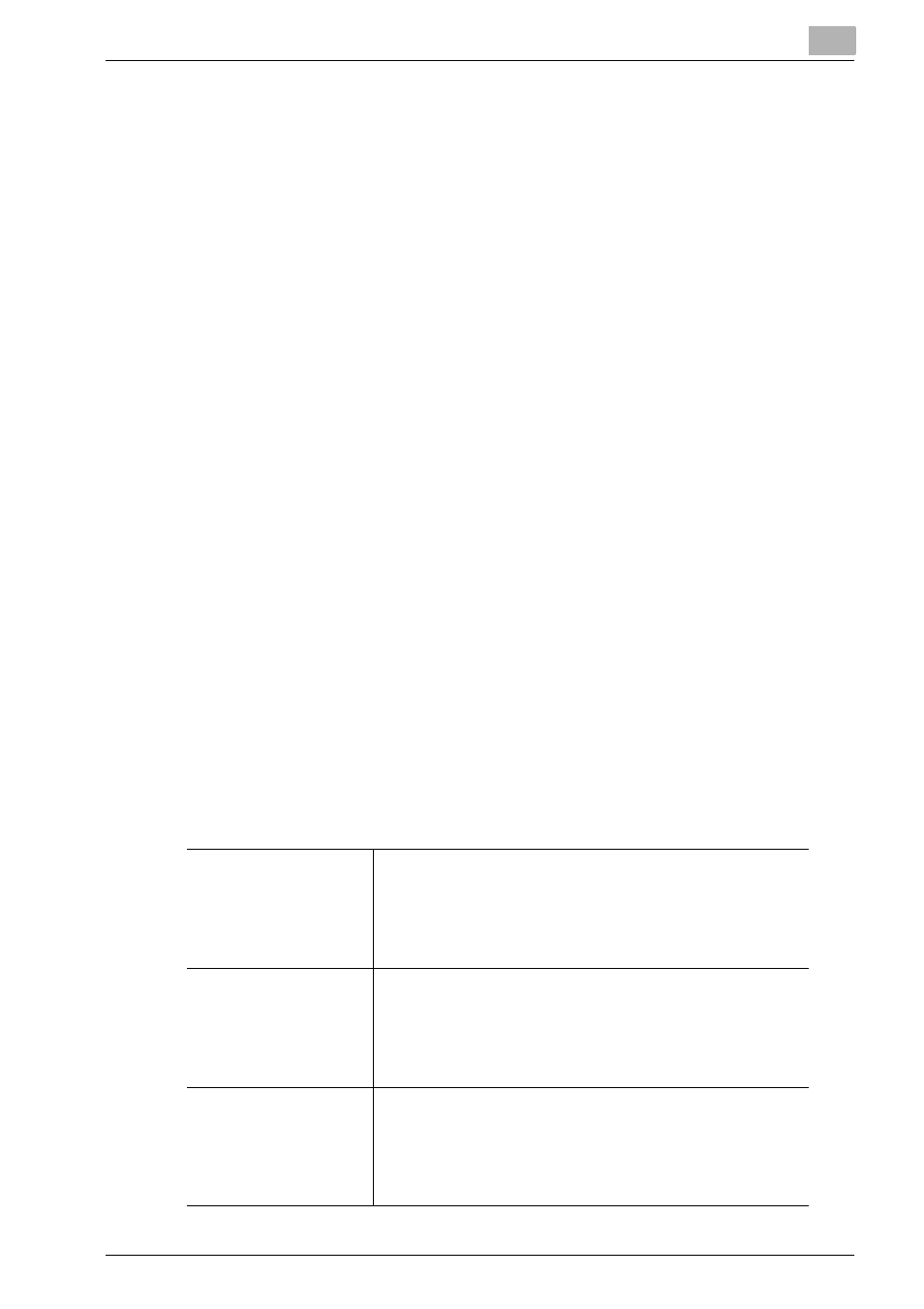
Printgroove POD Queue Tools
5
Printgroove POD Queue
5-50
2. Print Type
You may select from the following drop-down selections: [No Value Set],
[One-Sided], [Double-Sided], [Booklet] or [Adhesive Bind]. When Auto Mode
is selected, all print jobs that match the selected [Print Type] are considered
for this Group.
Cover Sheet Settings
Cover Sheet Settings
has no sub-menus. There are two settings:
1. Front Cover
There are three values in the [Front Cover] drop-down menu: [No Value Set],
[On], [Off]. If [On] is selected, all print jobs that have any [Front Cover] settings
specified are considered for this Group when [Auto Mode] is selected. If [Off]
is selected, all print jobs that lack [Front Cover] settings are considered for
this Group when [Auto Mode] is selected.
2. Back Cover
There are three values in the [Back Cover] drop-down menu: [No Value Set],
[On], [Off]. If [On] is selected, all print jobs that have any [Back Cover] settings
specified are considered for this Group when [Auto Mode] is selected. If [Off]
is selected, all print jobs that lack [Back Cover] settings are considered for
this Group when [Auto Mode] is selected.
Finishing Settings
Finishing Settings has two sub-menus:
1. Paper
Saddle Stitch
There are three values in the [Saddle Stitch] drop-down menu:
[No Value Set], [On], [Off]. If [On] is selected, all print jobs that
have [Saddle Stitch] specified are considered for this Group
when [Auto Mode] is selected. If Off is selected, all print jobs
that do not have [Saddle Stitch] specified are considered for
this Group when [Auto Mode] is selected.
Trim
There are three values in the [Trim] drop-down menu: [No Val-
ue Set], [On], [Off]. If [On] is selected, all print jobs that have
[Trim] specified are considered for this Group when [Auto
Mode] is selected. If [Off] is selected, all print jobs that do not
have [Trim] specified are considered for this Group when [Au-
to Mode] is selected.
Staple
There are three values in the [Staple] drop-down menu: [No
Value Set], [On], [Off]. If [On] is selected, all print jobs that have
[Staple] specified are considered for this Group when [Auto
Mode] is selected. If [Off] is selected, all print jobs that do not
have [Staple] specified are considered for this Group when
[Auto Mode] is selected.
