Videotec DCT User Manual
Page 93
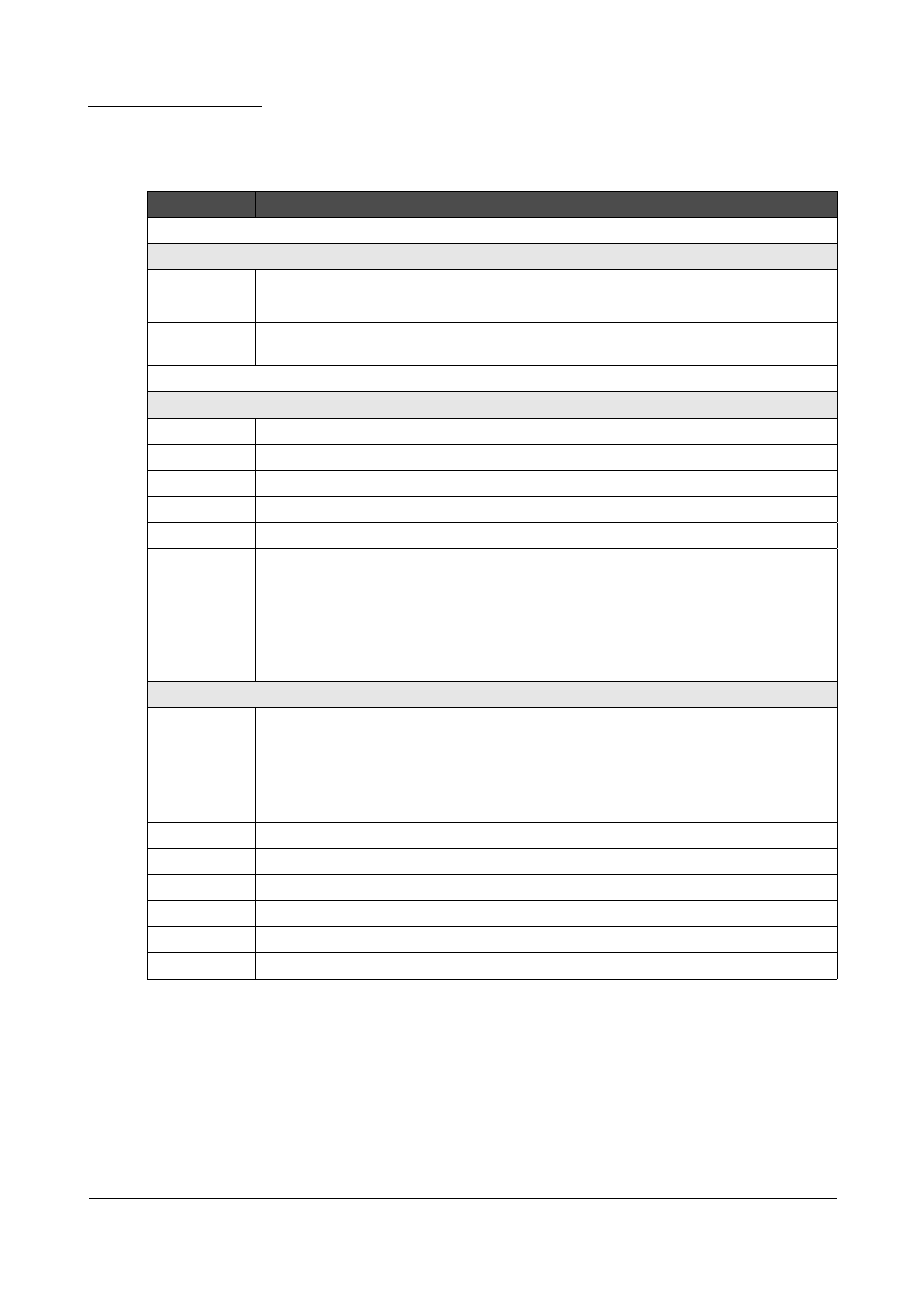
6.5.7
Special codes
Some parameters can be configured by inserting a special code.
Go to the page for inserting special codes (see § 6.1.5 - Layout of the configuration menus, page 76) and
insert the numeric values using the keypad.
Code
Function
AUTOPAN
301
Store the current position as the first limit switch
302
Store the current position as the second limit switch
XXX
XXX = 0 ÷ 255: autopan speed (0 = minimum, 255 = maximum)
Note: not available on the Saturn model.
PATROL
1000
Delete the Patrol sequence
1XXX
XXX = 001 ÷ 128: insert Preset position XXX in the Patrol sequence
2000
Enable the Patrol sequence
2XXX
XXX = 001 ÷ 128: delete Preset position XXX from the Patrol sequence
3XXX
XXX = 000 ÷ 255:
length of pause (in seconds) when the position is reached (dwell time)
Example
“1000” deletes the previously defined sequence
“1001” inserts preset position No. 1 in the sequence
“1005” inserts position 5 in the sequence
“1006” inserts position 6 in the sequence
“2005” removes position 5
To start the Patrol sequence see § 6.5.5 -Patrol, page 90.
OTHER FUNCTIONS
4XXY
The dome can be configured to move automatically to a “return position” after a set
period of inactivity.
XX = 01 ÷ 99: “Return position (positions from No. 100 to No. 128 cannot be selected);
Y = 0 ÷ 9: Waiting time before automatic return:
0: 10 seconds, 1: 20 seconds, 2: 30 seconds,3: 40 seconds, 4: 1 minute,
5: 2 minutes,6: 5 minutes, 7: 10 minutes, 8: 20 minutes, 9: 40 minutes.
4000
Disables movement to a “return position”.
Example
“4216”: movement to position 21 (XX = 21) after 5 minutes (Y = 6) of inactivity.
400
Text shown/hidden (toggle)
500
Backlight compensation on/off (toggle)
9999
Reset internal memory of dome
Page 91 of 176
MNVADCT03_0716
