Videotec DCT User Manual
Page 23
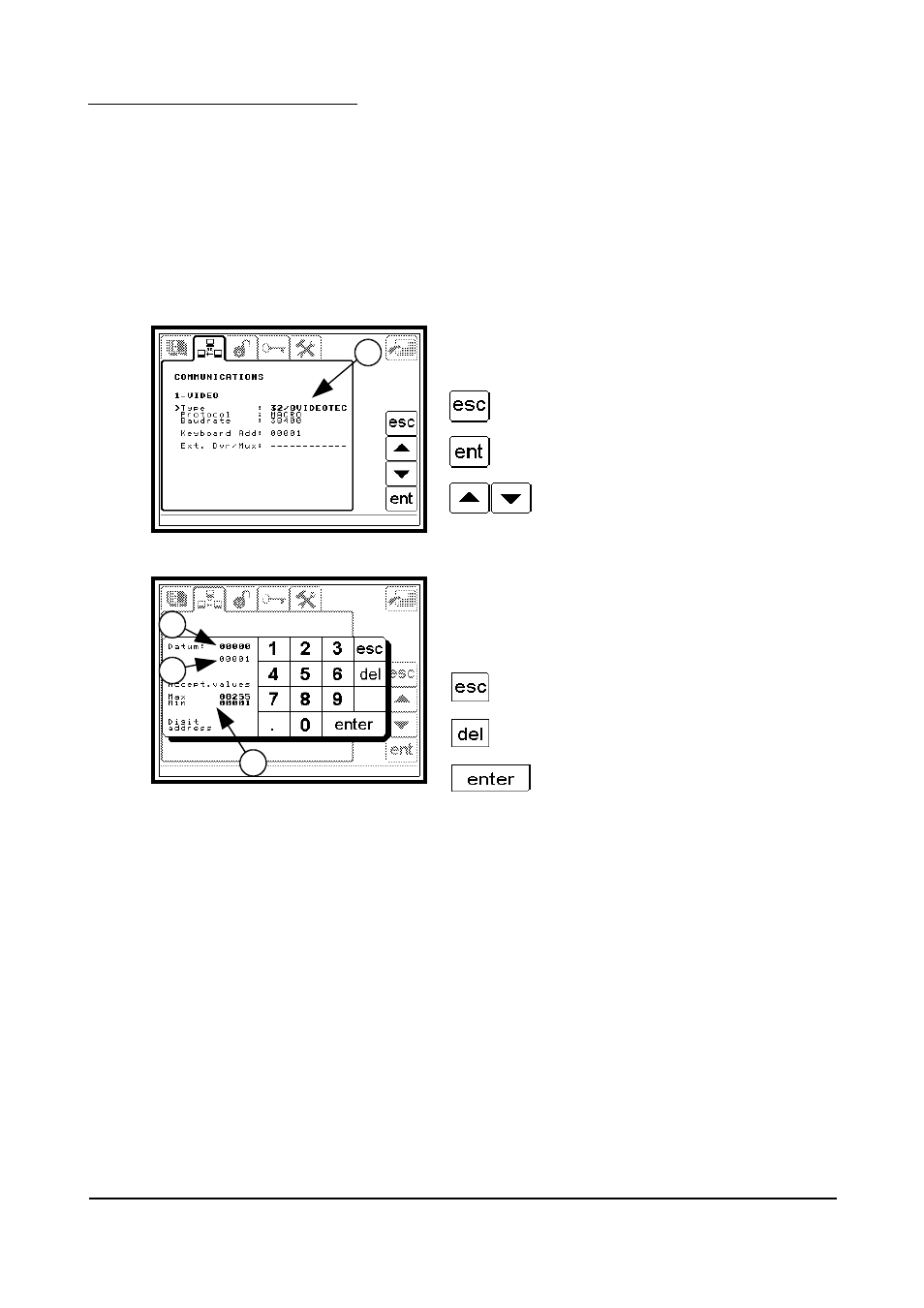
4.2.1.3
How to edit the parameters
To edit a parameter, first select it with the cursor and then press the “
ent
” key.
There are three distinct cases:
1. “Simple” parameters that can be edited by simply pressing the “
ent
” key. In this case, every time the “
ent
”
key is pressed the parameter changes, showing the available values.
2. Parameters for which there is a vast choice of values. In this case when the “
ent
” key is pressed the text
starts to flash and the up and down keys can be used to choose the desired value. The “
ent
” key is used to
confirm the new value. To leave the parameter unchanged press the “
esc
” key.
3. Parameters taking a numerical value. In this case when the “
ent
” key is pressed a numeric keypad appears
and this can be used to change the value.
Example of case 2.
1. Flashing parameter (in edit mode)
Key for exiting edit mode without modifying
the parameter
Key for confirming parameter modification
Up/down keys
Example of case 3.
1. Flashing parameter (in edit mode)
2. Current parameter value (to be edited)
3. Information regarding accepted values and the type of
data required
Key for exiting edit mode without modifying
the parameter
Key for deleting the last digit to be inserted
Key for confirming the modified value
Page 21 of 176
MNVADCT03_0716
1
1
2
3
