Videotec DCT User Manual
Page 22
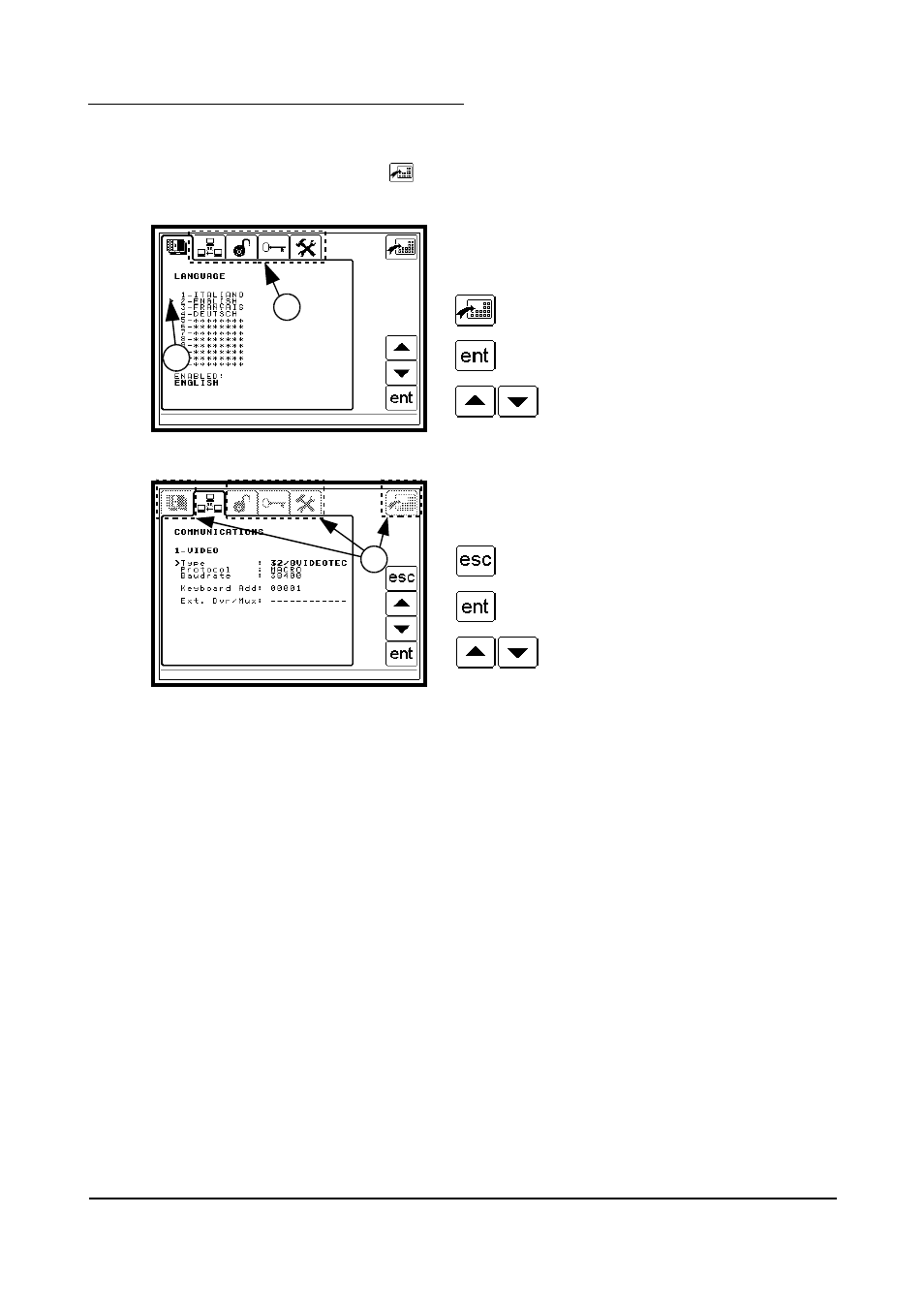
4.2.1.2
Introduction to the menus and submenus
The setup menu consists of a series of submenus that are loaded by pressing the keys described in the previous
section.
To exit the submenu press the “
esc
” key.
To return to the MAIN menu press the
key.
Example of a menu.
1. Key for entering the other menus
2. Cursor
Key for returning to the main menu
Confirm key
Keys for moving the cursor
Example of submenu.
1. Disabled keys (in grey)
Key for exiting submenu
Confirm key
Keys for moving the cursor
Page 20 of 176
MNVADCT03_0716
1
2
1
