Videotec DCT User Manual
Page 43
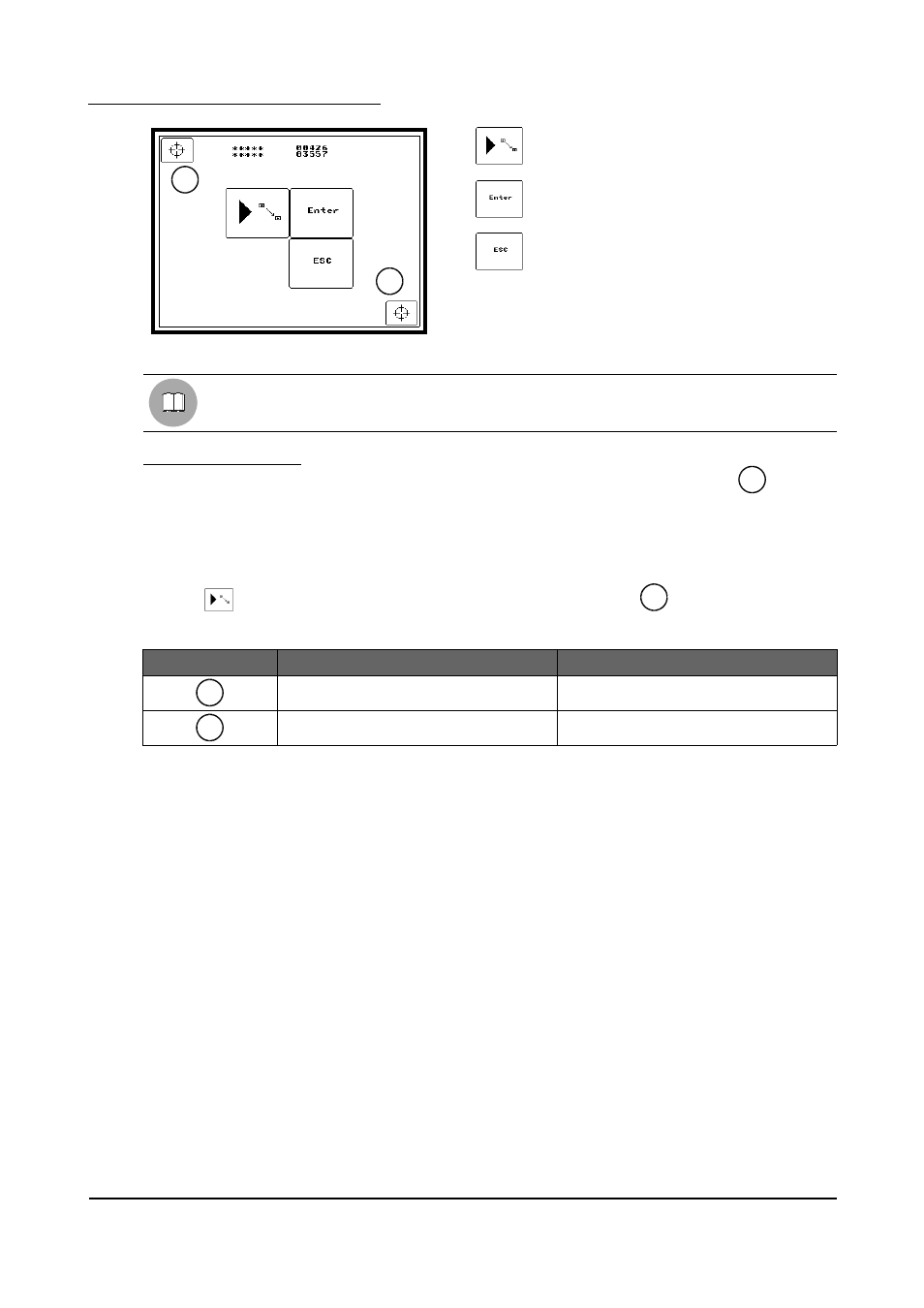
4.2.6.5.1
How to calibrate the touch screen
Key for passing to second position of reference
Data confirmation key
Exit menu key
WARNING
Do not use abrasive sponges or sharp objects on the sensitive surface of the display.
Calibration procedure:
1. On entering the menu the system will show the calibration viewfinder positioned in position
.
2. Using an object with a sufficiently fine, round point press the touch screen in the centre of the viewfinder
and wait until the values appearing in the position of the two rows of asterisks are consistent with those
shown in the table below. Wait until the values stabilise sufficiently (only the tens change).
3. If the value falls within the suggested range press the “
Enter
” key to confirm the new position. The new
coordinates will disappear to be replaced by dashes, indicating their acceptance.
Press the
key, the system will show the calibration viewfinder in position
.
Repeat the procedure from point 2 above, referring to the values in the following table:
Position
First number
Second number
300-600
3400-3600
3400-3600
500-1000
When the second position has also been confirmed press the “
SAVE
” key. The system will then save and
reconstruct the new recognition coordinates for the touch screen.
If there is a calibration error the system will not function and it will be necessary to force it to the default
values as indicated in the related section (see § 4.2.6.5.2 - Forcing the touch screen to the default values, page
42).
Page 41 of 176
MNVADCT03_0716
1
2
1
2
1
2
