Videotec DCT User Manual
Page 164
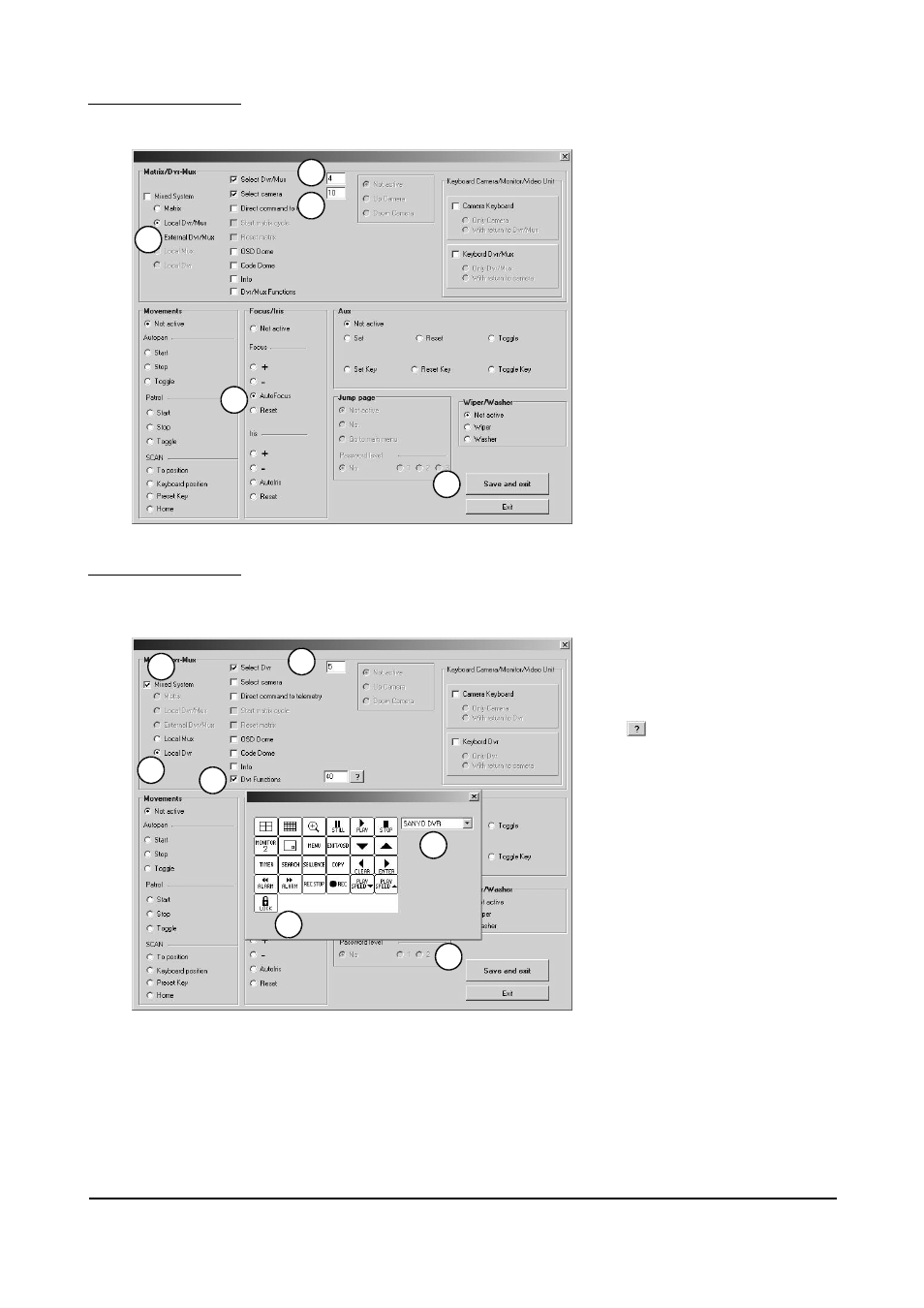
7.4.3.12.5
Example 4
Maps: select camera No. 10 of DVR/MUX No. 4 end send the Autofocus command
1. Select Local DVR/MUX .
2. Select and enter the DVR/MUX
number.
3. Select and enter the camera number.
4. Select
the
“Autofocus”
option
button.
5. Save and exit.
7.4.3.12.6
Example 5
Maps: LOCK function assigned to Sanyo DVR No. 5 connected to a mixed line (see § 5.1.1.2.1 - “SANYO
DVR/MU” VIDEO protocol, page 52)
1. Select Mixed System.
2. Select Local DVR .
3. Select and enter the DVR number.
4. Select “DVR functions” and click on
the
key.
5. Select “SANYO DVR”.
6. Click on the key assigned to the
LOCK function (function No. 40).
7. Save and exit.
Page 162 of 176
MNVADCT03_0716
3
2
1
4
5
1
2
3
4
5
6
7
