Videotec DCT User Manual
Page 107
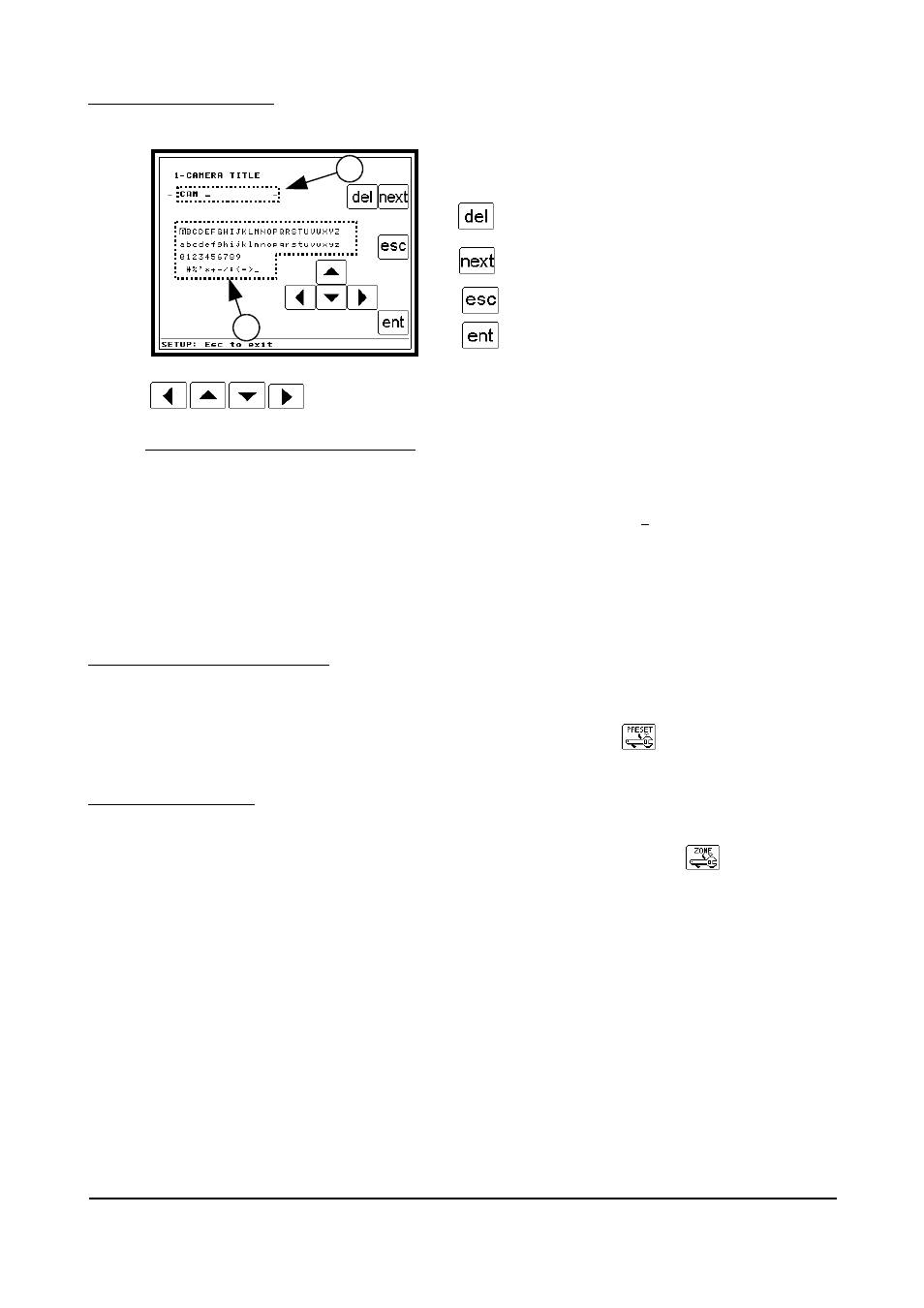
6.9.7.1
Titling Cameras
On the specific page you can assign a title to the camera selected at that moment.
1. Area containing the title
2. Available characters
Key for erasing the last character to be inserted
Key for inserting the selected character
Key for exiting the page
Key to confirm and send string
Character selection keys
Procedure for assigning a title to a Camera:
The key offers the default string “
CAM
“; if you do not want to use this string as the title or part of it, erase
it using the “
del
” key.
Use the arrow keys to select the desired character (which will be shown by a flashing positive) and press
the “
next
” key; the character will show up in the title display area and the “ ” cursor will move to the next
empty position.
If you have inserted the wrong character for some reason, press the “
del
” key to erase it.
Repeat from point two until you have completed the title.
Press the “
ent
” to confirm and send the string to the dome.
Press the “
esc
” key to return to the “TITLING” page.
6.9.7.2
Titling Preset positions
On the corresponding page you can assign a title to particular Preset position.
The operations are the same as those described in § 6.9.7.1 - Titling Cameras, page 105.
Before writing the title it is necessary to load the numeric keypad using the
key and enter the number of
the Preset position. The value will show up at the side of the page title.
6.9.7.3
Titling Zone
s
On the corresponding page you can assign a title to particular Zone.
The operations are the same as those described in § 6.9.7.1 - Titling Cameras, page 105.
Before proceeding with titling it is necessary to load the numeric keypad using the
key and enter the
Zone number. The value will show up at the side of the page title.
The keyboard will offer the default string “
Zone
“; if you do not want to use this string as the title or part of it,
erase it with the “
del
” key.
Page 105 of 176
MNVADCT03_0716
1
2
