Videotec DCT User Manual
Page 36
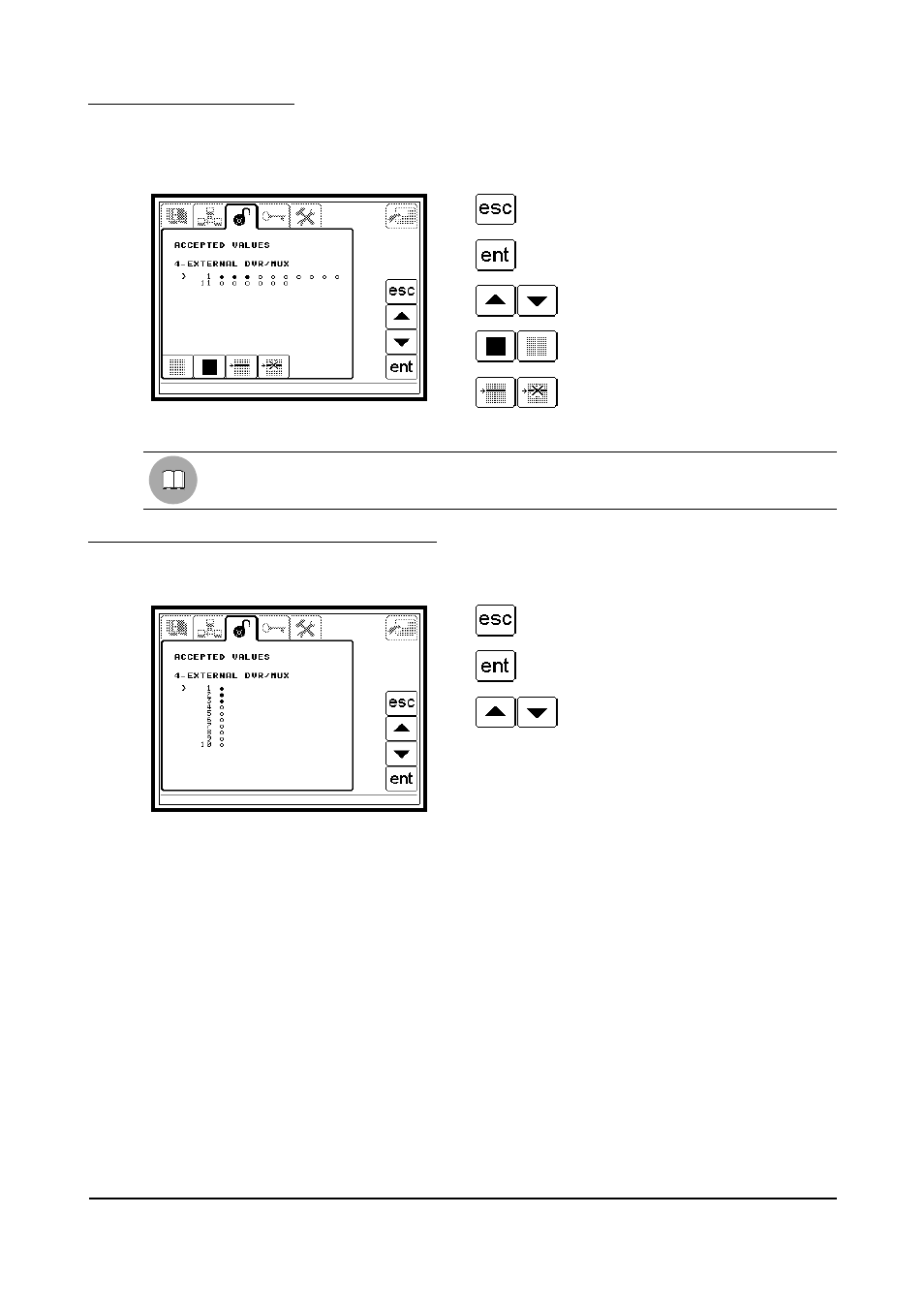
4.2.4.4
External DVR/MUX
This menu is used to enable the DVR/MUX's (max. 16) connected in cascade to the matrix and can be selected
from the keyboard .
Activated DVR/MUX status is indicated by the presence of a filled black dot
z
.
To activate/deactivate an individual DVR/MUX press the “
ent
” key.
Exit menu key
Key for entering menu to modify
individual DVR/MUX
Cursor shift keys
Keys for activating/deactivating all the
DVR/MUX on the page
Keys for activating/deactivating all the
DVR/MUX on the row selected by the
cursor
Setting DVR/MUX numbers above the physical limits of the connected devices will be accepted but
will have no effect on the devices themselves.
4.2.4.4.1
Individual setting for external DVR/MUX
Position the cursor on the DVR/MUX to be modified and press the “
ent
” key.
If the DVR/MUX was deactivated it will be activated and vice versa.
Exit menu key
Acceptance/disabling key
Cursor shift keys
Page 34 of 176
MNVADCT03_0716
