Videotec DCT User Manual
Page 69
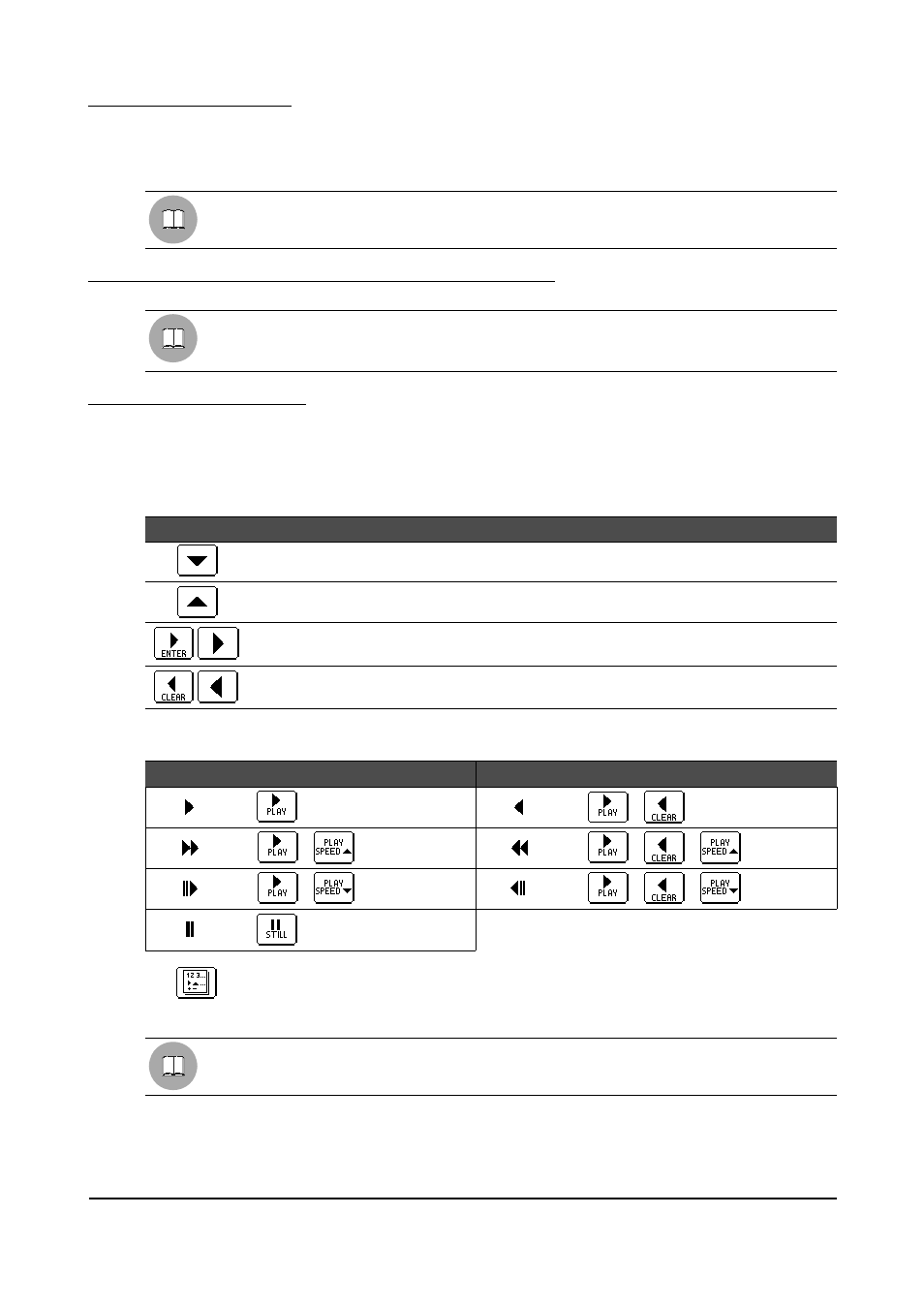
5.4.5
SANYO DVR/MUX
This section refers to the following video units:
DVR
DSR-3009P, DSR-3016P, DSR-3716P
MUX
MPX-CD93P, MPX-CD163P
See also the technical information given in§ 5.4.1 - Common operations, page 62.
5.4.5.1
Settings for the DVR/MUX communication parameters
In the DVR/MUX menus, make the settings for the following parameters:
DVR/MUX communications menu: make the settings for the RS485 communication parameters
and assign an address (between 1 and 100) to the device.
See the DVR/MUX handbook for further information.
5.4.5.2
Dedicated functions
In addition to the normal procedure for selecting the input videos, the DVR/MUX are provided with numerous
other functions that can be loaded using the graphics keys (similar to those present on the local keypad of the
video unit) present in the Main menu of the keyboard.
If the video units are provided with jog-shuttle, the keyboard can be used to emulate operation of the inside
knob and crown with the following keys:
Key
Jog-shuttle function
Turn the inside knob (jog) clockwise
Turn the inside knob (jog) anti-clockwise
Turn the crown (shuttle) clockwise
Turn the crown (shuttle) anti-clockwise
The various play functions can be loaded using the following key combinations:
Function
Key combination
Function
Key combination
+
+
+
+
+
+
+
The
key is used to enter the keypad for inserting the numeric values 0..9 used, for example, for
inserting the access password for the DVR.
When using the MUX it is possible to insert the password using the Camera Keypad, taking care
to press the “
enter
” key after entering each digit.
See the DVR/MUX handbook for further information.
Page 67 of 176
MNVADCT03_0716
