NEC PD17062 User Manual
Page 269
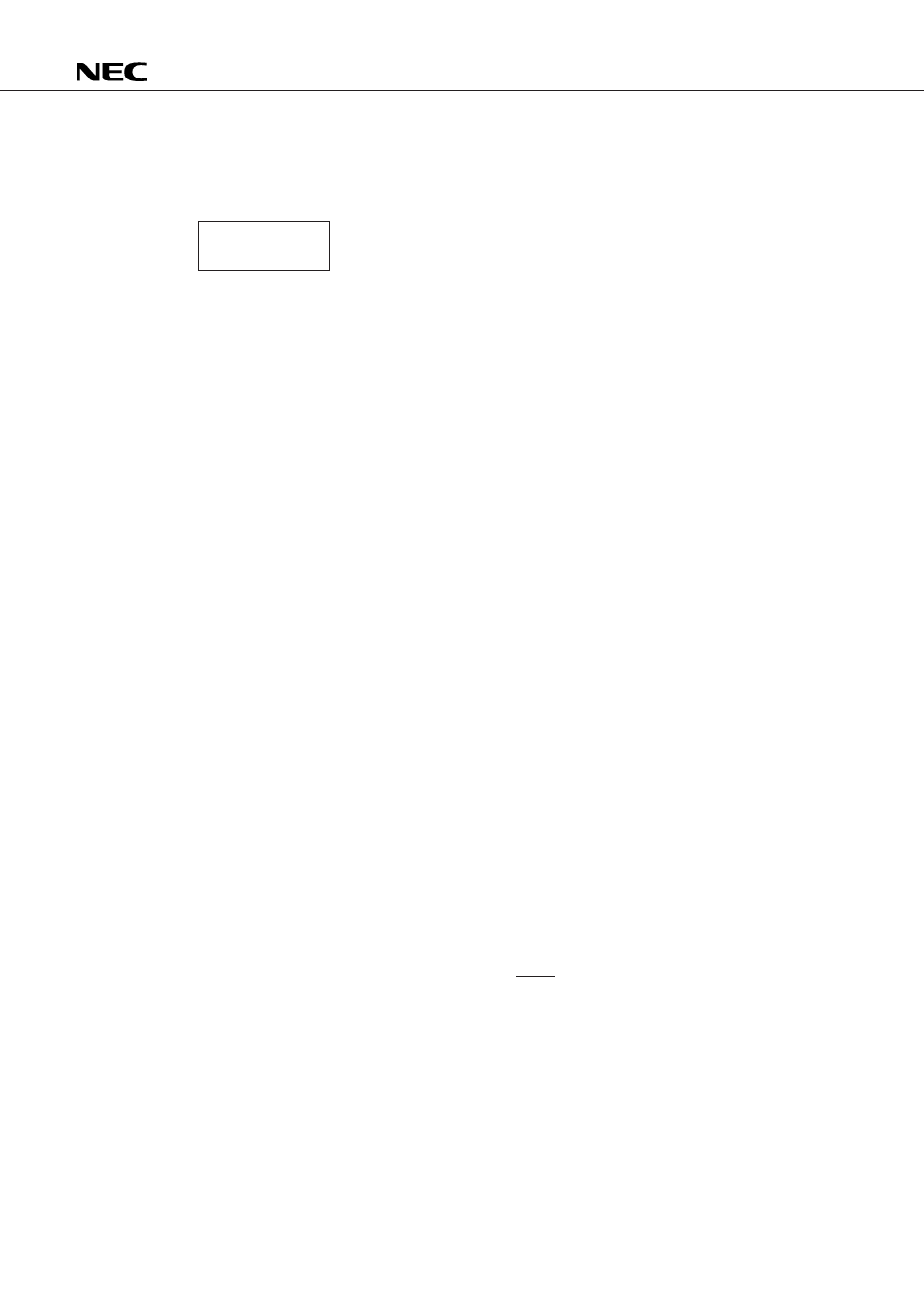
269
µ
PD17062
The sample program follows:
Program start
; Performs initialization such as clearing RAM.
Initialization
SET1
IDCDMAEN
; Selects the DMA mode.
CLR1
IDCEN
; Turns off the display.
;
; ** Channel display routine **
;
CLR1
CROMBNK
; Sets the CROM bank to 0.
;
MOV
VRAM0, #1000B
; Specifies control code 1.
MOV
VRAM1, #0000B
;
MOV
VRAM2, #0
; Specifies display character data C.
MOV
VRAM3, #0CH
;
MOV
VRAM4, #0
; Specifies display character data H.
MOV
VRAM5, #0DH
;
MOV
VRAM6, #1000B
; Specifies control code 2.
MOV
VRAM7, #0001B
;
MOV
VRAM8, #0
; Specifies display character data 0.
MOV
VRAM9, #0
;
MOV
VRAMA, #0
; Specifies display character data 2.
MOV
VRAMB, #2
;
MOV
VRAMC, #0100B
; CR (carriage return)
MOV
VRAMD, #0000B
;
MOV
VRAME, #0100B
; CR (carriage return)
MOV
VRAMF, #0000B
;
#
LOOP:
SKF1
INTVSYN
; Make sure Vsync = low level and turns on the display.
BR
LOOP
SET1
IDCEN
; Turns on the display
.........
