7 operation sequence, 7 op, 1 ope – Yaskawa SGDS Sigma III Servo Amplifier User Manual
Page 187: 7 operation sequence -56
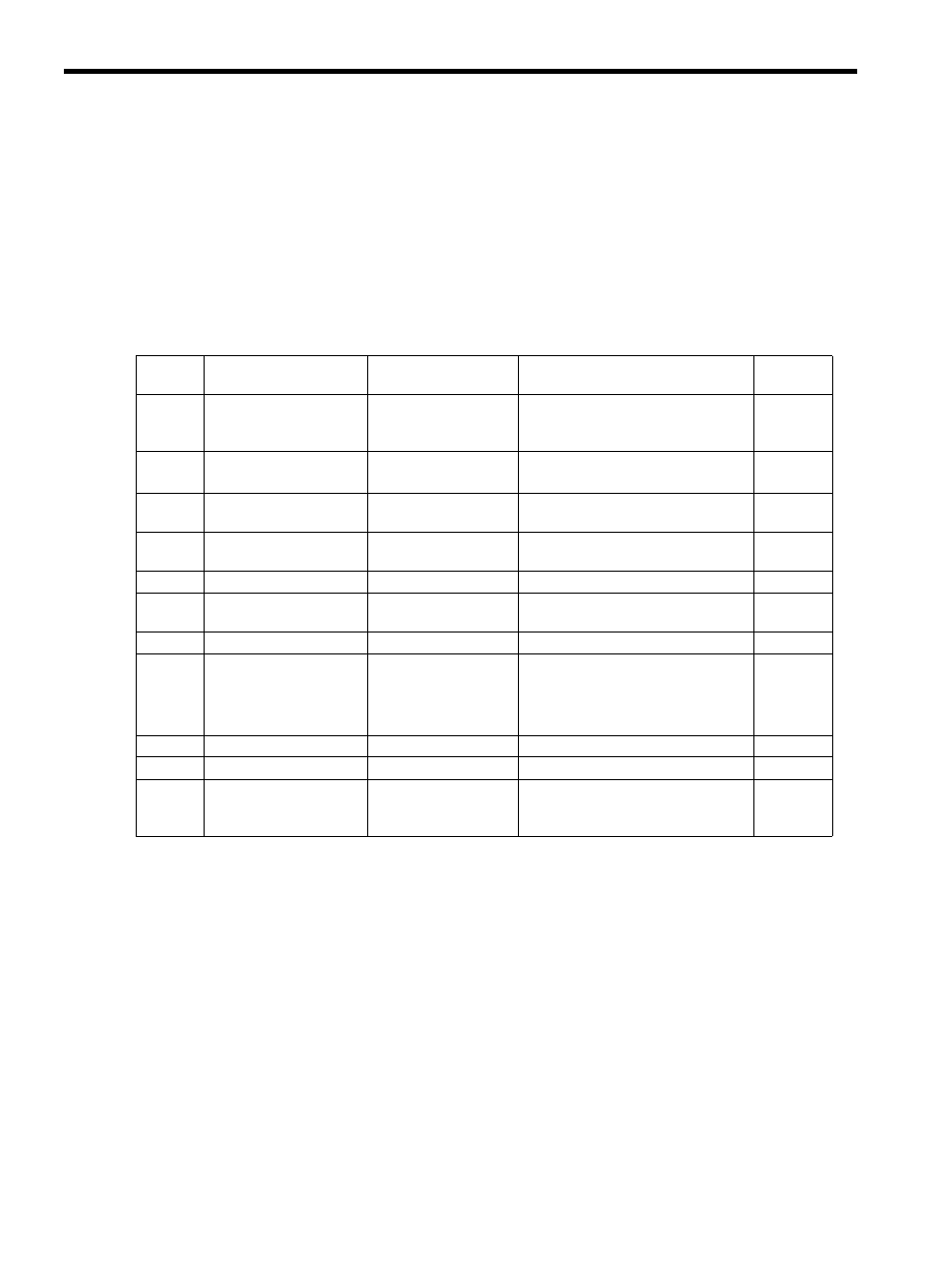
6 MECHATROLINK II Communications
6.7.1 Operation Sequence for Managing Parameters Using a Controller
6-56
6.7 Operation Sequence
This section describes outline of the operation sequence. Refer to 6.3 Main Commands and 6.4 Subcommands
for details of command functions and settings.
6.7.1 Operation Sequence for Managing Parameters Using a Controller
When the parameters are managed by a controller, the parameters are transmitted to a controller when the power
is turned ON.
With this operation sequence, the settings of the SERVOPACK do not need to be changed when the
SERVOPACK is replaced. The following table shows the procedure.
* If communication disconnects normally, the NOP command is sent. If communication does not
disconnect normally, the DISCONNECT command is sent for two or more communications cycles
prior to connection, then the CONNECT command is sent.
Proce-
dure
Item
Command
Description
Phase
1
Turn ON control and
main circuit power sup-
plies.
NOP/DISCONNECT*
Turn ON power supplies.
1
2
Establish connection.
CONNECT
Establish communications.
Start the WDT count.
2 or 3
3
Check information such
as device ID.
ID_RD
Read information such as device type.
2 or 3
4
Set device.
PRM_WR
Set the necessary parameters such as
offline parameters.
2 or 3
5
Set up device.
CONFIG
Enable the parameter settings.
2 or 3
6
Turn ON encoder.
SENS_ON
Turn ON encoder and obtain the posi-
tion data.
2 or 3
7
Operate main circuit.
SV_ON
Turn ON servomotor.
2 or 3
8
Start operation.
.
.
.
.
.
.
Start operation.
.
.
.
2 or 3
9
Turn OFF main circuit.
SV_OFF
Turn OFF servomotor.
2 or 3
10
Disconnect connection.
DISCONNECT
Disconnect communications.
4
to
1
11
Turn OFF control and
main circuit power sup-
plies.
−
Turn OFF power supplies.
5
