H3C Technologies H3C Intelligent Management Center User Manual
Page 734
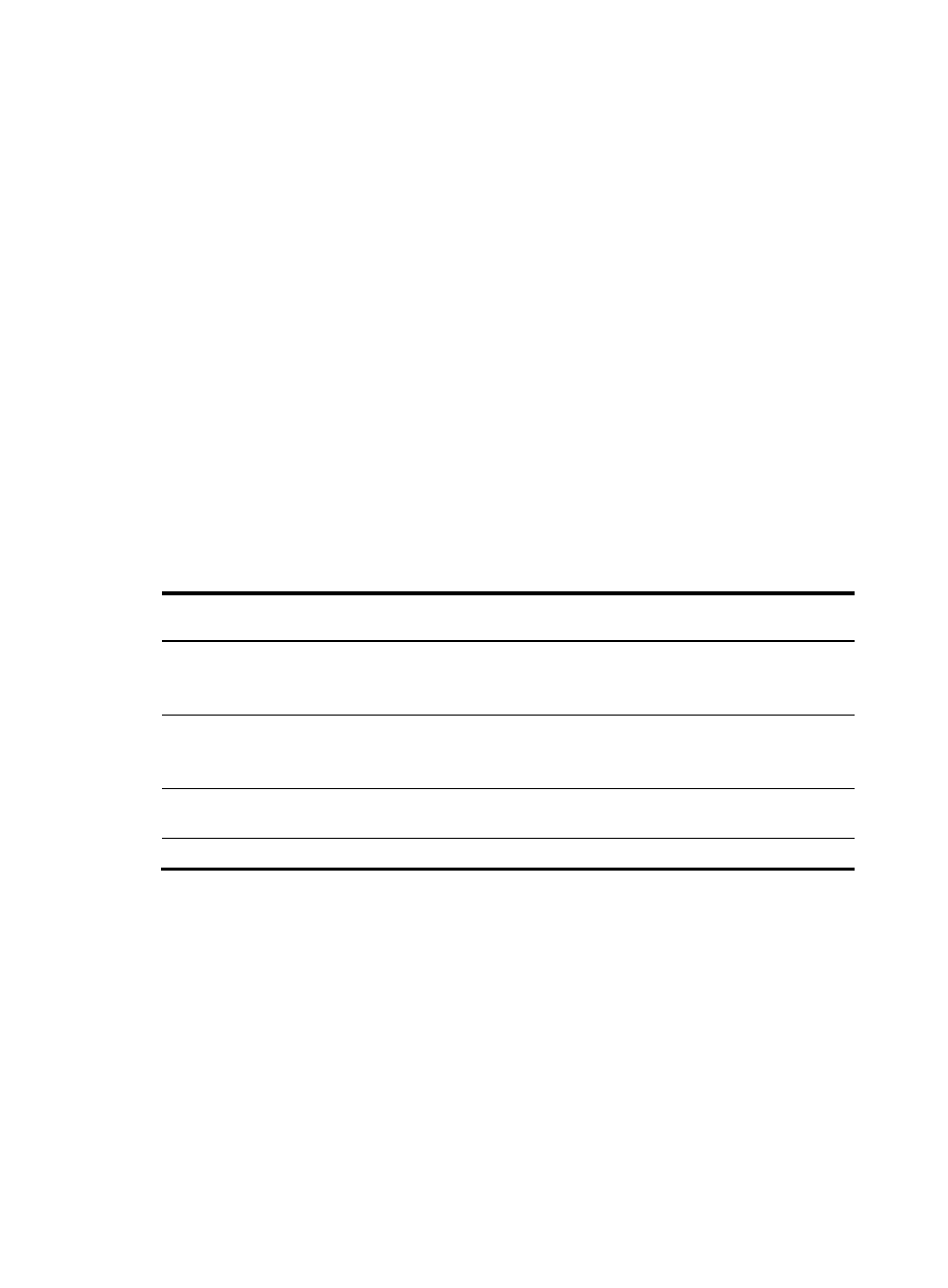
720
2.
Create a server administrator account, a MySQL account, and an FTP account:
{
Linux username/password—root/apm123
{
MySQL username/password—apmtest/apm123
{
FTP username/password—apm/apm123
3.
Add the switch and the servers to the IMC platform. You can view detailed information about the
switch and servers on the IMC platform.
4.
Add the following application monitors:
{
Linux monitor.
{
Apache server monitor.
{
MySQL monitor.
{
PHP monitor.
{
DNS monitor.
{
FTP monitor.
{
Directory monitor.
{
Database query monitor.
{
URL monitor.
5.
Add application groups as shown in
Table 14 Application groups
Application
group
Application Operator
group
Privilege
Group A
•
All Linux applications
•
BIND
•
VSFTP
Administrator Group
ADMIN
Group B
•
Apache servers on Web 1 and Web 2
•
PHP application on Web 1 and Web 2
•
Linux servers on Web 1 and Web 2
Web Group
Maintainer
Group C
•
MySQL on MySQL-M and MySQL-S
•
Linux servers on MySQL-M and MySQL-S
DB Group
Maintainer
Group D
All applications
7*24 Monitor Group
Viewer
6.
An operator of the 7*24 Monitor Group can view the application topology after logging in to IMC.
See
.
