Sql query statistics, Informix, Configuring an informix server – H3C Technologies H3C Intelligent Management Center User Manual
Page 297
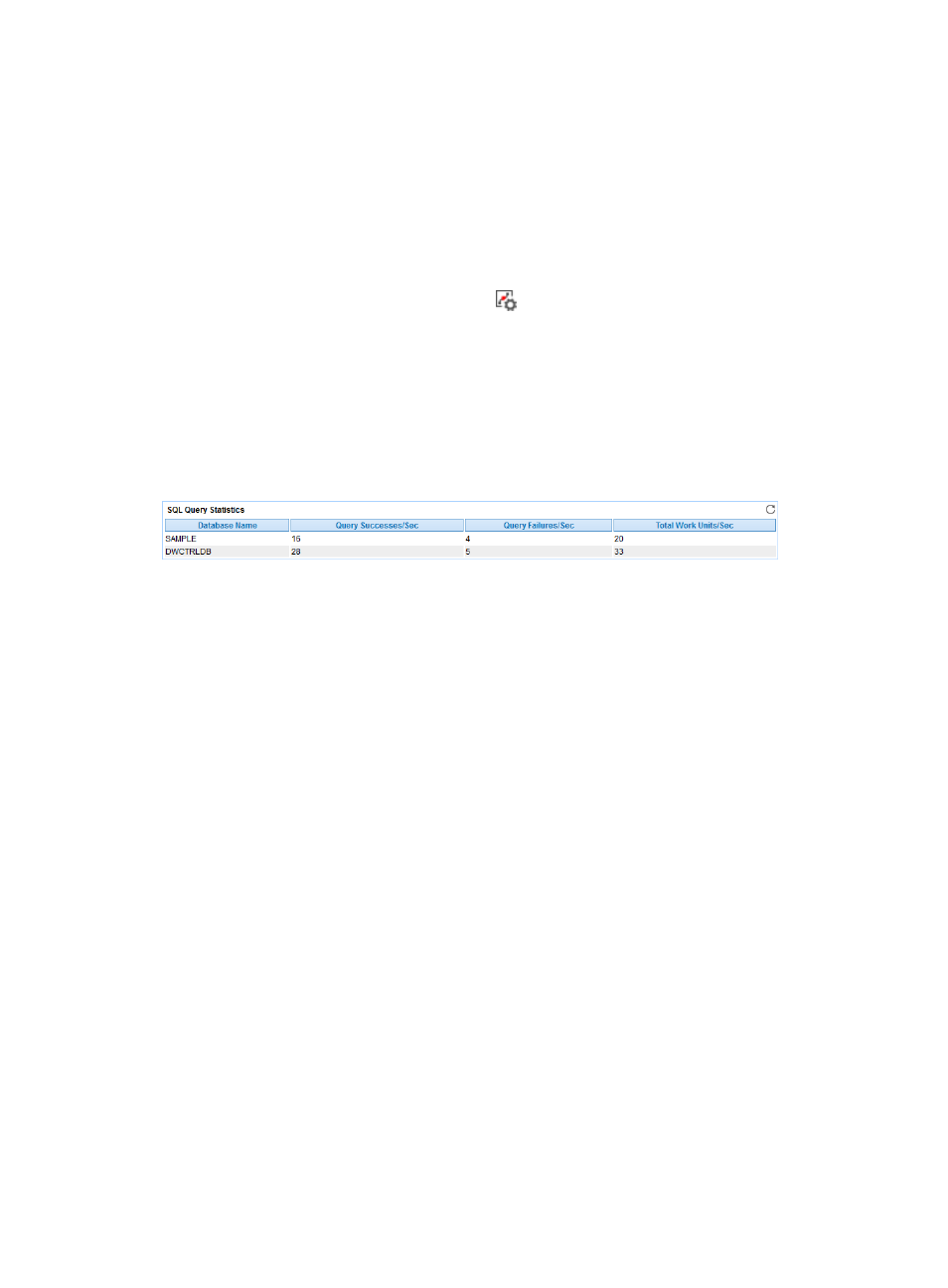
283
Buffer Statistics area fields:
•
Database Name—Name of the database.
•
Direct Reads—Number of the reading operations that do not use the buffer pool.
•
Direct Writes—Number of the writing operations that do not use the buffer pool.
•
Buffer Pool Hit Ratio—How often the required pages have been found in the buffer pool.
•
Index Page Hit Ratio—How often the required index pages have been found in the buffer pool.
•
Data Page Hit Ratio—How often the required data pages have been found in the buffer pool.
•
Set Threshold—Click the Set Threshold icon
to set alarm thresholds for the buffer pool hit ratio,
index page hit ratio, and data page hit ratio. The data is highlighted in orange when the ratio
reaches the level-1 threshold, and is highlighted in red when the ratio reaches the level-2 threshold.
Use the global thresholds or custom thresholds. For information about setting the thresholds, see "
SQL Query Statistics
The SQL Query Statistics area layout is shown in
Figure 239 SQL Query Statistics area layout
SQL Query Statistics area fields:
•
Database Name—Name of the database.
•
Query Successes/Sec—Times that the database successfully executed the Select statements per
second when APM last polled DB2.
•
Query Failures/Sec—Times that the database failed to execute Select statements per second when
APM last polled DB2.
•
Total Work Units/Sec—Total number of SQL statements (including Commit, Rollback, dynamic, and
static SQL statements) that the database executed per second when APM last polled DB2.
Informix
IBM Informix is a relational database management system. APM can monitor Informix 9.40 and later
versions.
The following information describes how to add and modify an Informix application monitor.
Configuring an Informix server
Before using APM to manage Informix on a Linux server, edit the configuration file on the server:
1.
Open file /home/informix/etc/sqlhosts in a text editor.
2.
Add an asterisk (*) in front of each host alias. For example, cs_dbs onsoctcp *linux sqlexe.
3.
Save and close the file.
