Auto discovery – H3C Technologies H3C Intelligent Management Center User Manual
Page 30
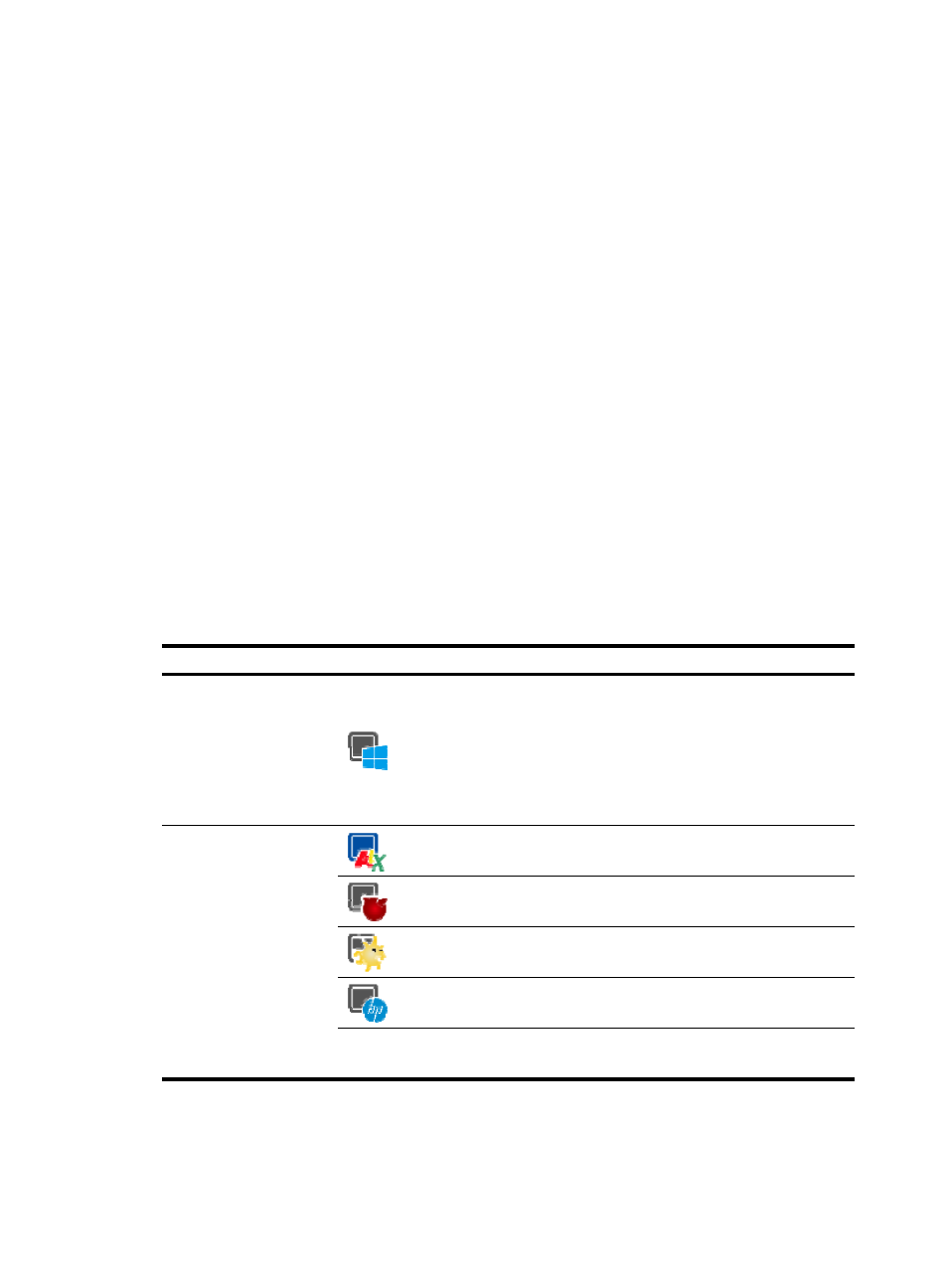
16
{
Apache Server
{
Tomcat AS Server
{
WebLogic AS Server (8.1)
{
Oracle AS Server
{
JavaRuntime
{
SAP
Auto Discovery
Using Auto Discovery, APM automatically detects applications running on the target hosts and adds
application monitors. Adding application monitors through Auto Discovery includes the following
phases:
•
Application discovery phase—APM detects applications running on the target hosts based on
port-to-application mappings.
•
Adding application monitor phase—Operators add application monitors to APM based on the
auto discovery result.
Not all applications supported by APM can be detected. To monitor an application that cannot be
automatically detected, manually add the application to APM (see "
"). To detect
applications correctly, you can modify the mappings between applications and application monitor
ports in port configuration (see "
").
provides the applications that can be automatically detected and their default application
monitor ports.
Table 4 Applications that can be automatically detected in remote monitor mode
Class Type Application monitor port
Windows Server Monitor
Windows
TCP-135
Unix Server Monitor
AIX
•
TCP-22 (SSH)
•
TCP-23 (Telnet)
FreeBSD
•
TCP-22 (SSH)
•
TCP-23 (Telnet)
OpenBSD
•
TCP-22 (SSH)
•
TCP-23 (Telnet)
HP-UX
•
TCP-22 (SSH)
•
TCP-23 (Telnet)
SCO UNIX
•
TCP-22 (SSH)
•
TCP-23 (Telnet)
