Inode – H3C Technologies H3C Intelligent Management Center User Manual
Page 166
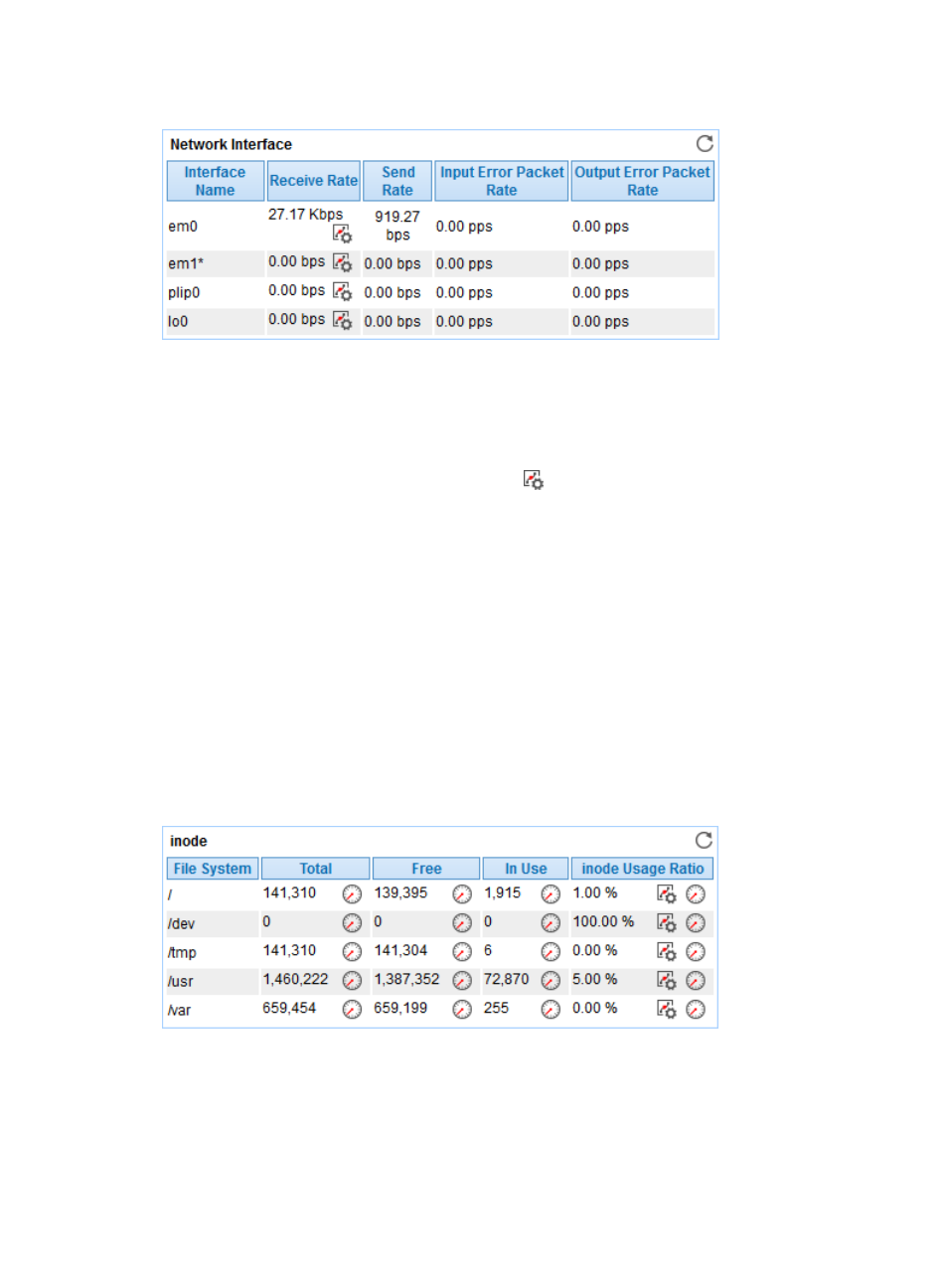
152
Figure 101 Network Interface area layout
Network Interface area fields:
•
Interface Name—Identifier of a network interface card in FreeBSD. APM monitors both physical
and virtual (logical) network interface cards.
•
Receive Rate—Receive rate of a network interface card in the last APM polling period.
{
Set Threshold—Click the Set Threshold icon
to set alarm thresholds for the receive rate of
FreeBSD network interface cards. The data is highlighted in orange when the receive rate
reaches the level-1 threshold, and is highlighted in red when the receive rate reaches the level-2
threshold. Use the global thresholds or custom thresholds. For information about setting the
thresholds, see "
•
Send Rate—Send rate of a network interface card in the last APM polling period.
•
Input Error Packet Rate—Number of lost inbound error packets per second on a network interface
card in the last APM polling period.
•
Output Error Packet Rate—Number of lost outbound error packets per second on a network
interface card in the last APM polling period.
inode
inodes are required when you create a file or directory in the FreeBSD file system. If inodes are used up,
you cannot create a file or directory in the file system.
Figure 102 inode area layout
inode area fields:
•
File System—File system on the FreeBSD server.
•
Total—Total number of available inodes in the file system in the most recent polling interval.
