Installing an apm agent, Auto discovery – H3C Technologies H3C Intelligent Management Center User Manual
Page 35
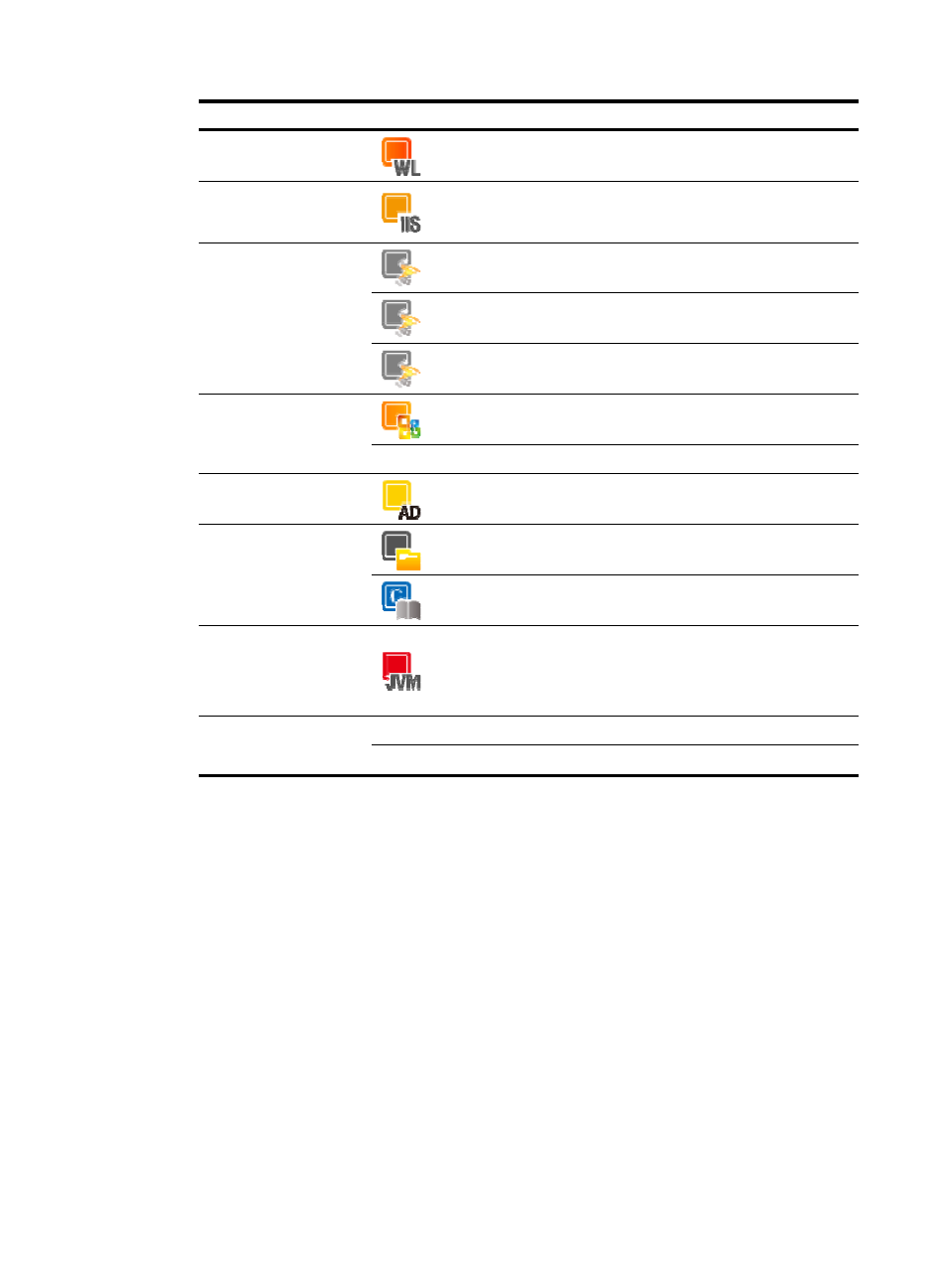
21
Class Type
Remarks
WebLogic Server
WebLogic 9.x/10.x
Web Server Monitor
IIS Server
IIS 6.0 and later versions
Mail Server Monitor
Exchange 2003
Exchange 2003
Exchange 2007
Exchange 2007
Exchange 2010
Exchange 2010
Middleware Monitor
Office SharePoint
Office SharePoint 2007
Active MQ
ActiveMQ 5.8.0
LDAP Service Monitor
Active Directory
Active directory deployed on
Windows Server 2003/2008
File/Directory Monitor
File
N/A
Directory
N/A
Service Monitor
JavaRuntime
N/A
Virtual Device Monitor
Hyper-V Hyper-V
2012
KVM
KVM 0.9.3 and later versions
2.
Obtain general information related to the target application. General information includes:
{
Application type
{
Host IP address of the application
{
Dependencies with other applications
{
Telephone number, email, and other contact information for the administrators who manage the
application
3.
Complete necessary configuration if the target application is Tomcat AS Server or JavaRuntime.
Installing an APM agent
Operators can install an APM agent on a target host locally or remotely. APM agents can be deployed
only on Windows and Linux.
Auto discovery
Auto discovery in local monitor mode takes effect only on hosts where an APM agent is deployed.
The APM agent automatically locates applications when it starts up and reports the discovery result to the
APM server.
