Fan information, Disk information, Figure 616 – H3C Technologies H3C Intelligent Management Center User Manual
Page 713
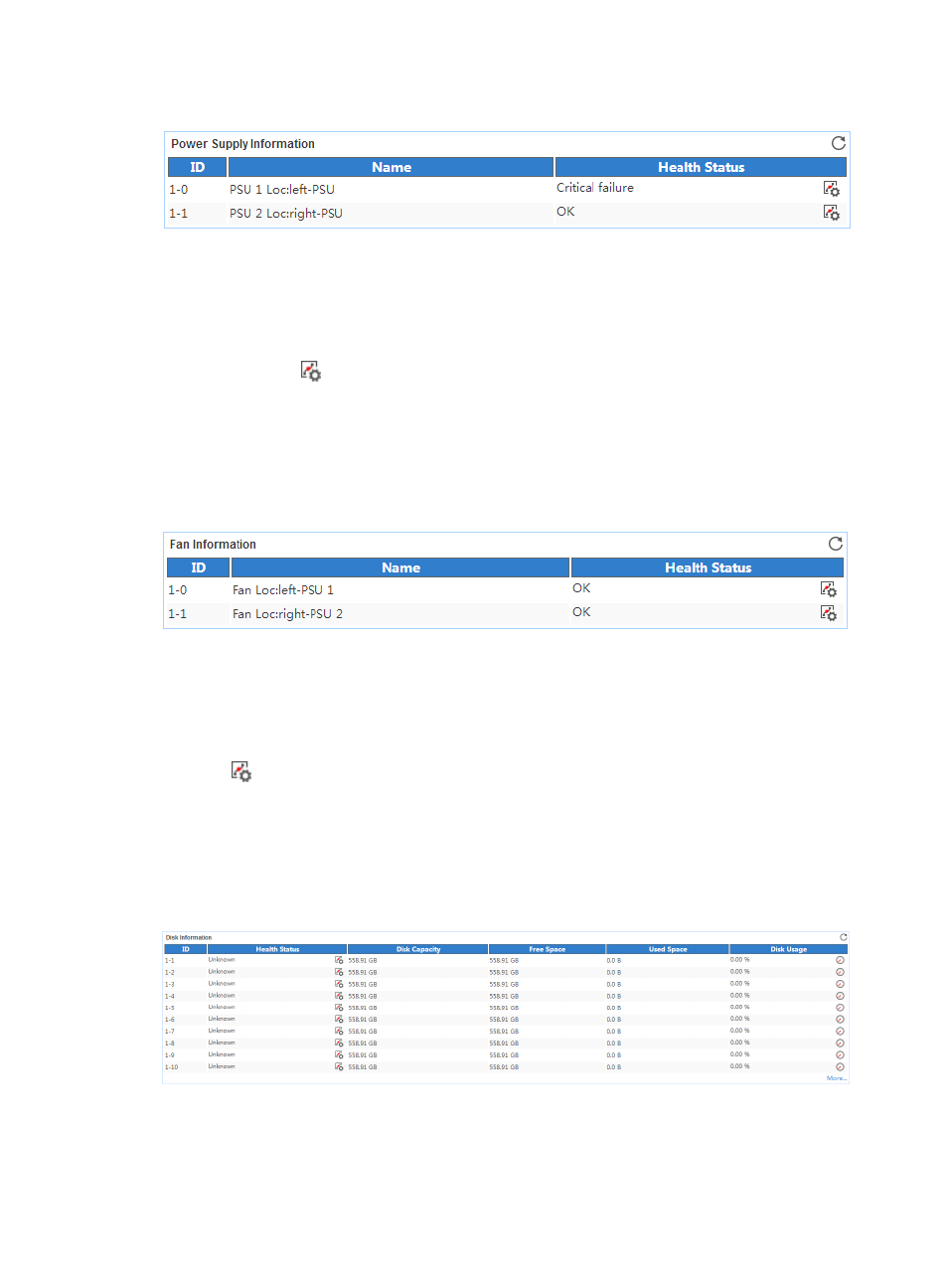
699
Figure 616 Power Supply Information area layout
Power Supply Information area fields:
•
ID—ID of the power supply module.
•
Name—Name of the power supply module.
•
Health Status—Health status of the power supply module in the last polling period. Click the Set
Threshold icon
to set alarm thresholds for the health status of the power supply module. Use the
global thresholds or custom thresholds. For information about setting the thresholds, see "6
Configuration management."
Fan Information
The Fan Information area layout is shown in
Figure 617 Fan Information area layout
Fan Information area fields:
•
ID—ID of the fan module.
•
Name—Name of the fan module.
•
Health Status—Health status of the fan module in the last polling period. Click the Set Threshold
icon
to set alarm thresholds for the health status of the fan module. Use the global thresholds or
custom thresholds. For information about setting the thresholds, see "6 Configuration
Disk Information
The Disk Information area layout is shown in
.
Figure 618 Disk Information area layout
Disk Information area fields:
•
ID—ID of the disk.
