Adding an application, Application monitor, Application monitor report – H3C Technologies H3C Intelligent Management Center User Manual
Page 36
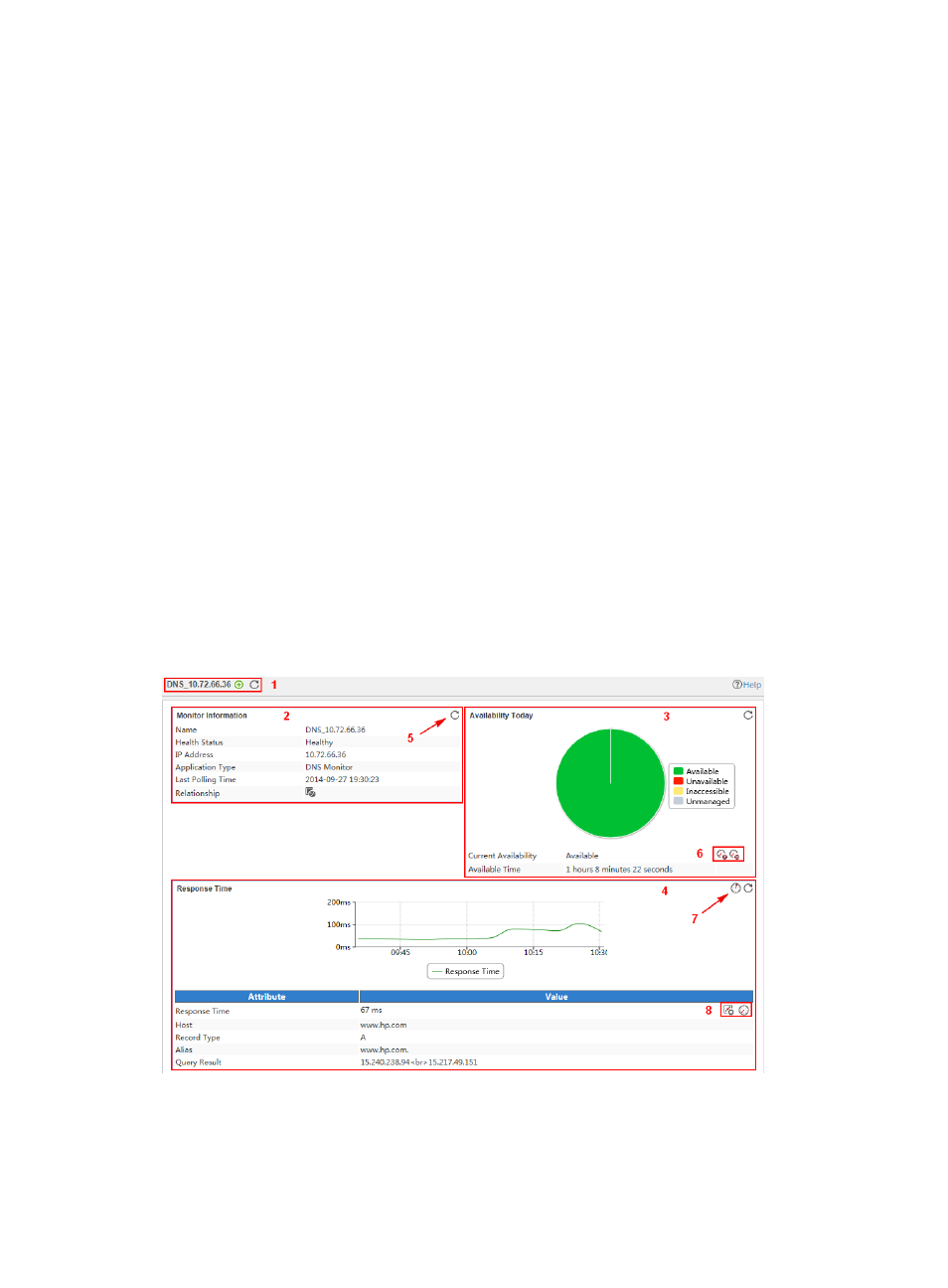
22
Adding an application
Operators can view the auto discovery results reported by APM agents and add applications to APM as
needed.
Application monitor
APM obtains application index data at an interval and displays data in a monitor report or custom view
report for operators. Operators can set alarm thresholds and enable the data baseline function based on
the collected data as needed.
If IMC SHM is also deployed on the APM server, operators can use the index data obtained by APM to
generate SLA in SHM.
Application monitor report
After adding an application monitor to the monitoring list, APM collects and analyzes the monitored
application indexes, and displays the index and performance data in a monitoring report.
To view the monitoring report:
1.
Click the Resource tab.
2.
Select Application Management > Application Monitor from the navigation tree.
All application monitors are displayed on the Application Monitor page.
3.
Click the name of the desired application monitor and APM displays the monitoring report.
The following example is a monitoring report of the DNS monitor. Fields on the monitoring report
vary with the application types.
Figure 11 DNS application monitor report
