Monitor information, Availability today, Appears, as shown in – H3C Technologies H3C Intelligent Management Center User Manual
Page 209: Figure 142
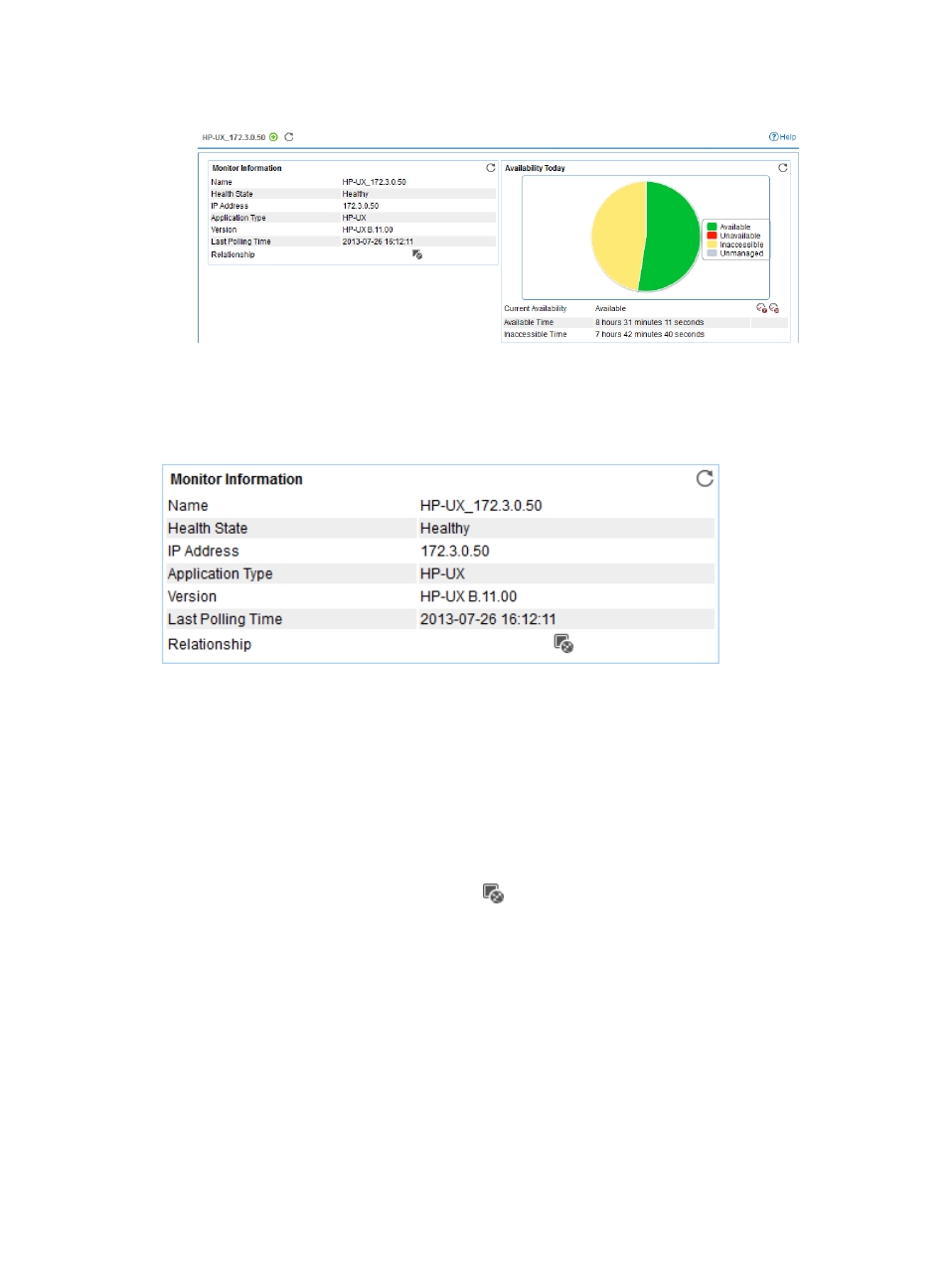
195
Figure 142 Part of an HP-UX application monitor report
Monitor Information
The Monitor Information area layout is shown in
Figure 143 Monitor Information area layout
Monitor Information area fields:
•
Name—Application monitor name.
•
Health State—Health status of the monitored HP-UX application.
•
IP Address—IP address of the HP-UX host.
•
Application Type—Type of the monitored application, which is always HP-UX.
•
Version—Version of the HP-UX operating system.
•
Last Polling Time—Time when APM last polled the HP-UX application.
•
Relationship—Click the Relationship icon
to view dependencies between the HP-UX
application and other applications in a dependency topology view. For more information about
dependency topologies, see "
4 Topology and application group management
•
Top5 Unrecovered Alarms—Latest five unrecovered alarms on the HP-UX host. The alarm level is
identified by color: yellow for minor alarms, orange for major alarms, and red for critical alarms.
If no alarm is generated by HP-UX, this field does not appear.
Availability Today
The Availability Today area layout is shown in
.
