Active directory service – H3C Technologies H3C Intelligent Management Center User Manual
Page 494
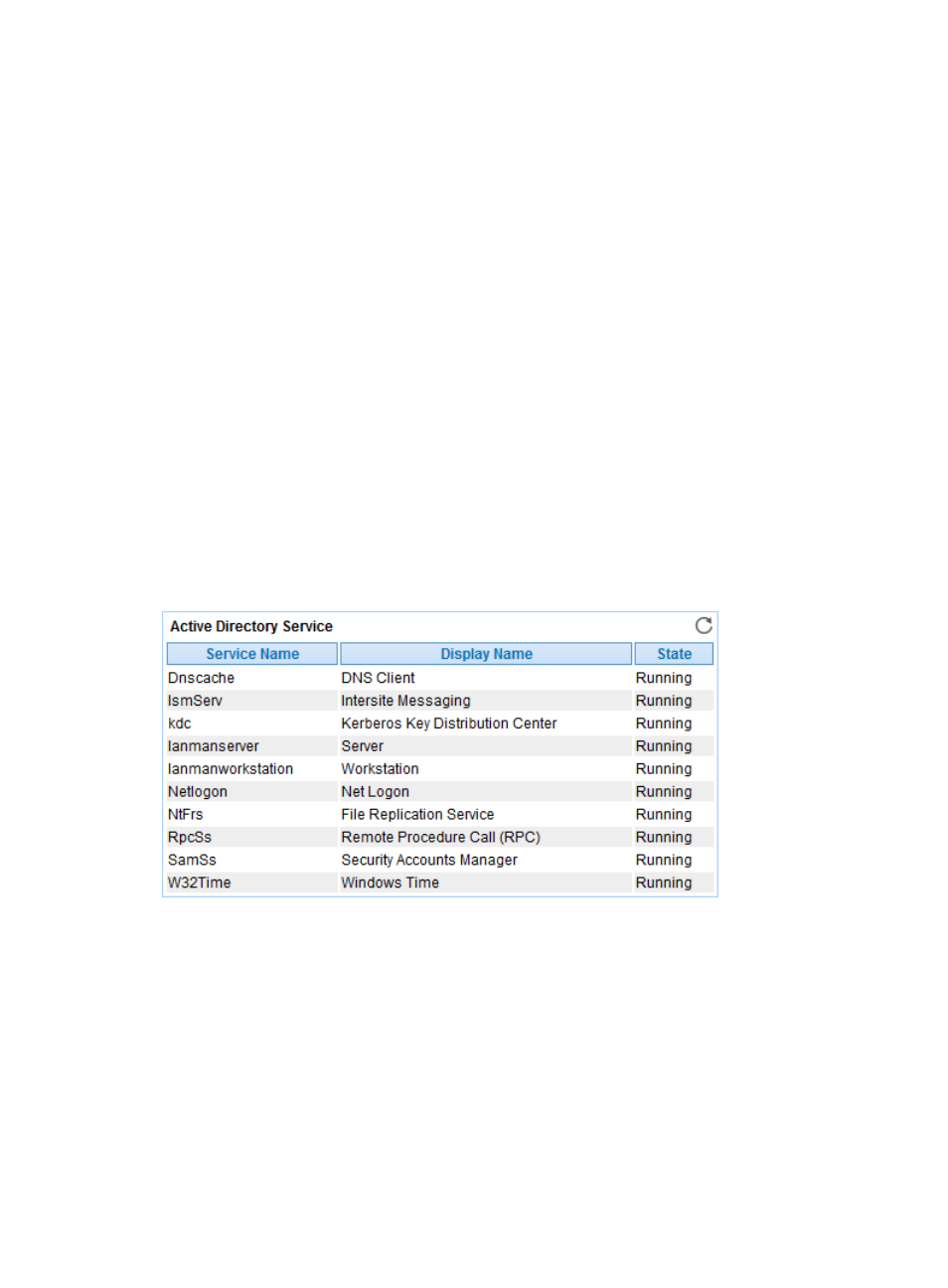
480
this week, this month, and this year by clicking the corresponding icons on the upper right of the
graph.
Active Directory Service
APM can obtain the service status on the server where AD the service is located through WMI
parameters. When monitoring the AD service, APM monitors the following services that are closely
related to the proper operation of AD:
•
Windows Time
•
DNS Client
•
File Replication Service
•
Intersite Messaging
•
Kerberos Key Distribution Center
•
Security Accounts Manager
•
Server
•
Workstation
•
Remote Procedure Call
•
Net Logon
The names of these services are display names. Operators can view the services on the service console
of the server where AD is located. The Active Directory Service area layout is shown in
.
Figure 400 Active Directory Service area layout
Active Directory Service area fields:
•
Service Name—Original name of the service.
•
Display Name—Service name or alias displayed on the Windows service console. For example, on
the Windows service console, the DNS client service uses the alias DNS Client rather than the
original name DNScache. Typically, the display name identifies a service more clearly.
•
State—Service state in the last APM polling period. A service whose state is not Running might
cause abnormality of the AD service.
