Hyper-v system, Hyper-v system service – H3C Technologies H3C Intelligent Management Center User Manual
Page 664
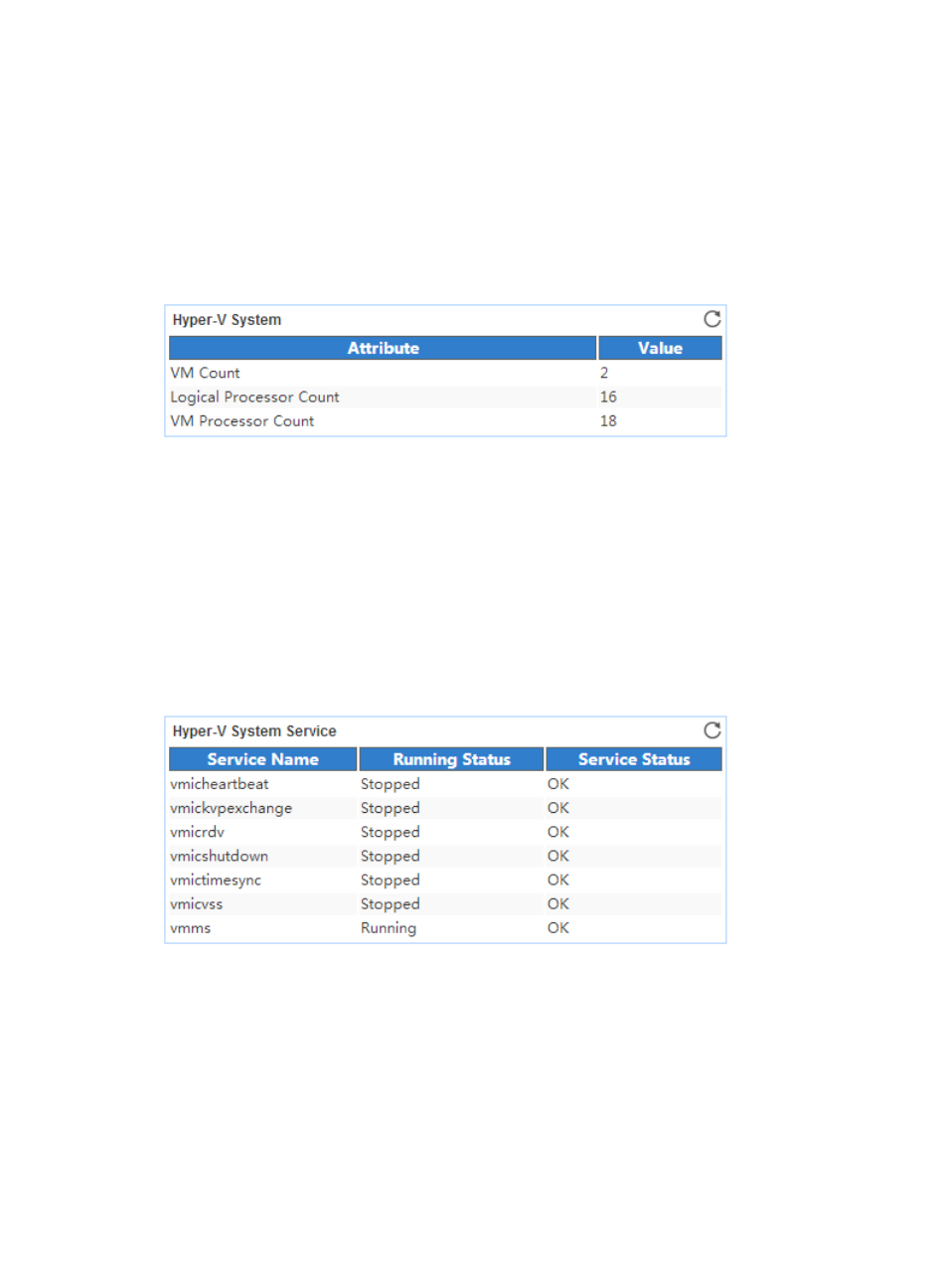
650
•
Inaccessible Time—Total inaccessible time duration of the Hyper-V server since 00:00 today.
•
Unmanaged Time—Total unmanaged time duration of the Hyper-V server since 00:00 today.
Availability time statistics of an application monitor are collected since the application monitor was
added. An availability time field does not appear when its value is 0.
Hyper-V System
The Hyper-V System area layout is shown in
Figure 556 Hyper-V System area layout
Hyper-V System area fields:
•
VM Count—Number of VMs running on the Hyper-V server when APM most recently polled the
Hyper-V server.
•
Logical Processor Count—Number of logical processors on the Hyper-V server.
•
VM Processor Count—Number of virtual processors on all VMs when APM most recently polled the
Hyper-V server.
Hyper-V System Service
The Hyper-V System Service area layout is shown in
Figure 557 Hyper-V System Service area layout
Hyper-V System Service area fields:
•
Service Name—System service that the Hyper-V server depends on.
•
Running Status—Running status of the system service when APM most recently polled the Hyper-V
server.
•
Service Status—Service status of the system service when APM most recently polled the Hyper-V
server.
