Database – H3C Technologies H3C Intelligent Management Center User Manual
Page 487
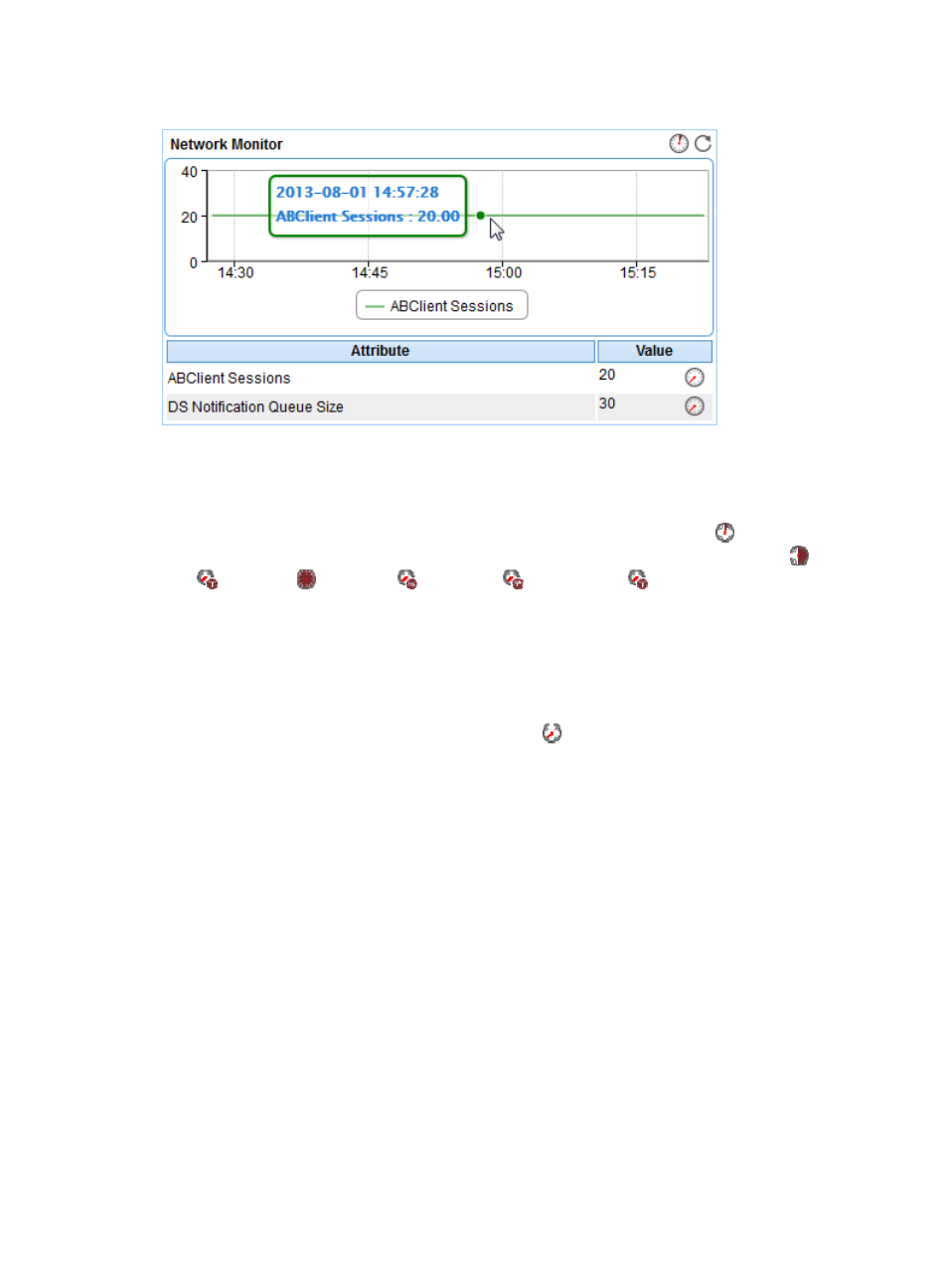
473
Figure 393 Network Monitor area layout
Network Monitor area fields:
•
ABClient session trend graph—Shows changes of the ABClient sessions used by AD service over
the last 1 hour in a line chart. Point to a spot on the curve to view the ABClient session number at
the specific time point. To change the report period, click the Last 1 Hour icon
on the upper right
of the graph, and then select an icon from the list. Available options include Last 6 Hours
, Today
, Yesterday
, This Week
, This Month
, and This Year
.
•
Attribute/Value—Monitor index name and data.
{
ABClient Sessions—Number of connected ABClient sessions of the AD service in the last APM
polling period.
{
DS Notification Queue Size—Number of pending update notifications that have been queued
but not yet sent to clients in the last APM polling period.
{
History Record—Click the History Record icon
to view the history graph of the network
monitor index data trend. Point to a spot on the curve to view the network monitor index data
at the specific time point. Authorized users can view the network monitor index data over the
last 1 hour, last 6 hours, today, yesterday, this week, this month, and this year by clicking the
corresponding icons on the upper right of the graph.
Database
The database of the AD service is the ntds.dit file, which is the core of the AD service and stores large
amount of domain data. The Database area layout is shown in
.
