Viewing the iis server application monitor report, Monitor information – H3C Technologies H3C Intelligent Management Center User Manual
Page 412
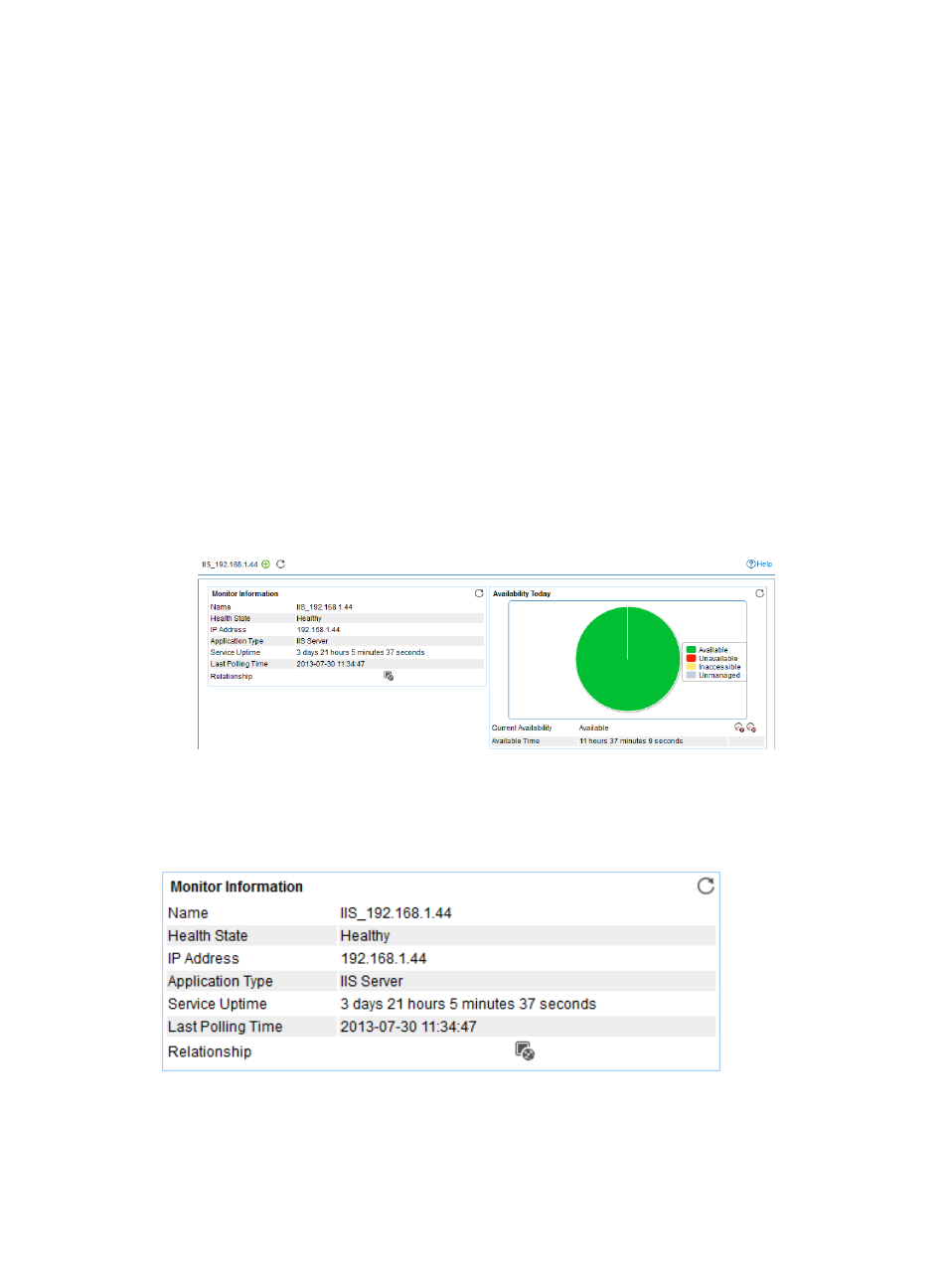
398
application. When this parameter is not selected, APM modifies the application monitor without
verifying the connection.
5.
Click OK.
Viewing the IIS server application monitor report
After you add an IIS server application monitor, APM starts collecting index data of the application to
calculate its availability and health status. Through the IIS server application monitor report, operators
can obtain monitor indexes of the application.
To access the IIS server application monitor report:
1.
Click the Resource tab.
2.
Select Application Manager > Application Monitor from the navigation tree.
The application monitor list page displays all application monitors.
3.
Click the name link of an IIS server application monitor whose report you want to view.
The IIS server application monitor report appears, as shown in
the icons in the monitor report, see "
." This section describes the fields in each area
of the monitor report.
Figure 329 Part of an IIS server application monitor report
Monitor Information
The Monitor Information area layout is shown in
.
Figure 330 Monitor Information area layout
Monitor Information area fields:
•
Name—Application monitor name.
•
Health State—Health state of the IIS server.
