Channel, Listener, Figure 515 – H3C Technologies H3C Intelligent Management Center User Manual
Page 627
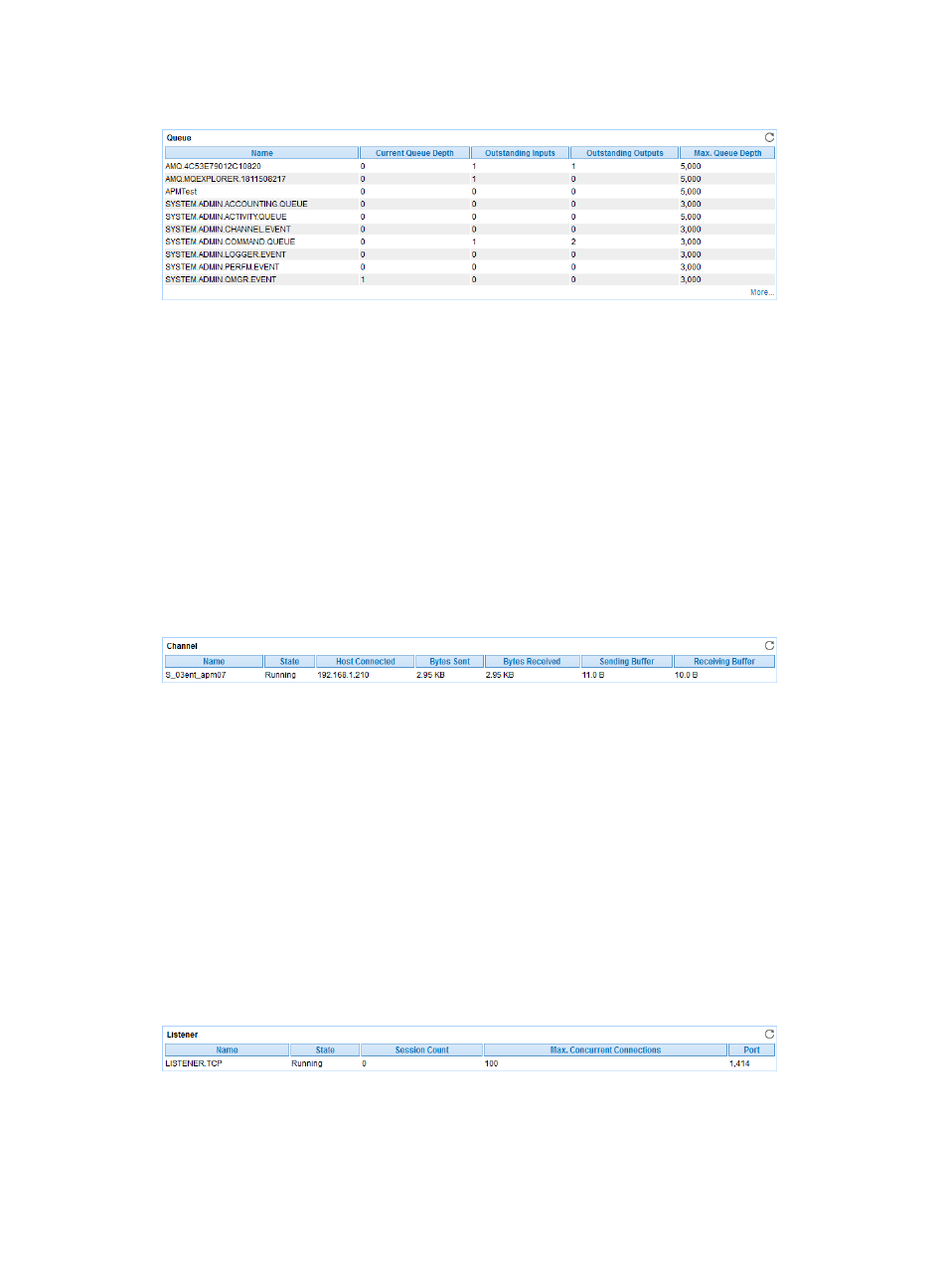
613
Figure 515 Queue area layout
Queue area fields:
•
Name—Name of the queue managed by WebSphere MQ.
•
Current Queue Depth—Number of messages stored in the queue.
•
Outstanding Inputs—Number of messages being added to the queue.
•
Outstanding Outputs—Number of messages being taken from the queue.
•
Max. Queue Depth—Maximum number of messages allowed to be stored in the queue.
•
More—Click More to view all queues.
Channel
The Channel area layout is shown in
. The data was obtained when APM last polled
WebSphere MQ.
Figure 516 Channel area layout
Channel area fields:
•
Name—Name of the channel managed by WebSphere MQ.
•
State—Status of the channel when APM last polled WebSphere MQ.
•
Host Connected—Name of the host receiving messages from the channel.
•
Bytes Sent—Number of bytes sent by the channel since channel startup.
•
Bytes Received—Number of bytes received by the channel since the channel startup.
•
Sending Buffer—Number of bytes sent by the channel.
•
Receiving Buffer—Number of bytes received by the channel.
Listener
The Listener area layout is shown in
Figure 517 Listener area layout
Listener area fields:
•
Name—Name of the listener managed by WebSphere MQ.
•
State—Status of the listener when APM last polled WebSphere MQ.
