4 topology and application group management, Topology management, Topology tools and right-click menu – H3C Technologies H3C Intelligent Management Center User Manual
Page 54: 4 topology and, Application group management, 4 topology, And application group management
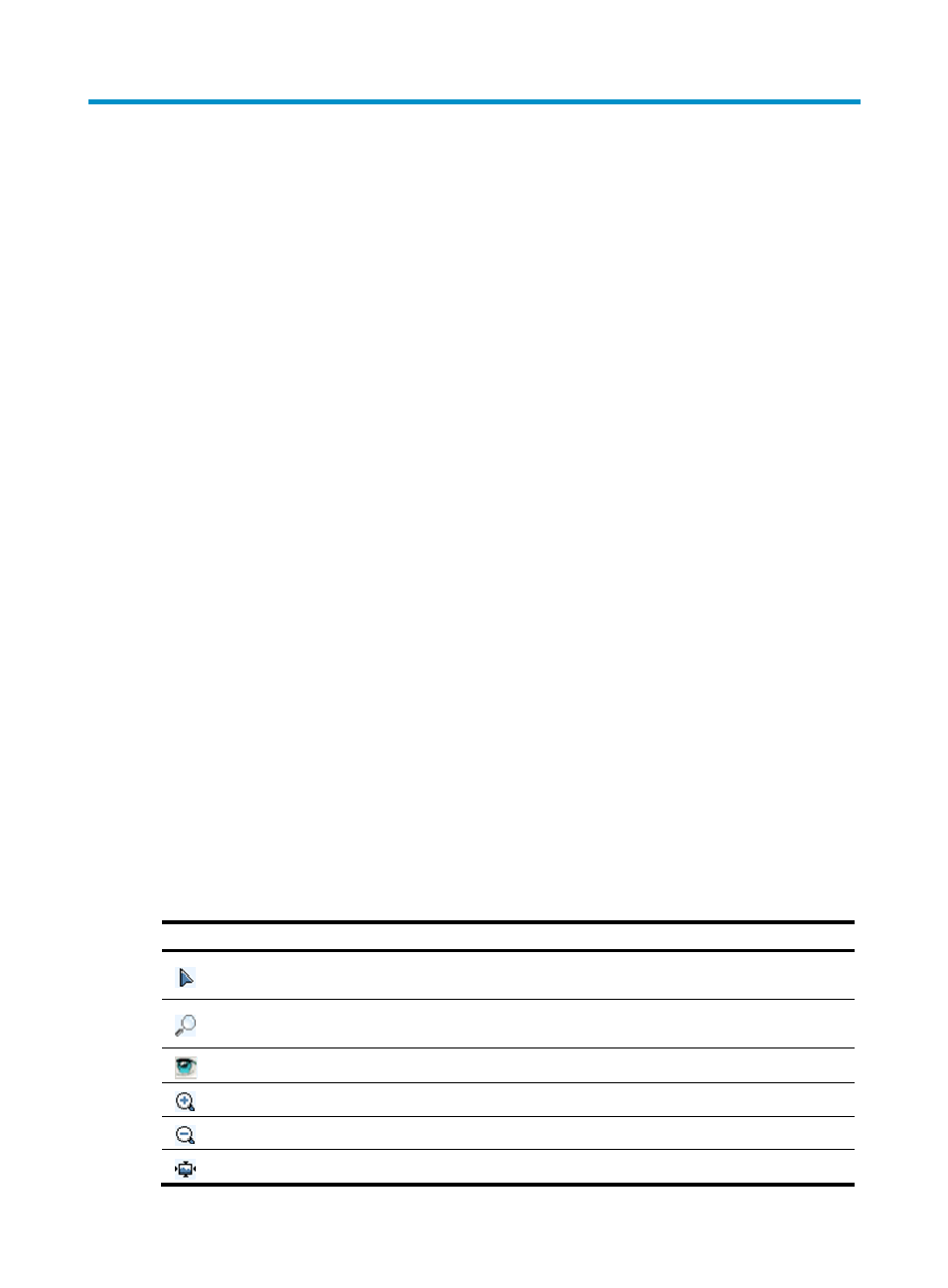
40
4 Topology and application group
management
APM offers flexible topology and application group management functions:
•
Topology—APM displays the physical relationship and logical relationship among applications,
access devices, and physical network in a topology. Also, APM displays the availability and health
status of applications in the topology.
•
Application group management—Application group management allows operators to organize
applications monitors into several groups by function or purpose and assign management
authorities for the application monitor groups to different application administrators. Application
group management simplifies the topology by displaying only the applications of the specified
group rather than all applications.
Topology management
APM provides the following topology types:
•
Application topology
•
Dependency topology
•
Host topology
•
Group topology
Topologies present applications, hosts, access devices, physical network, and their relationships in a
graphical way to improve management efficiency.
Topology tools and right-click menu
In APM, all topologies share the same tools and provide one or more right-click menu options for the
monitored applications.
Except the bird's-eye view, all tools are located on top of a topology to provide viewing aids.
Table 8 Topology tools
Tool Description
Enters the select mode, in which operators can select and drag nodes on the
topology. This is the default mode when you enter the topology.
Changes the mouse cursor to a magnifier to enlarge specific parts of the
topology.
Enables or disables the bird's-eye view of the application.
Zooms in the topology.
Zooms out the topology.
Restores the original size of the topology.
