Inode, N in, Figure 68 – H3C Technologies H3C Intelligent Management Center User Manual
Page 129
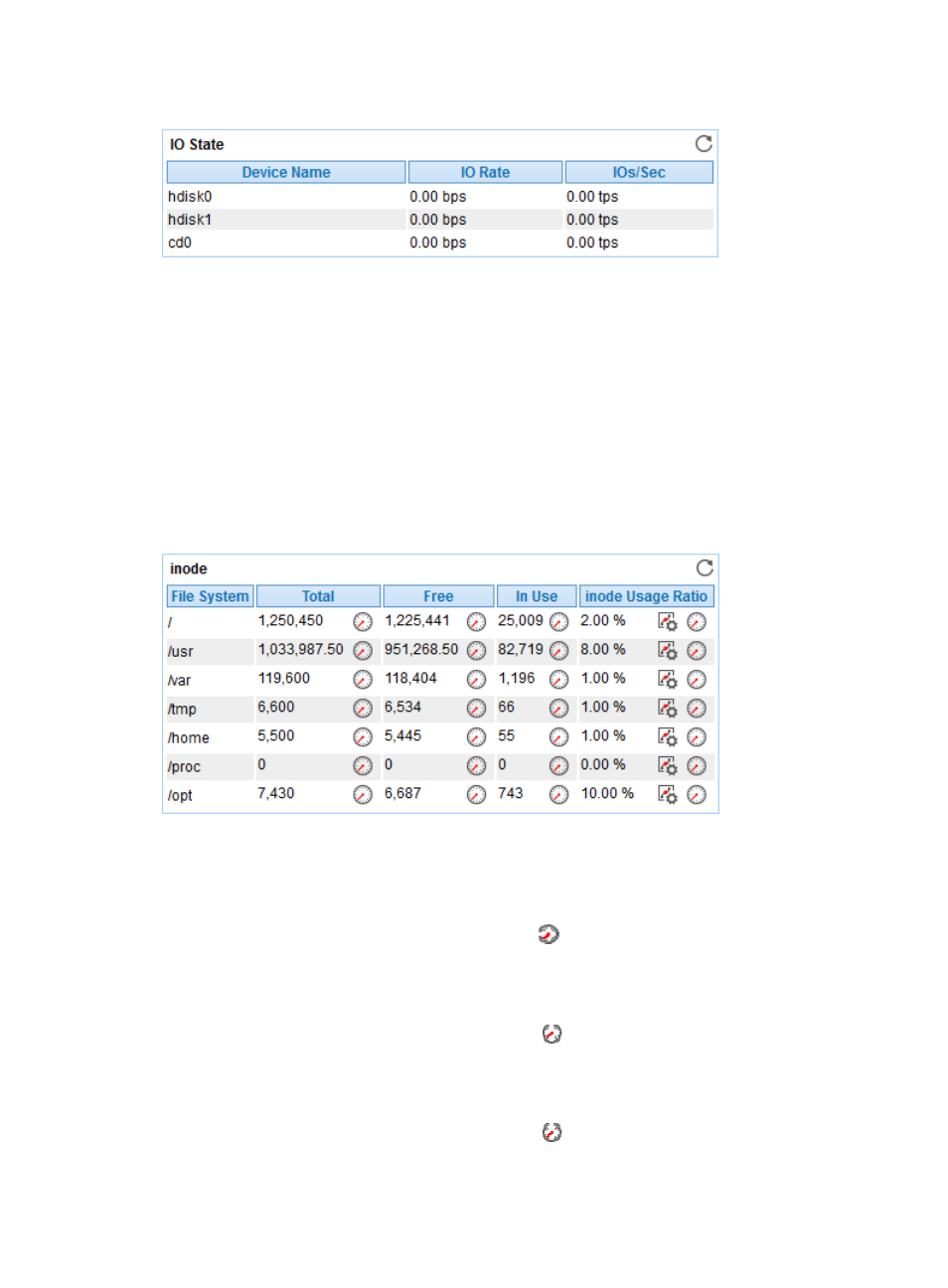
115
Figure 68 I/O State area layout
I/O State area fields:
•
Device Name—Name of the disk drivers in the AIX system.
•
IO Rate—Size of the input/output data in the disk driver per second.
•
IOs/Sec—Number of the transfer times in the disk driver per second. A transfer is an I/O request
to the physical disk. Multiple logical requests can be integrated into a single I/O request to the disk.
The size of the transferred data in each transfer is not fixed.
inode
An index node is called inode for short. inodes are required when you create a file or directory in the AIX
file system. If inodes are used up, you cannot create a file or directory in the file system.
Figure 69 inode area layout
inode area fields:
•
File System—File system on the AIX server.
•
Total—Total number of available inodes in the file system in the most recent polling interval.
{
History Record—Click the History Record icon
to view the change trend of the total number
of inodes in the file system in last 1 hour, last 6 hours, today, yesterday, this week, this month,
or this year.
•
Free—Number of inodes that are not used in the file system in the most recent polling interval.
{
History Record—Click the History Record icon
to view the change trend of the number of
idle inodes in the file system in last 1 hour, last 6 hours, today, yesterday, this week, this month,
or this year.
•
In Use—Number of inodes that have been used in the file system in the most recent polling interval.
{
History Record—Click the History Record icon
to view the change trend of the number of
used inodes in the file system in last 1 hour, last 6 hours, today, yesterday, this week, this month,
or this year.
