Viewing the vmware esx application monitor report, Monitor information – H3C Technologies H3C Intelligent Management Center User Manual
Page 702
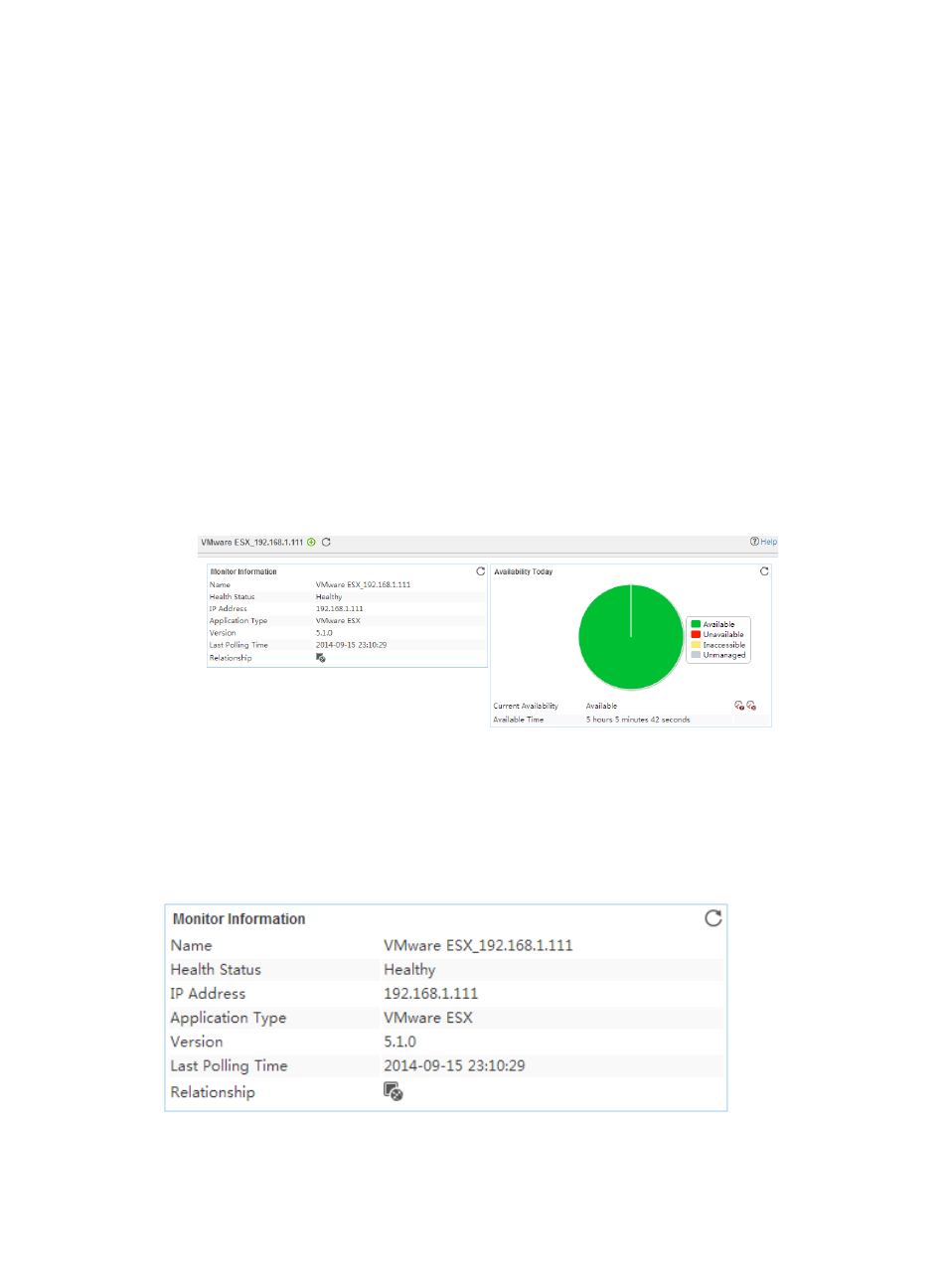
688
{
Detect Application—Select this parameter if you want to enable application detection. APM
verifies the application connectivity by using the previous parameter settings, and adds the
application monitor only when it can connect to the application. If you do not select this
parameter, APM adds the application monitor without verifying the application connectivity.
5.
Click OK.
Viewing the VMware ESX application monitor report
The VMware ESX application monitor report provides state and performance information about a
monitored VMware ESX server.
To view the VMware ESX application monitor report:
1.
Click the Resource tab.
2.
Select Application Manager > Application Monitor from the navigation tree.
The application monitor list page displays all application monitors.
3.
Click the link naming a VMware ESX application monitor.
The monitor report of VMWARE ESX appears, as shown in
.
Figure 605 Part of a VMware ESX application monitor report
For information about the icons in the monitor report, see "
." The following information
describes the fields in each area of the monitor report.
Monitor Information
The Monitor Information area layout is shown in
.
Figure 606 Monitor Information area layout
Monitor Information area fields:
