Storage information, Physical nic information – H3C Technologies H3C Intelligent Management Center User Manual
Page 656
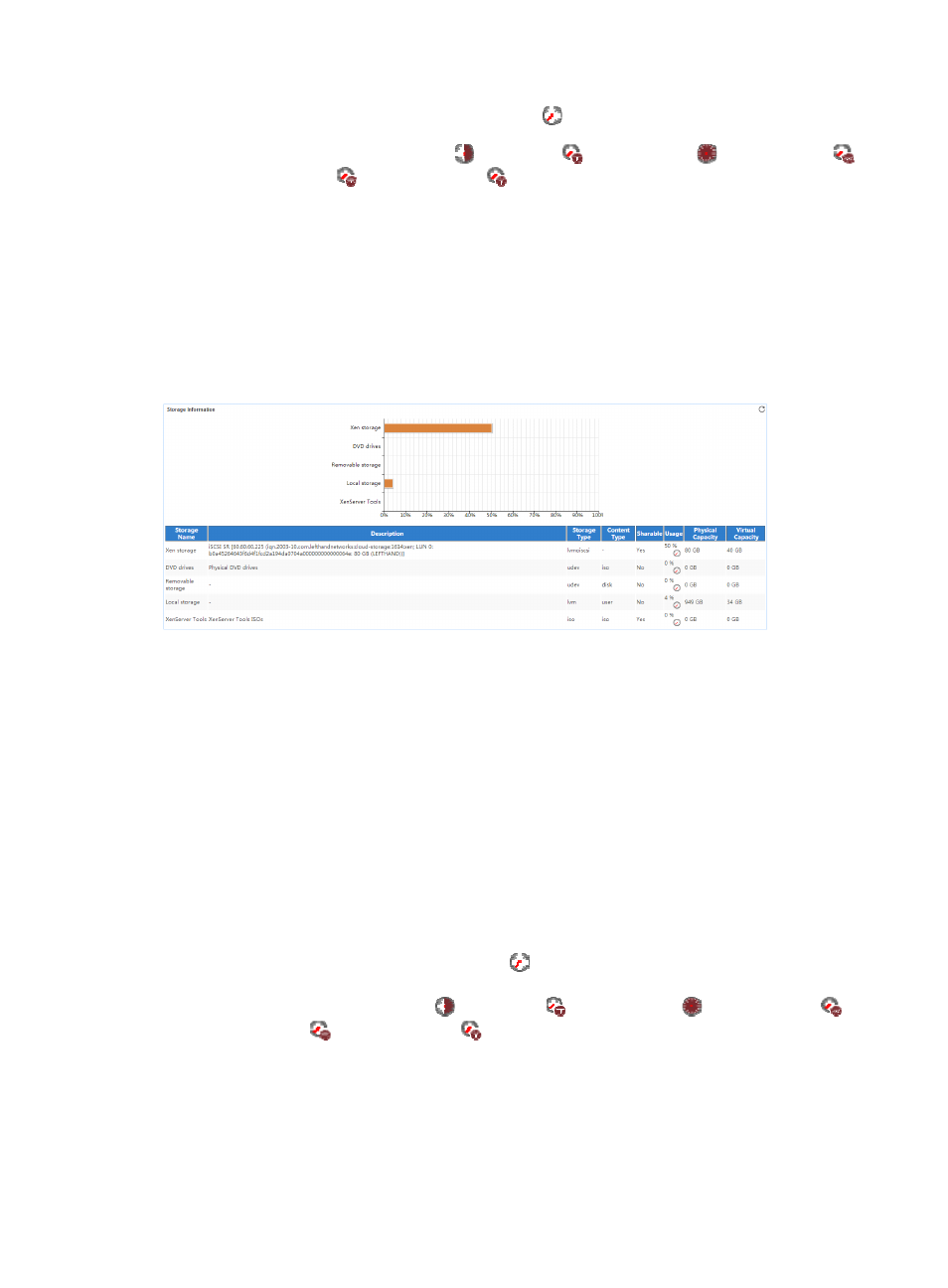
642
{
History Record—Click the History Record icon
to view the history graph of the CPU core
usage ratio trend. By default, the graph shows the last hour statistics. To change the report
period, click the Last 6 Hours icon ,
Today icon ,
Yesterday icon ,
This Week icon ,
This Month icon ,
or
This Year icon
on the upper right of the graph as needed.
•
Frequency—CPU frequency.
•
Series—Product series to which the CPU belongs.
•
Model No.—Sequence number of the CPU model.
•
Stepping—Stepping level of the CPU.
Storage Information
The Storage Information area layout is shown in
.
Figure 546 Storage Information area layout
Storage Information area fields:
•
Storage Information horizontal bar chart—Shows the space usage ratio of each type of storage in
the last polling period. Point to a spot in a bar to view the space usage ratio of the specified storage.
•
Storage Name—Name of the storage.
•
Description—Description of the storage.
•
Storage Type—Type of the storage.
•
Content Type—Type of the stored content.
•
Sharable—Indicates whether the storage can be shared by hosts.
•
Usage—Usage of the storage in the last polling period.
•
Physical Capacity—Physical capacity of the storage.
•
Virtual Capacity—Capacity of all virtual disk images in the storage.
•
History Record—Click the History Record icon
in the Usage field to view the history graph of the
storage usage ratio trend. By default, the graph shows the last hour statistics. To change the report
period, click the Last 6 Hours icon ,
Today icon ,
Yesterday icon ,
This Week icon ,
This Month icon ,
or
This Year icon
on the upper right of the graph as needed.
Physical NIC Information
The Physical NIC Information area layout is shown in
