Exchange server 2010 – H3C Technologies H3C Intelligent Management Center User Manual
Page 452
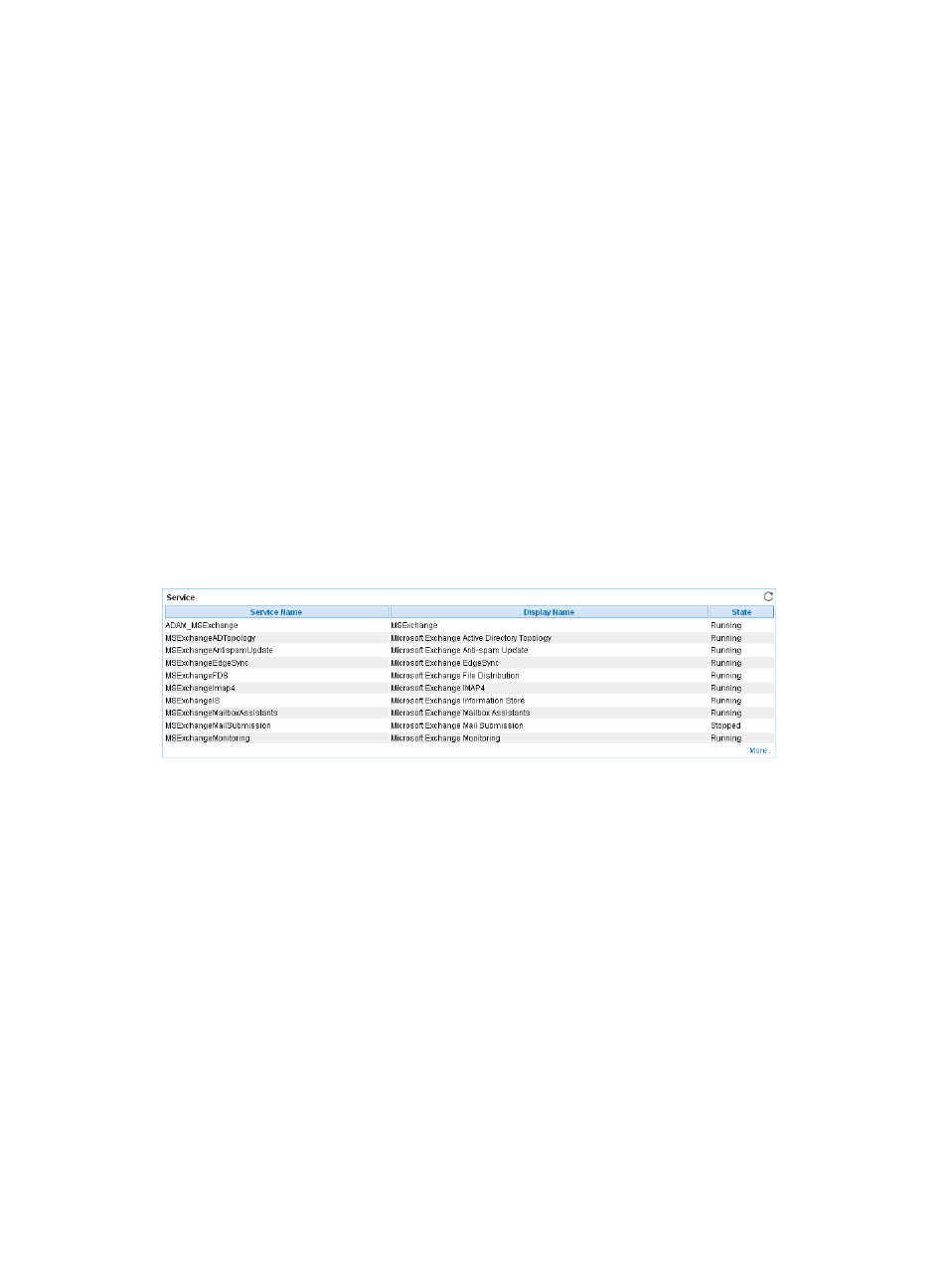
438
•
Microsoft Exchange Mailbox Assistants
•
Microsoft Exchange Mail Submission
•
Microsoft Exchange Monitoring
•
Microsoft Exchange POP3
•
Microsoft Exchange Replication
•
Microsoft Exchange System Attendant
•
Microsoft Exchange Search Indexer
•
Microsoft Exchange Service Host
•
Microsoft Exchange Transport
•
Microsoft Exchange Transport Log Search
•
Microsoft Exchange Unified Messaging
•
Microsoft Search (Exchange)
•
Microsoft Exchange ADAM
•
Microsoft Exchange Edge Credential Service
If one or more services were not selected when the Exchange Server 2007 monitor was added, they
cannot be monitored. For more information, see "
Adding an Exchange Server 2007 application
." The Service area layout is shown in
Figure 371 Service area layout
Service area fields:
•
Service Name—Original name of the service.
•
Display Name—Service name or alias displayed on the Windows service console. For example, on
the Windows service console, the Exchange Server 2007 MTA service uses the alias Microsoft
Exchange MTA Stacks instead of the original name MSExchangeMTA. Typically, the display name
identifies a service more clearly.
•
Status—Service state of Exchange Server 2007 in the last polling period.
•
More—Click More to view status of all services that are being monitored.
Exchange Server 2010
The Microsoft Exchange Server 2010 provides mail services for domain users by cooperating with Active
Directory. It supports SMTP, POP3, and IMAP4 mail protocols.
