Vm network interface list, Vm network interface statistics, N in – H3C Technologies H3C Intelligent Management Center User Manual
Page 683: Figure 585
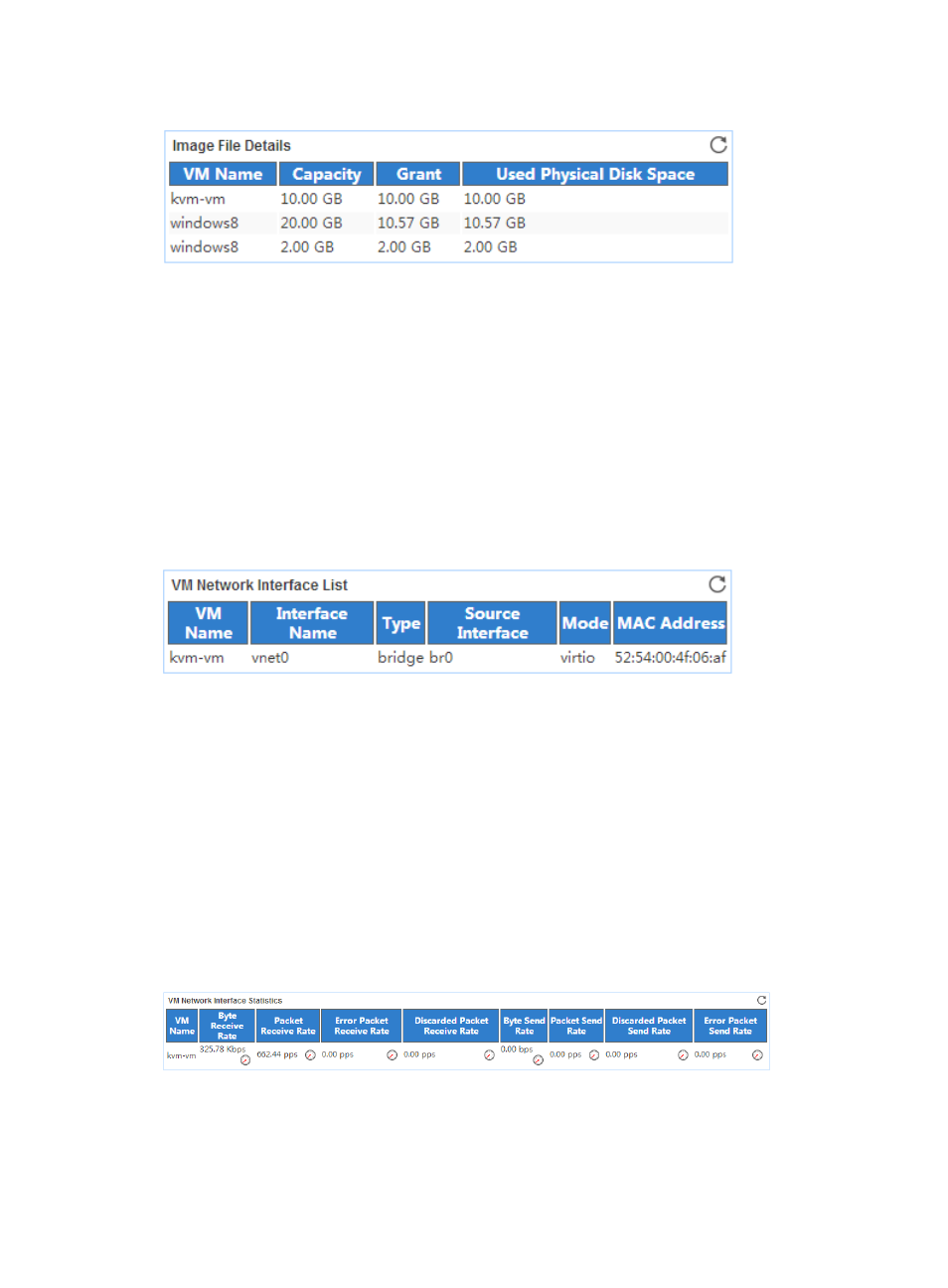
669
Figure 585 Image File Details area layout
Image File Details area fields:
•
VM Name—Name of the VM to which the VM disk image file belongs.
•
Capacity—Capacity of the VM disk.
•
Grant—Space assigned to the VM disk in the last polling period.
•
Used Physical Disk Space—Physical disk space occupied by the VM disk on the KVM server in the
last polling period.
VM Network Interface List
The VM Network Interface List area layout is shown in
. Each VM network interface represents
a NIC of the VM.
Figure 586 VM Network Interface List area layout
VM Network Interface List area fields:
•
VM Name—Name of the VM to which the network interface belongs.
•
Interface Name—Name of the VM network interface.
•
Type—Type of the VM network interface.
•
Source Interface—vSwitch to which the network interface connects.
•
Mode—Operating mode of the VM network interface.
•
MAC Address—MAC address of the VM network interface.
VM Network Interface Statistics
The VM Network Interface Statistics area layout is shown in
Figure 587 VM Network Interface Statistics area layout
VM Network Interface Statistics area fields:
•
VM Name—Name of the VM to which the network interface belongs.
