I/o state, Session information, Openbsd – H3C Technologies H3C Intelligent Management Center User Manual
Page 186: Adding an openbsd application monitor
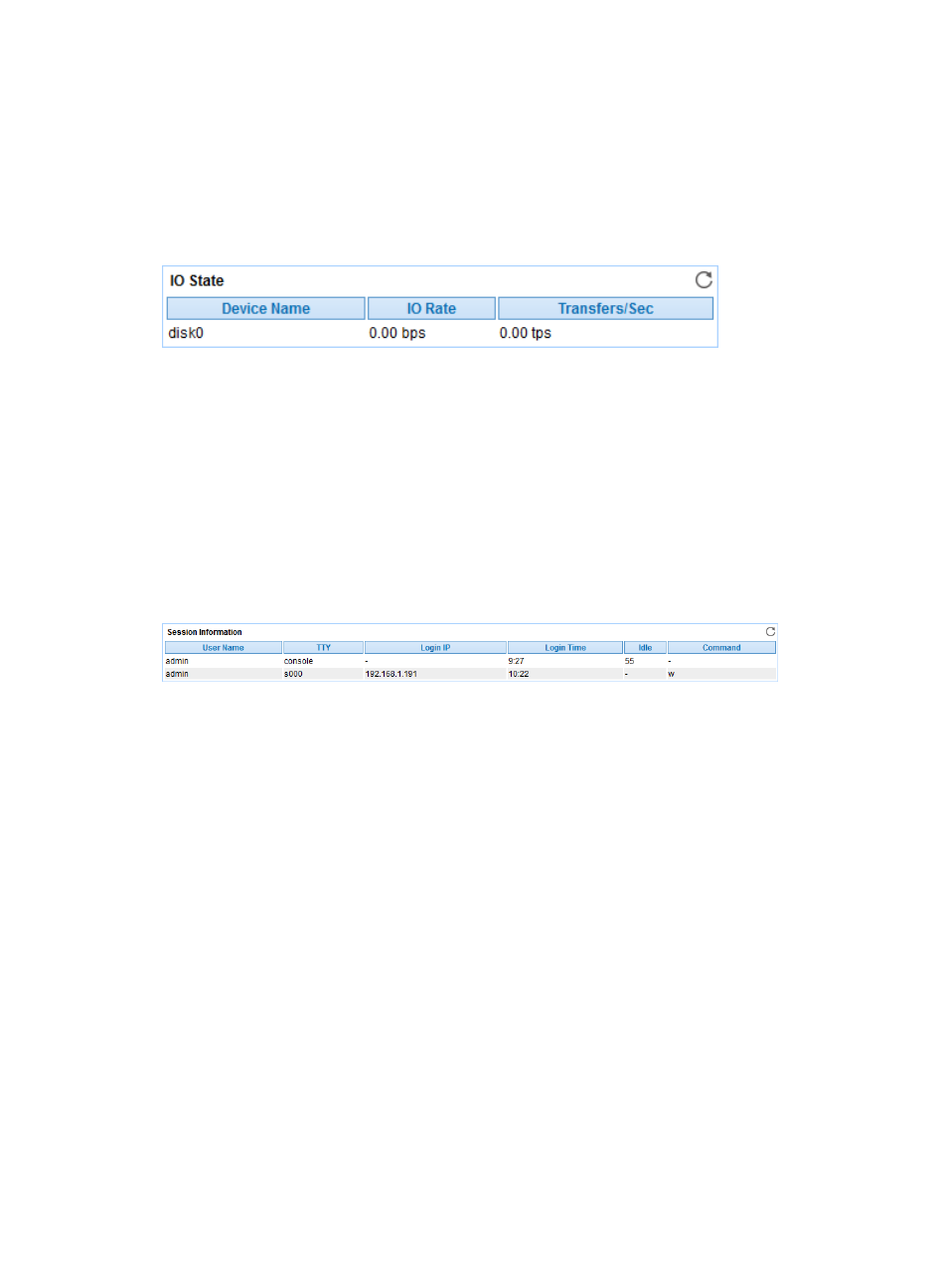
172
time point. Authorized users can view memory usage statistics over the last 1 hour, last 6 hours,
today, yesterday, this week, this month, and this year by clicking the corresponding icons. You
can only view the history records of a process that has a unique process name.
I/O State
APM can monitor the I/O status of the disk drivers in the Mac OS, as shown in
Figure 122 I/O State area layout
I/O State area fields:
•
Device Name—Name of the disk drivers in the Mac OS.
•
IO Rate—Size of the input/output data in the disk driver per second.
•
Transfer/Sec—Number of the transfer times in the disk driver per second. A transfer is an I/O
request to the physical disk. Multiple logical requests can be integrated into a single I/O request to
the disk. The size of the transferred data in each transfer is not fixed.
Session Information
The Session Information area displays Mac OS session login information.
Figure 123 Session Information area layout
Session Information area fields:
•
User Name—User logging in to Mac OS in the most recent polling interval.
•
TTY—TTY used by the user.
•
Login Time—Time when the user logs in to Mac OS.
•
Idle—Idle time after the user logs in to Mac OS.
•
Command—Most recently executed command after the user logs in to Mac OS.
OpenBSD
OpenBSD's performance and stability greatly affects the performance of applications running on it. APM
provides the ability to monitor OpenBSD 4.6 or later versions of the operating system.
Adding an OpenBSD application monitor
APM monitors OpenBSD operating systems through CLI. When you add application monitors for
OpenBSD, follow these guidelines:
•
Enable Telnet or SSH on OpenBSD. For more information, see the OpenBSD configuration guide.
•
Obtain the correct username and password of the Telnet or SSH user who has the OpenBSD
administrator's privileges
