1 connectors, Setup – Artesyn ATCA-9305 User's Manual (May 2014) User Manual
Page 60
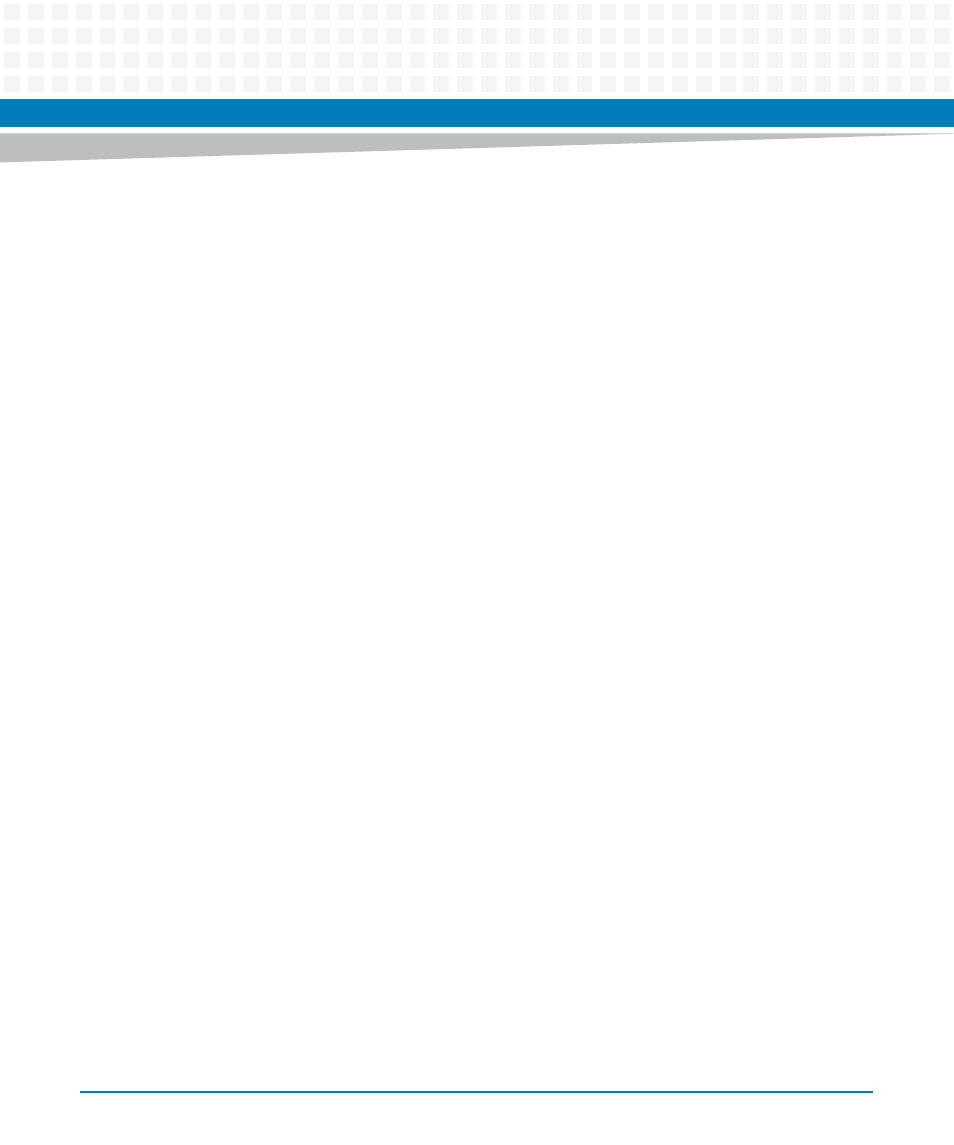
Setup
ATCA-9305 User’s Manual (10009109-07)
60
2.2.1
Connectors
The ATCA-9305 circuit board has various connectors and headers (see the figures beginning on
), summarized as follows:
J1: This 14-pin JTAG header is used for debugging CN5860 processor 2. See
.
J3-J6: These 240-pin sockets are installed for the CN5860 processor 1 DDR2 SDRAM memory.
J9: This 14-pin configuration header allows selection of boot device, and MPC8548
configuration for the configuration SROM. See
.
J11-J14: These 240-pin sockets are installed for the CN5860 processor 2 DDR2 SDRAM
memory.
J15: This 14-pin JTAG header is used for debugging CN5860 processor 1. See
J23: The 80-pin Zone 2 connector provides 1 GB and 10 GB Ethernet access to the backplane.
See
.
J30-J31: The 80-pin Zone 3 connectors route PCIe and XAUI (10G) to the optional RTM. See
for pin assignments.
J33: The 24-pin Zone 3 connector routes the reset, Hot Swap, MPC8548 console, power, and
IPMC I2C to the optional RTM, see
JP1: This is the 10-pin programming header for the IPMP, CPLD, and SPI 10G (1-4) devices. See
P1: This 14-pin RJ45 connector with LEDs routes the Three-speed Ethernet Controller (TSEC1)
between the MPC8548 and the front panel. See
for pin assignments.
P2: This 16-pin JTAG debug header accesses the MPC8548 processor, see
P3: This 14-pin RJ45 connector with LEDs routes Ethernet (FP1) between the switch and the
front panel, See
for pin assignments.
P4: The 5-pin vertical mini-B USB provides the IPMP EIA-232 console debug, see
P7: This 5-pin mini-B USB is the console serial port for the MPC8548 management processor,
see
.
P10: The 30-pin Zone 1 connector routes IPMB to the backplane, see
