Ethernet interface, 1 broadcom bcm56802 switch, 2 ethernet switching – Artesyn ATCA-9305 User's Manual (May 2014) User Manual
Page 129: 1 broadcom bcm56802 switch 6.2 ethernet switching, Chapter, Chapter 6
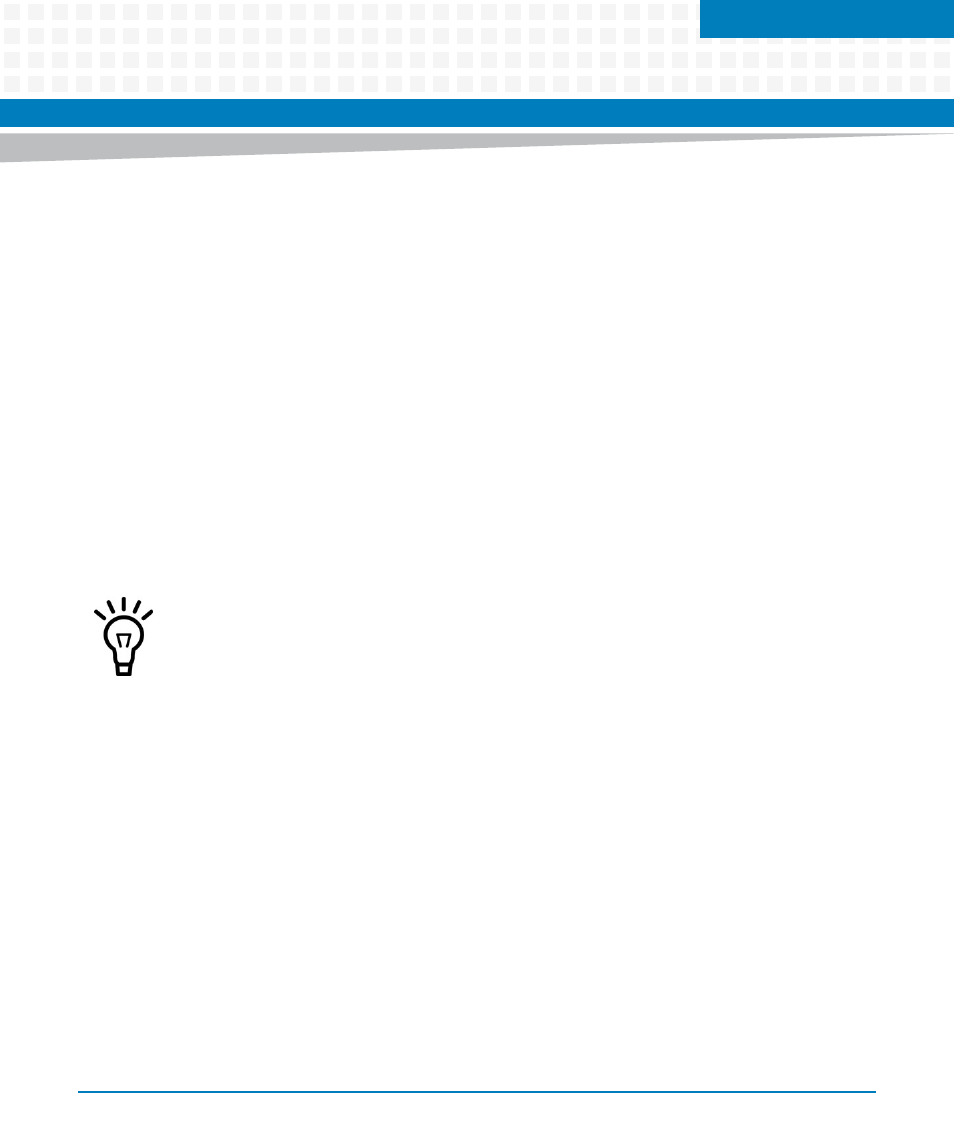
Chapter 6
ATCA-9305 User’s Manual (10009109-07)
129
Ethernet Interface
6.1
Broadcom BCM56802 Switch
The ATCA-9305 supports multiple Ethernet interfaces. This chapter describes the Broadcom
BCM56802 switch, PHYS BCM5482 and BCM5461S, Ethernet address, LEDs and connectors.
The BCM56802 is a 16-port, 10-GbE multi-layer switch based on the StrataXGS
®
architecture.
The switch operates at 66 MHz with a 32-bit PCI bus for processor communication. SERDES
functionality includes 10-Gbps XAUI and 1-Gbps SGMII PHY interfaces.
One 10/100/1000BASE-T Ethernet (SGMII) port is routed to a front panel RJ45 connector (see
), one is routed to the MPC8548 management processor TSEC2 port, and two are
routed to the base channel backplane (see
). Two 10 GbE XAUI ports connect to the
back panel via the fabric channel (see
Two XAUI ports process packets to and from each CN5860 processor. Six 10 GbE XAUI ports
route to the optional rear transition module (RTM). See
for pin
assignments.
6.2
Ethernet Switching
The base interface Ethernet ports are provided by the Broadcom BCM56802 16-port, 10
gigabit (GbE) switch. The SerDes functionality includes 10-Gbps XAUI and 1-Gbps SGMII PHY
interfaces. The integrated SerDes complies with the CX-4 standard and PICMG 3.1 standard.
The Fabric interface is compliant with PICMG 3.1 Revision 1.0, specifically link option 9 (one
10GBASE-BX4). Switch connectivity consists of the following devices:
Two 10GbE ports to CN5860 processor complex 1
Two 10GbE ports to CN5860 processor complex 2
One GbE port to the front panel (RJ45 connector)
One GbE port to the MPC8548 management processor complex, then out the front panel
(RJ45 connector)
Proprietary information on the Broadcom switch is not available in this user’s manual. Refer
to their web site for available documentation.
