Installation – Artesyn ATCA-9305 User's Manual (May 2014) User Manual
Page 22
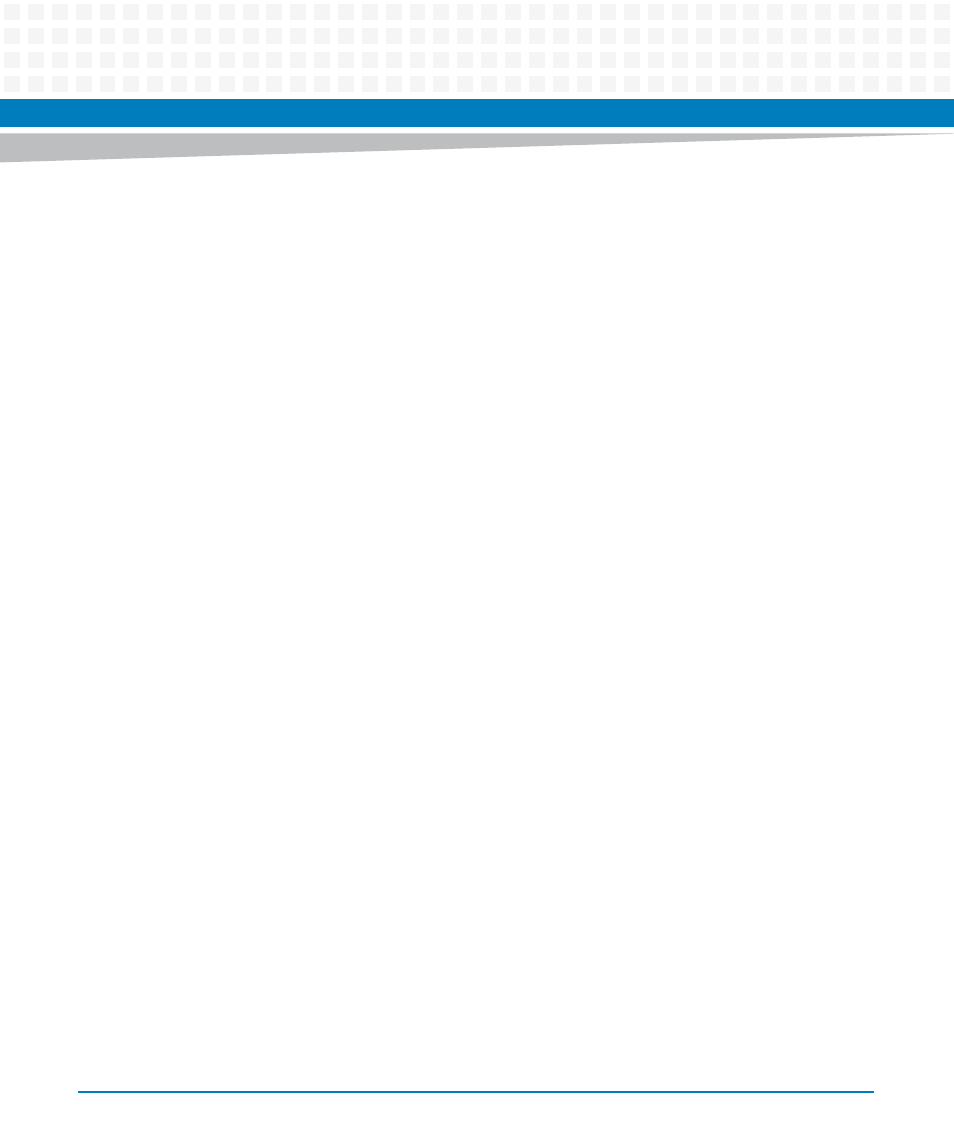
ATCA-9305 User’s Manual (10009109-07)
Safety Notes
22
Operation of this equipment in a residential area is likely to cause harmful interference in which
case the user will be required to correct the interference at his own expense. Changes or
modifications not expressly approved by Artesyn Embedded Technologies could void the
user's authority to operate the equipment. Board products are tested in a representative
system to show compliance with the above mentioned requirements. A proper installation in
a compliant system will maintain the required performance. Use only shielded cables when
connecting peripherals to assure that appropriate radio frequency emissions compliance is
maintained.
Installation
Before installing the board make sure the requirements listed in section "Board Exchange" are
met.
Restricted access area - This board is only to be installed in a restricted access area.
Data
Loss
Removing the board with the blue LED still blinking causes data loss.
Wait until the blue LED is permanently illuminated, before removing the board.
Damage of Circuits
Electrostatic discharge and incorrect board installation and removal can damage circuits or
shorten their life.
Before touching the board or electronic components, make sure that you are working in an
ESD-safe environment or wear ESD wrist straps.
Board
Malfunctioning
Incorrect board installation and removal can result in board malfunctioning.
Make sure that the board is connected to the system backplane via all assembled connectors
and that power is available on all zone 1 power pins.
Damage of the Product
Incorrect installation of the product can cause damage of the product,
Only use handles when installing/removing the product to avoid damage/deformation to the
face plate and/or PCB.
