15 reset command sticky #2, 16 boot device redirection, Table 5-16 – Artesyn ATCA-9305 User's Manual (May 2014) User Manual
Page 116: Reset command sticky #2 (0x3c), Table 5-17, Boot device redirection (0x50), Management processor cpld
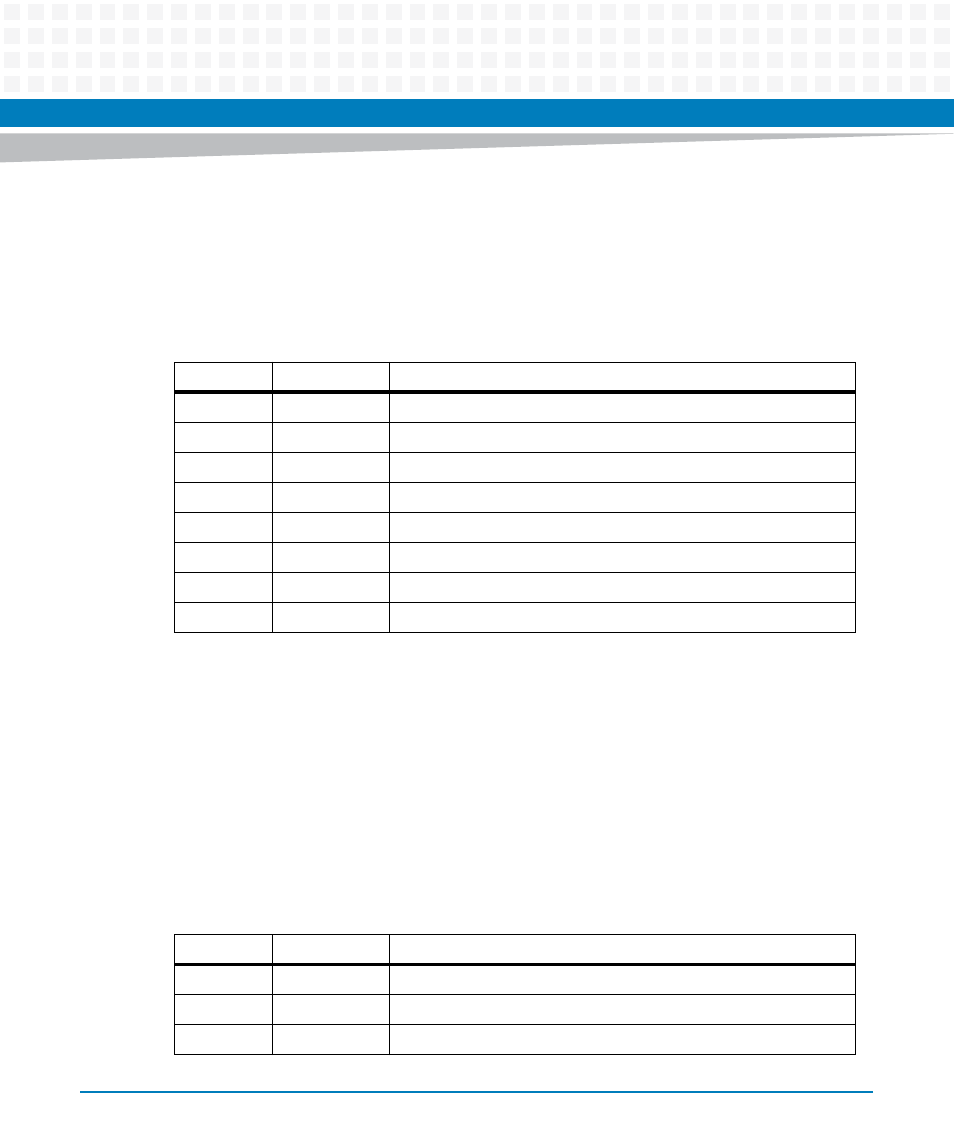
Management Processor CPLD
ATCA-9305 User’s Manual (10009109-07)
116
5.1.15 Reset Command Sticky #2
The read/write Reset Command Sticky #2 register forces one of several types of the PHY reset
command, as shown below. A reset sequence is first initiated by writing a one to one or more
bits, then the PLD performs that particular reset. The bit will persist until cleared.
5.1.16 Boot Device Redirection
The read/write Boot Device Redirection register (BDRR) allows the user to determine which of
three boot devices the MPC8548 CPU is using as the boot device. Several bits also indicate
which device was set as the initial boot device. The Boot Redirected bit is set to a 1 when the
current boot device does not match the initial default boot device. This indicates to the user
that the image in the default device was bad, the MPC8548 watch dog timer expired, and the
next device was tried. The boot device redirection order is determined by IPMC. Reference the
“
”.
Table 5-16 Reset Command Sticky #2 (0x3C)
Bits
Function
Description
7
TSEC1R
TSEC1 Ethernet to front panel PHY Reset
6
TSEC2R
TSEC2 Ethernet to switch PHY Reset
5
FPIR
FPI Ethernet from switch to front panel PHY Reset
4
BCR
Ethernet dual PHY to backplane Base Channel Reset
3
MIP1
SPI to XAUI bridge #1 on Cavium 1
2
MIP2
SPI to XAUI bridge #2 on Cavium 1
1
MIP3
SPI to XAUI bridge #3 on Cavium 2
0
MIP4
SPI to XAUI bridge #4 on Cavium 2
Table 5-17 Boot Device Redirection (0x50)
Bits
Function
Description
7
SELFRS
Self Refresh Started
6
BOOTSEL1
IPMC successful boot indication (BOARD_BOOTED)
5
reserved
