1 watchdog timer actions, 2 watchdog timer use field and expiration flags – Artesyn ATCA-9305 User's Manual (May 2014) User Manual
Page 152
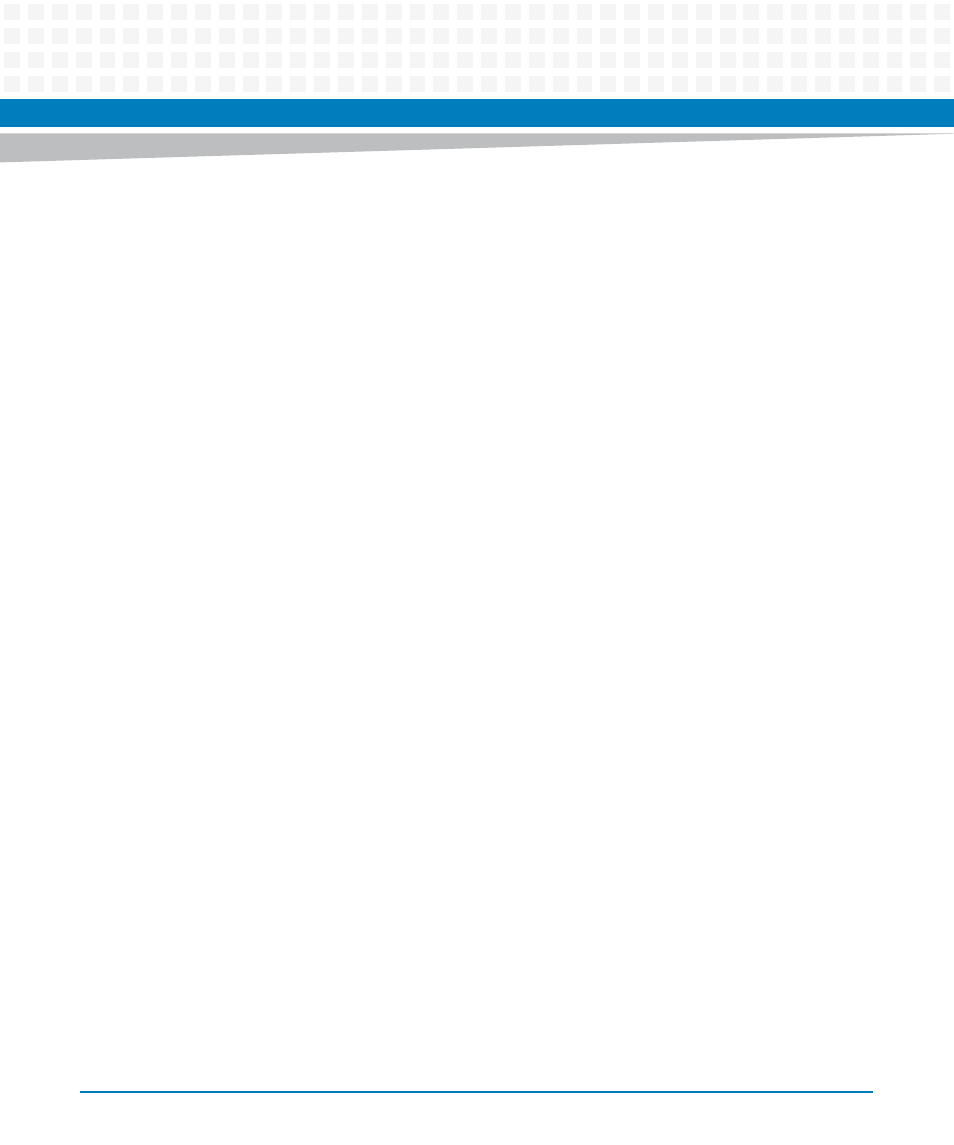
System Management
ATCA-9305 User’s Manual (10009109-07)
152
7.9.1
Watchdog Timer Actions
The following actions are available on expiration of the Watchdog Timer:
System Reset
System Power Off
The System Reset and System Power Off on time-out selections are mutually exclusive. The
watchdog timer is stopped whenever the system is powered down. A command must be sent
to start the timer after the system powers up.
7.9.2
Watchdog Timer Use Field and Expiration Flags
The watchdog timer provides a ‘timer use’ field that indicates the current use assigned to the
watchdog timer. The watchdog timer provides a corresponding set of ‘timer use expiration’
flags that are used to track the type of time-out(s) that had occurred.
The time-out use expiration flags retain their state across system resets and power cycles, as
long as the IPMC remains powered. The flags are normally cleared solely by the Set Watchdog
Timer command; with the exception of the “don’t log” flag, which is cleared after every system
hard reset or timer time-out.
The Timer Use fields indicate:
Monitor FRB-2 Time-out
A Fault-resilient Booting, level 2 (FRB-2) time-out has occurred. This indicates that the last
system reset or power cycle was due to the system time-out during POST, presumed to be
caused by a failure or hang related to the bootstrap processor.
Monitor POST Time-out:
In this mode, the time-out occurred while the watchdog timer was being used by the monitor
for some purpose other than FRB-2 or OS Load Watchdog.
OS Load Time-out
The last reset or power cycle was caused by the timer being used to ‘watchdog’ the interval
from ‘boot’ to OS up and running. This mode requires system management software, or OS
support. The monitor should clear this flag if it starts this timer during POST.
