Work with symbol instances – Adobe Illustrator CS3 User Manual
Page 91
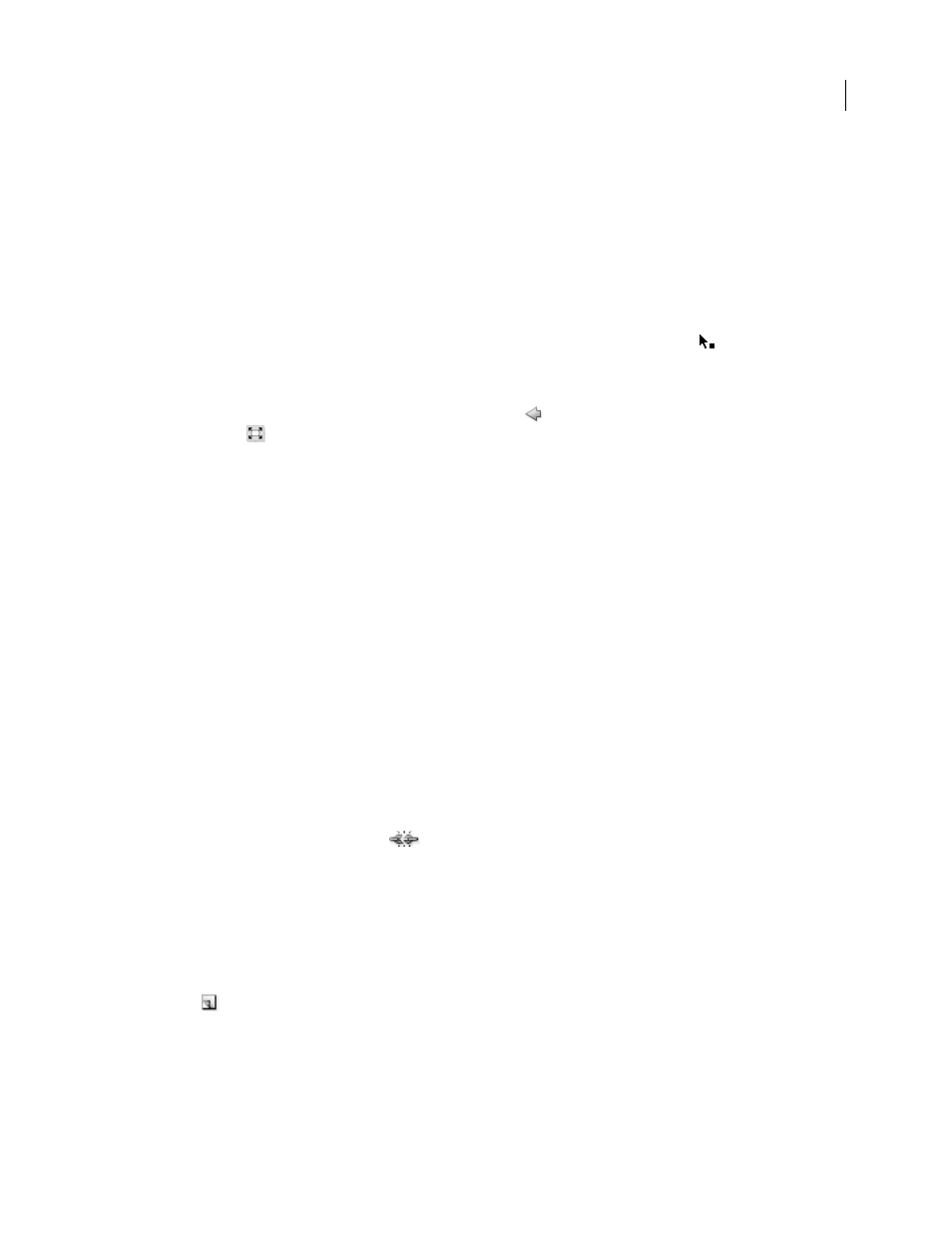
ILLUSTRATOR CS3
User Guide
85
Edit the 9-slice scaling grid for a symbol
1
To edit the scaling grid for a symbol, open the symbol in isolation mode by doing one of the following:
•
Double-click the symbol in the Symbols panel.
•
Select the symbol in the Symbols panel and choose Edit Symbol from the panel menu.
2
To edit the scaling grid for a symbol instance, open the instance in isolation mode by doing one of the following:
•
Double-click the symbol instance on the artboard.
•
Select the symbol instance on the artboard and click Edit Contents in the Control panel.
3
Move the pointer over any of the four guides. When the pointer changes to the move pointer
, drag the guide.
Note: Scaling still occurs if you move a guide away from the symbol boundaries (thus dividing the symbol into less than
9 slices). The symbol scales according to the slice in which it falls.
4
Exit isolation mode by clicking the Exit Isolation Mode button
at the upper-left corner of the artboard or in
the Control panel
.
Work with symbol instances
You can move, scale, rotate, shear (or skew), or reflect symbol instances in the same way you can other objects. You
can also perform any operation from the Transparency, Appearance, and Graphic Styles panels and apply any effect
from the Effect menu. However, if you want to modify the individual components of a symbol instance, you must
first expand it. Expanding breaks the link between the symbol and the symbol instance and converts the instance to
regular artwork.
For videos on selecting and aligning objects, including symbols, se
and
.
See also
Modify a symbol instance
After you modify a symbol instance, you can redefine the original symbol in the Symbols panel. When you redefine
a symbol, all existing symbol instances take on the new definition.
1
Select an instance of the symbol.
2
Click the Break Link To Symbol button
in the Symbols panel or Control panel.
3
Edit the artwork.
4
(Optional) do one of the following:
•
To replace the parent symbol with this edited version, Alt-drag (Windows) or Option-drag (Mac OS) the
modified symbol on top of the old symbol in the Symbols panel. The symbol is replaced in the Symbols panel and
is updated in the current file.
•
To create a new symbol with this edited version, drag the modified symbol to the Symbols panel or click New
Symbol
in the Symbols panel.
Expand a symbol instance
1
Select one or more symbol instances.
