Graph tool gallery – Adobe Illustrator CS3 User Manual
Page 37
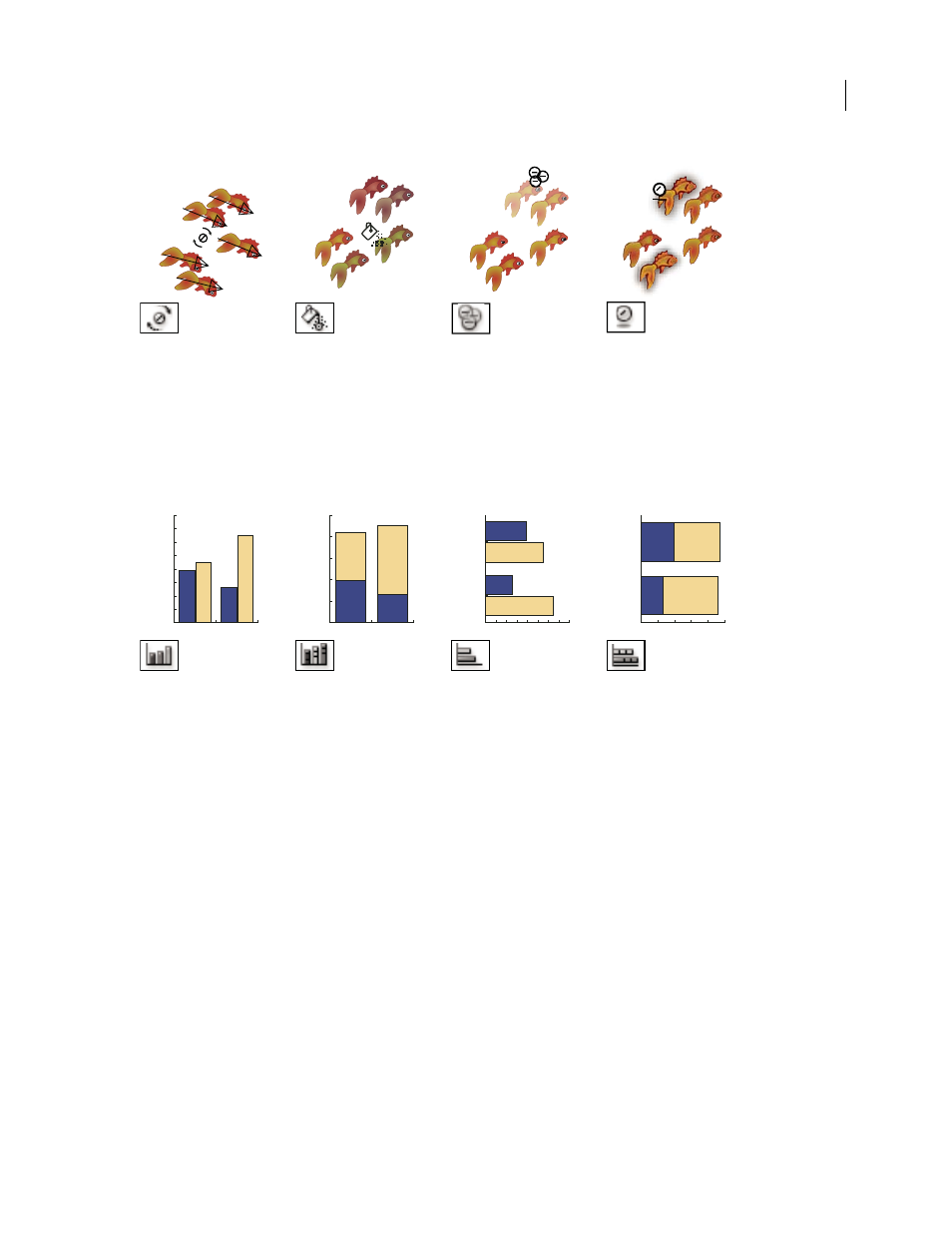
ILLUSTRATOR CS3
User Guide
31
Graph tool gallery
Illustrator provides nine graph tools, each one for creating a different type of graph. The type of graph you choose
depends on the information you want to communicate.
The Symbol Spinner tool
rotates symbol instances.
The Symbol Stainer tool
colorizes symbol instances.
The Symbol Screener tool
applies opacity to symbol
instances.
The Symbol Styler tool
applies the selected style to
symbol instances.
The Column Graph tool (J)
creates graphs that compare
values using vertical
columns.
The Stacked Column graph
tool creates graphs that are
similar to column graphs, but
stacks the columns on top of
one another, instead of side
by side. This graph type is
useful for showing the
relationship of parts to the
total.
The Bar Graph tool creates
graphs that are similar to
column graphs, but positions
the bars horizontally instead
of vertically.
The Stacked Bar Graph tool
creates graphs that are
similar to stacked column
graphs, but stacks the bars
horizontally instead of verti-
cally.
0
10
20
30
40
50
60
70
80
B
A
0
20
40
60
80
100
B
A
0 10 20 30 40 50 60 70 80
B
A
0 20 40 60 80 100
B
A
