Adobe Illustrator CS3 User Manual
Page 161
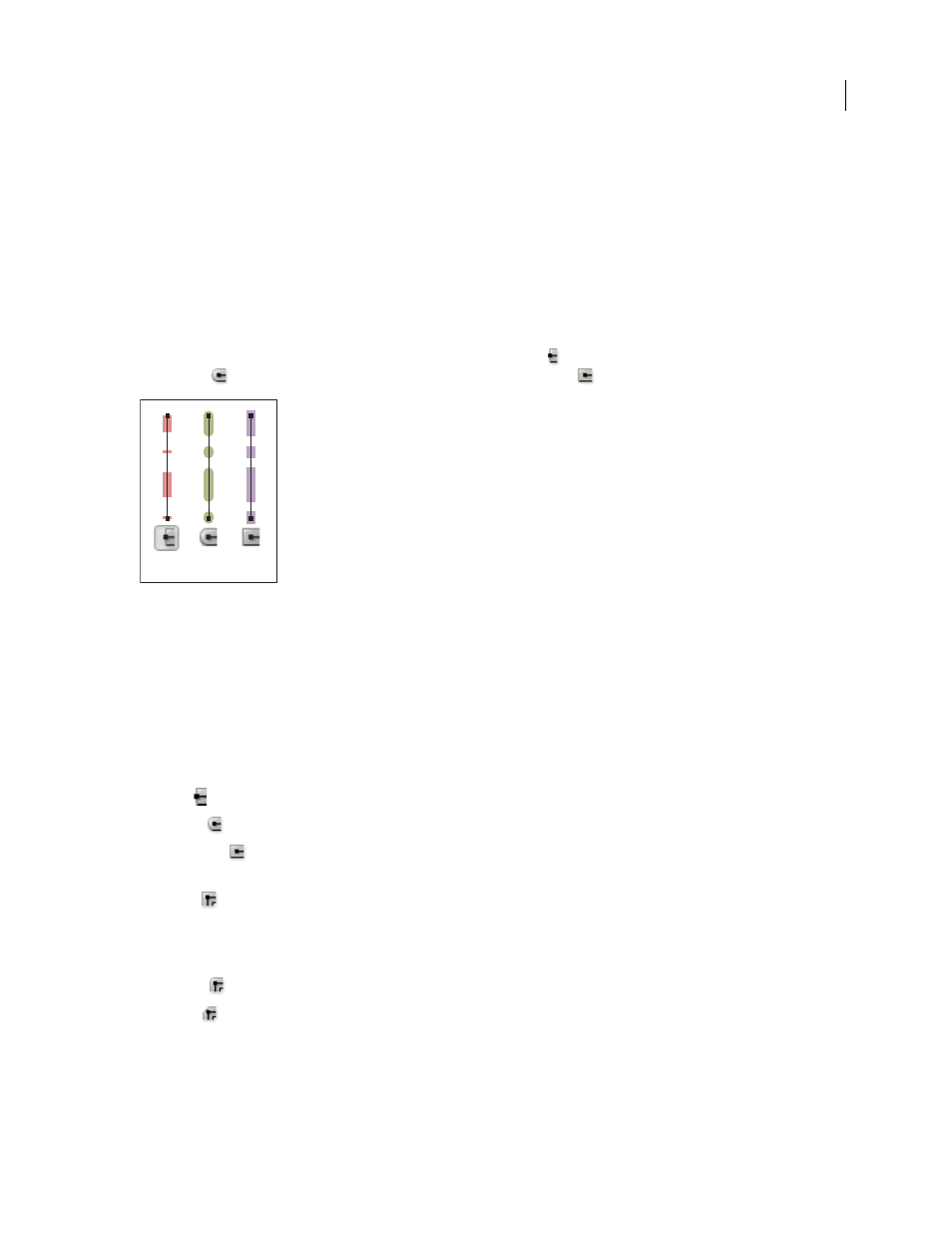
ILLUSTRATOR CS3
User Guide
155
Create dotted or dashed lines
You can create a dotted or dashed line by editing an object’s stroke attributes.
1
Select the object.
2
In the Stroke panel, select Dashed Line. If the Dashed Line option isn’t showing, choose Show Options from the
Stroke panel menu.
3
Specify a dash sequence by entering the lengths of dashes and the gaps between them.
The numbers entered are repeated in sequence so that once you have established the pattern, you don’t need to fill
in all the text boxes.
4
Select a cap option to change the ends of the dashes. The Butt Cap
option creates square-ended dashes; the
Round Cap
option creates rounded dashes or dots; the Projecting Cap
option extends the ends of dashes.
6-point dashed lines with dash gaps of 2, 12, 16, 12
A. Butt cap B. Round cap C. Projecting cap
Change the caps or joins of a line
A cap is the end of an open line; a join is where a straight line changes direction (turns a corner). You can change the
caps and joins of a line by changing the object’s stroke attributes.
1
Select the object.
2
In the Stroke panel, select a cap option and a join option.
If the options aren’t showing, choose Show Options from the panel menu.
Butt Cap
Creates stroked lines with squared ends.
Round Cap
Creates stroked lines with semicircular ends.
Projecting Cap
Creates stroked lines with squared ends that extend half the line width beyond the end of the line.
This option makes the weight of the line extend equally in all directions around the line.
Miter Join
Creates stroked lines with pointed corners. Enter a miter limit between 1 and 500. The miter limit
controls when the program switches from a mitered (pointed) join to a beveled (squared-off) join. The default miter
limit is 4, which means that when the length of the point reaches four times the stroke weight, the program switches
from a miter join to a bevel join. A miter limit of 1 results in a bevel join.
Round Join
Creates stroked lines with rounded corners.
Bevel Join
Creates stroked lines with squared corners.
A
B
C
