Release a tracing object, Symbols, About symbols – Adobe Illustrator CS3 User Manual
Page 88
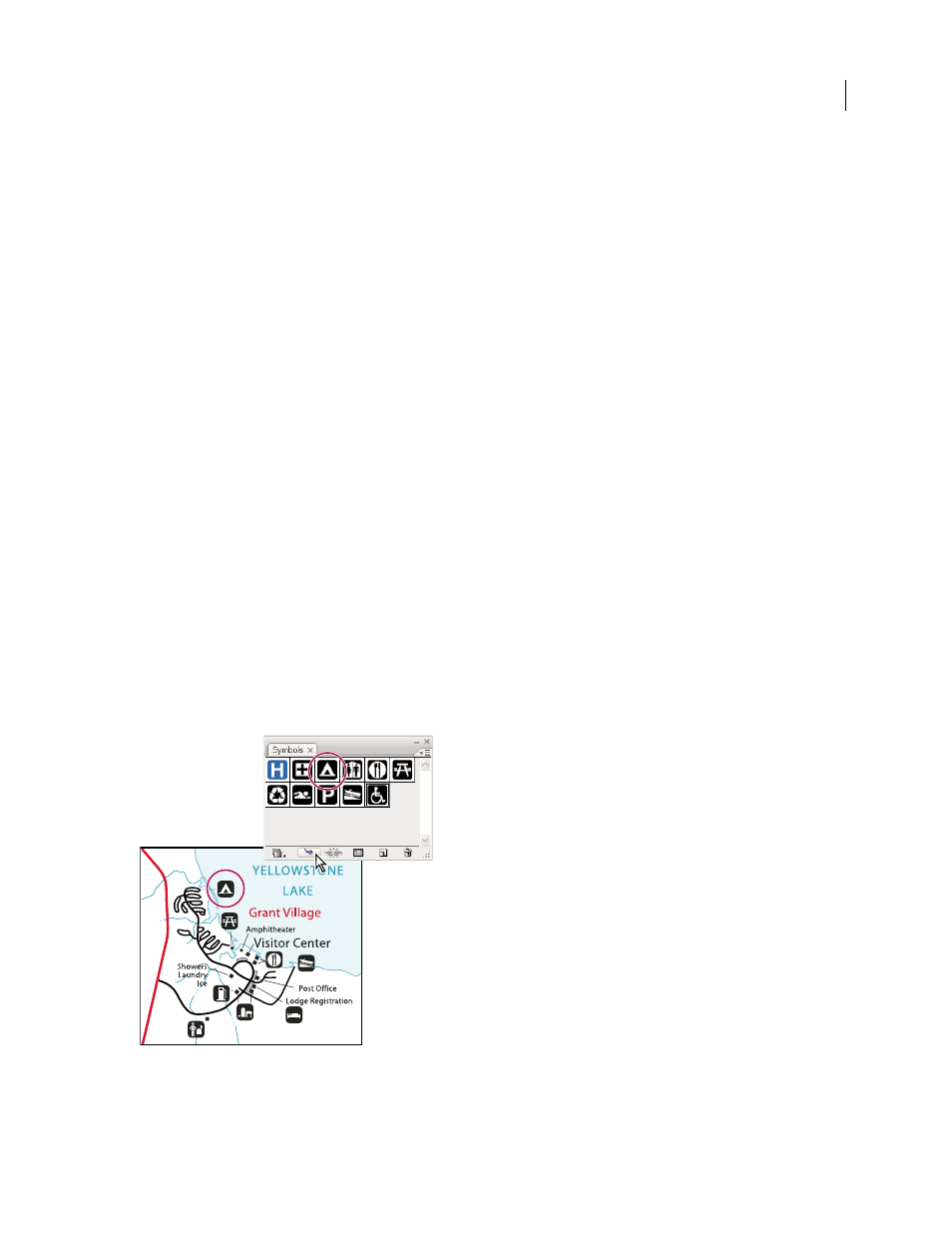
ILLUSTRATOR CS3
User Guide
82
See also
“About Live Paint” on page 158
Release a tracing object
If you want to discard a tracing but keep the original placed image, you can release the tracing object.
1
Select the tracing object.
2
Choose Object > Live Trace > Release.
Symbols
About symbols
A symbol is an art object that you can reuse in a document. For example, if you create a symbol from a flower, you
can then add instances of that symbol multiple times to your artwork without actually adding the complex art
multiple times. Each symbol instance is linked to the symbol in the Symbols panel or to a symbols library. Using
symbols can save you time and greatly reduce file size.
Symbols also provide excellent support for SWF and SVG export. When you export to Flash, you can set the symbol
type to MovieClip. Once in Flash, you can choose another type if necessary. You can also specify 9-slice scaling in
Illustrator so that the movie clips scale appropriately when used for user interface components.
Note: For information on using symbols in Flash, see Flash Help. For a video on using symbols effectively between
Illustrator and Flash, see
.
After you place a symbol, you can edit the symbol’s instances on the artboard and, if you want, redefine the original
symbol with the edits. The symbolism tools let you add and manipulate multiple symbol instances at once.
Artwork with symbol instances
