Adobe Illustrator CS3 User Manual
Page 338
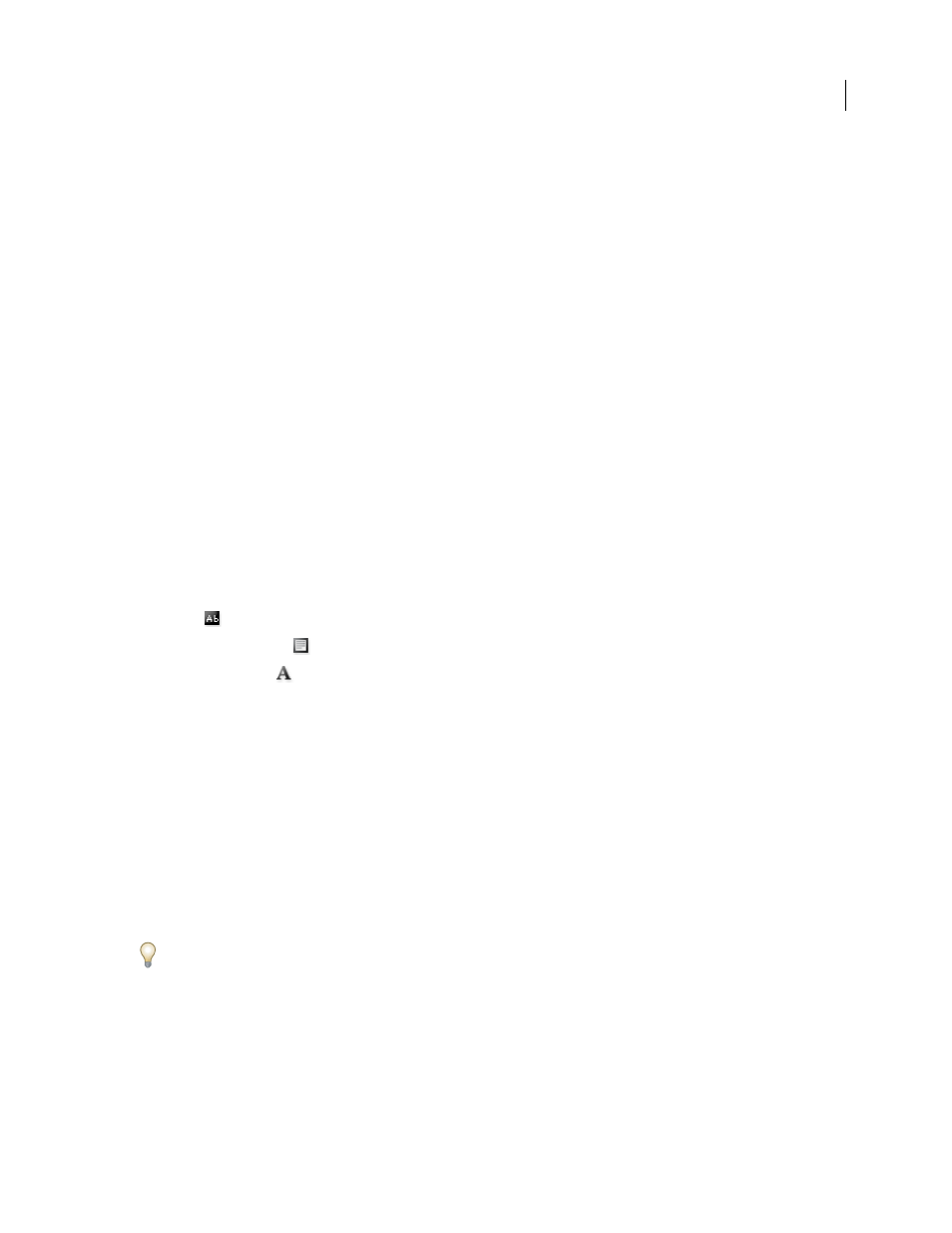
ILLUSTRATOR CS3
User Guide
332
3
(Optional) Enter an instance name for the text object. If you do not enter an instance name, the default name of
the text object in the Layers panel is used in Flash to manipulate the text object.
4
Specify a Rendering Type. The Use Device Fonts option converts glyphs to device fonts (anti-aliasing is not
available for device fonts).
Note: Font names are normally used verbatim and passed directly to the playback platform’s font system to locate the
font. However, there are several special indirect font names that are mapped to different font names depending on the
playback platform. These indirect mappings are hard-coded into each platform-specific port of Flash Player, and the
fonts for each platform are chosen from among system default fonts or other fonts that are likely to be available. As a
secondary consideration, the indirect mappings are specified to maximize the similarity of indirect fonts across
platforms.
Animation
Optimizes text for output to animation.
Readability
Optimizes text for readability.
Custom
Lets you specify custom values for Thickness and Sharpness of text.
Use Device Fonts
Converts glyphs to device fonts. Anti-aliasing is not available for device fonts.
_sans, _serif, and _typewriter
Map western indirect fonts across platforms to ensure a similar appearance.
Gothic, Tohaba (Gothic Mono), and Mincho
Map Japanese indirect fonts across platforms to ensure a similar
appearance.
Note: For more information on indirect fonts, see the Flash specification document, which you can find on Adobe.com.
5
(Optional) Select any of the following:
Selectable
Makes the exported text selectable in Flash.
Show Border Around Text
Makes the text borders visible in Flash.
Edit Character Options
Opens the Character Embedding dialog box so that you can embed specific characters
in the text object. You can choose the characters you want to embed from the provided list, type the characters in the
Include These Characters text box, click Auto Fill to automatically select characters that need to be embedded, or do
any combination of these.
6
(Optional) If you tagged the text as Dynamic text, you can specify the URL of the page you want to open when
the text is clicked, and then choose a target window to specify where you want to load the page:
_self
Specifies the current frame in the current window.
_blank
Specifies a new window.
_parent
Specifies the parent of the current frame.
_top
Specifies the top-level frame in the current window.
7
If you tagged the text as Input Text, specify the Maximum Characters that can be typed into the text object.
Once you tag text as Flash text, you can select all such text at once by choosing Select > Object > Flash Dynamic Text
or Flash Input Text.
See also
