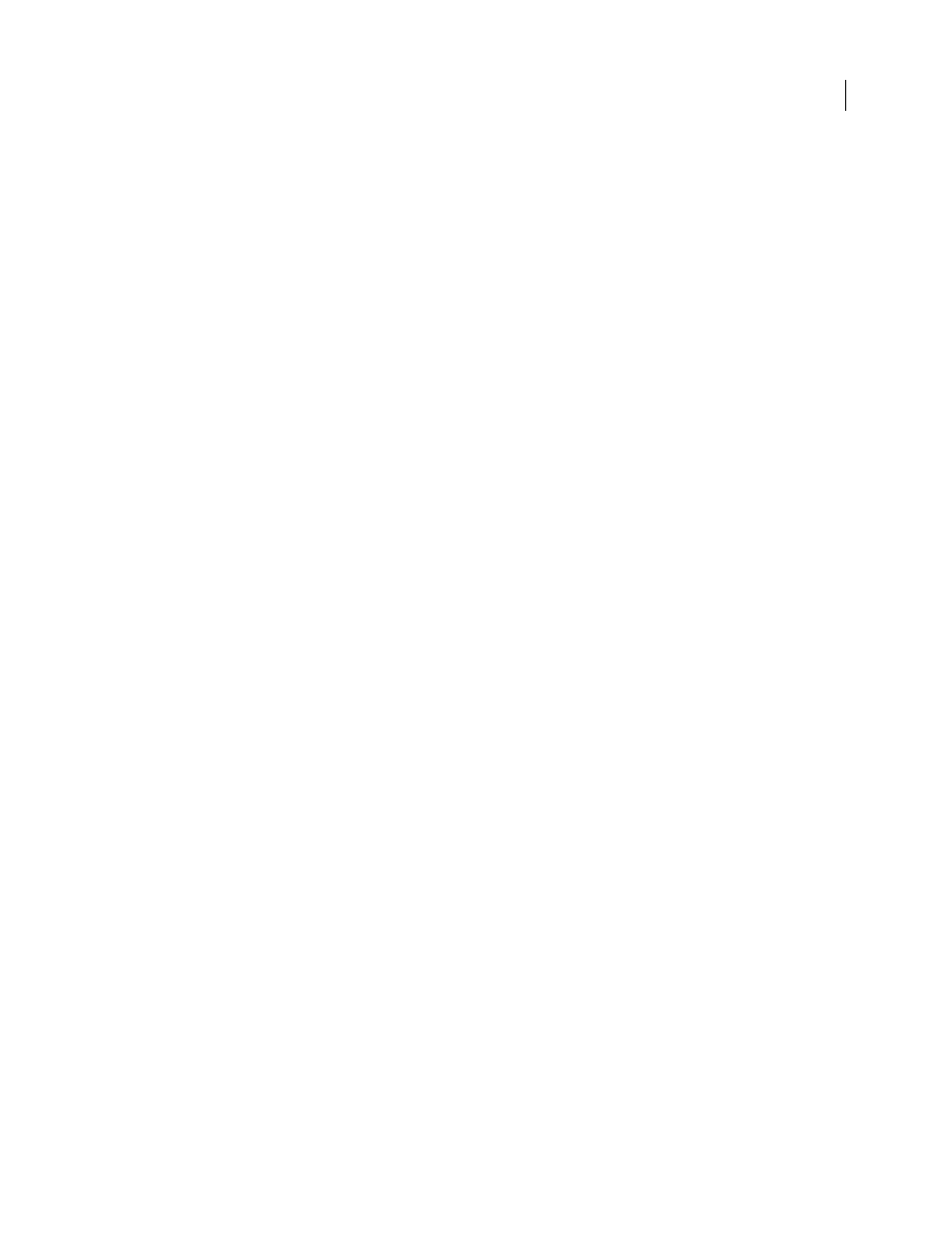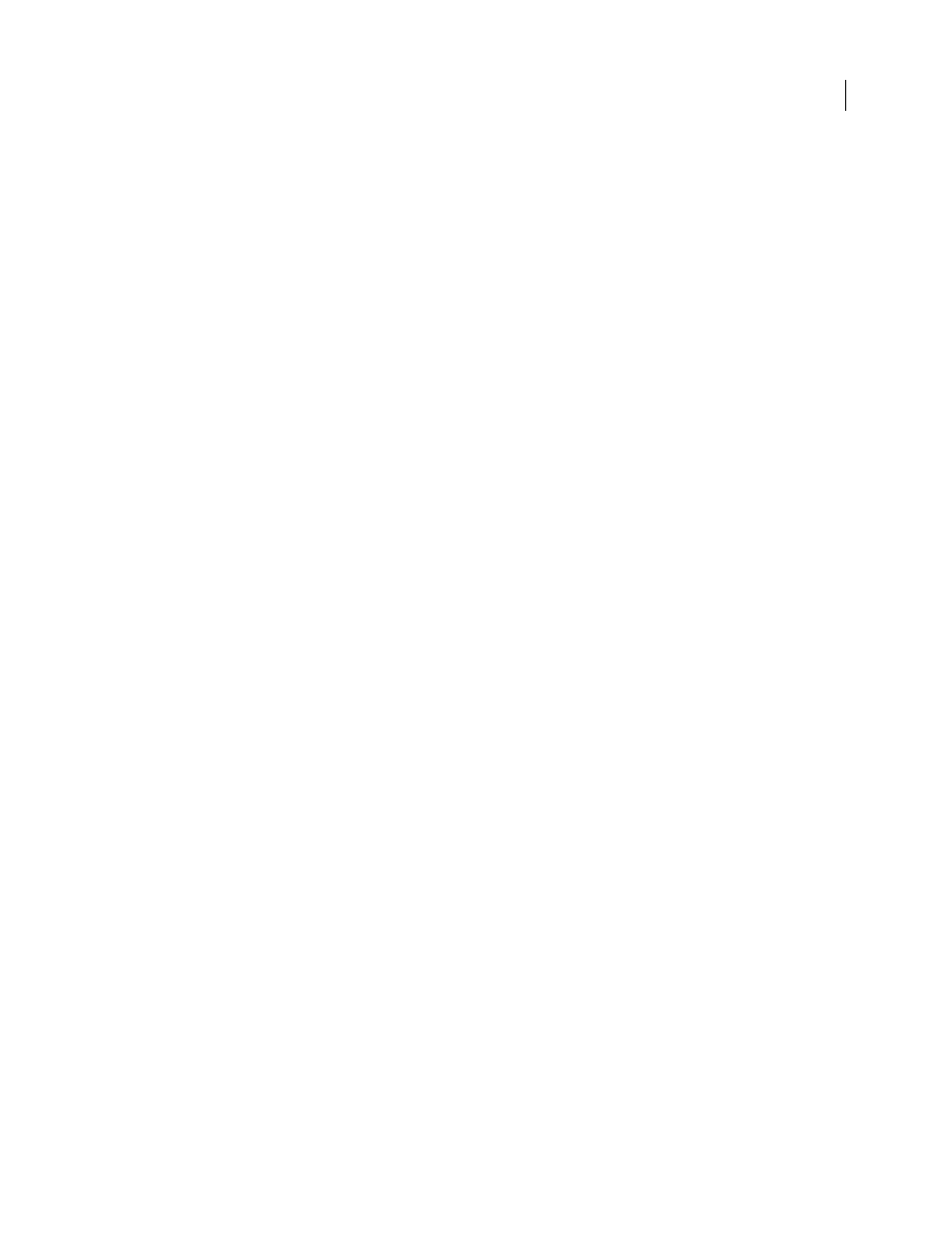
INDEX 479
duplicating
368
Graphic Styles panel
366
importing from another
document
369
libraries
369
Override Character Color
option
368
replacing
368
graphics
embedding
257
graphs
assigning scales to axes
452
changing type of
451
combining types
454
creating
447
entering data for
448, 449, 450
gradients in
451
labels
448
legends
453
types of
31
variables in
442, 444
graphs, formatting
about
451
adding drop shadows
453
axes
451
columns, bars, and lines
452
pie graphs
454
selecting parts of
455
text
455
gray levels, for printing
415
grayscale images
about
96
colorizing
126
converting color to
126
greeting card templates
36
grids
creating
235, 236
drawing
59
preferences
47
rectangular
59
using with artwork
47
Group command
202
Group Selection tool
25, 193, 199
groups
about
201
creating
202
isolation mode
194
nested
201
selecting
196, 198, 199
selecting objects within
199
viewing as outlines
45
guides
aligning text and graphics
48
showing and hiding
48
Smart Guides
48
Guides & Grid preferences
48
GyoumatsuYakumonoHankaku
mojikumi set
338
GyoumatsuYakumonoZenkaku
mojikumi set
338
H
Halftone Pattern command
360
halftoning, resolution for
402
Hand tool
33, 44
hanging indents
322
hanging punctuation
323
Hard Light blending mode
180
Hard Mix effect
127
harmony rules
choosing in Live Color
110, 114
headlines, fitting across text
295
Help
about
2
High Quality Print, PDF preset
278
hiragana fonts
333
HKS color system
102
horizontal (landscape) page
orientation
407
horizontal type, converting to
vertical
301
host-based separations
405
hotspots, in web graphics
375
HSB color model
95
HTML
output settings
398
hue
95
Hue blending mode
180
hyphenation
302, 324
automatic
324
composition methods and
325
options
324
preventing breaks
325
I
ICC profiles
See also color profiles
displayed in status bar
16
embedding in files
265, 274, 275,
387
icons
panels as
21
Illustrator. See Adobe Illustrator
image exposure
405
image maps
creating
375
output settings for
399
images
reszing in Save For Web dialog
box
385
imagesetting
bitmap graphics and
258
Import SVG Filter command
377
importing
DCS files
261
EPS files
260
monotone, duotone, and tritone
images
260
PDF files
259
Photoshop files
262, 263
swatches from another
document
108
text files
218, 291
in ports
295
indenting text
321
indents, hanging
322
InDesign. See Adobe InDesign
Info panel
50
Ink Outlines command
358
ink preview
46
Inner Glow effect
363
input device profiles
141, 143
Input text
331
in-RIP separations
405
Insert Stop command
436
inset spacing for type
293
instances, symbol
82
interactivity
adding to SVG files
377
creating with CSS layers
385
International Color Consortium
(ICC)
130
Intersect (Pathfinder) effect
231